1、首先,在github(github.com)上申请一个账号
2、安装egit插件(如果IDE自带则跳过此步骤),在Eclipse中选择help-》Marketplace,在search中输入egit,找到后安装即可

3、在github上找到你要导入的源码项目,比如笔者以SwipeMenuListView为例,网址:https://github.com/baoyongzhang/SwipeMenuListView
4、复制该项目地址信息:https://github.com/baoyongzhang/SwipeMenuListView.git

5、从Eclipse中选择File-》import-》Git-》来自于Git项目

6、选择next-》选择URI

7、粘贴git地址信息,填入自己的git账号

8、选择next,进入分支选择,这里选择的是master

9、选择next,配置本地项目存放路径
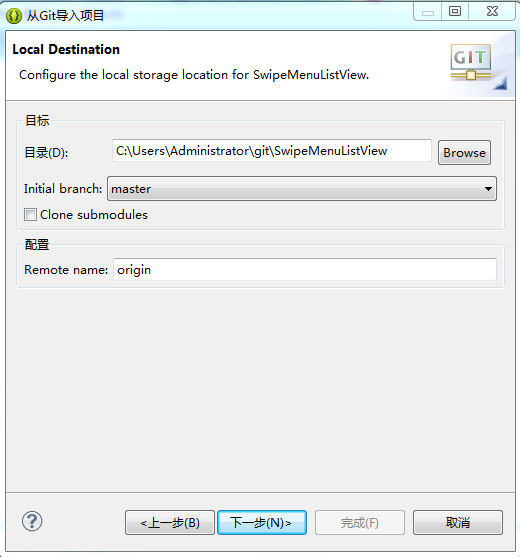
10、选择next
11.单击Finish,然后选择Import existing projects,然后再单击Finish即可在Eclipse中看到导入的项目了!