环境准备
- ubuntu18
- 设置一个域名,例如
discourse.example.com,添加NDS使其能够解析该域名 - sudo apt-get install docker.io ruby git
- 等会需要一个邮箱服务器,这里介绍用qq邮箱普通用户每天100封,选取一个qq邮箱名,获取授权码(SMTP的密码)
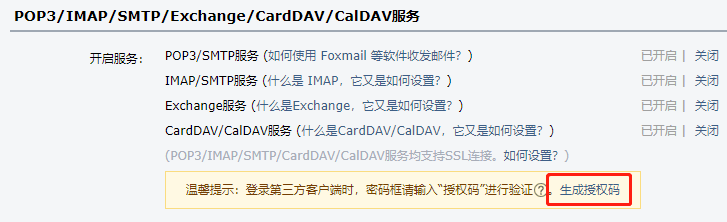
附:邮箱测试http://tool.chacuo.net/mailserversend - 如果想搭建一个https网站,准备一份网站的可信证书(.crt和.key),或者自签名证书也可以
安装
-
建议全程用root权限
sudo -s git clone https://github.com/discourse/discourse_docker.git /home/discourse cd /home/discourse -
如果是https网站,则替换成你的证书名字
vim ./templates/web.letsencrypt.ssl.template.yml:111-125,否则在containers/app.yml中注释以下两行templates: - "templates/postgres.template.yml" - "templates/redis.template.yml" - "templates/web.template.yml" - "templates/web.ratelimited.template.yml" ## Uncomment these two lines if you wish to add Lets Encrypt (https) # - "templates/web.ssl.template.yml" # - "templates/web.letsencrypt.ssl.template.yml" -
discourse-setup
Hostname for your Discourse? [discourse.example.com]: [论坛的域名] Email address for admin account(s)? [me@example.com,you@example.com]:[一个或者多个管理员邮箱,此邮箱不会公开] SMTP server address? [smtp.example.com]: [SMTP邮件服务器地址,qq邮箱填写] SMTP port? [587]: [SMTP邮件服务器端口] SMTP user name? [user@example.com]: [论坛自动发信邮箱账号,qq邮箱名] SMTP password? [pa$$word]: [论坛自动发信邮箱账号的密码,qq邮箱授权码] Let's Encrypt account email? (ENTER to skip) [me@example.com]: [自动更新证书的通知邮箱地址] -
如果是https网站,则将你的证书放到/var/discourse/shared/standalone/ssl目录下
-
launcher restart app
现在可以访问域名
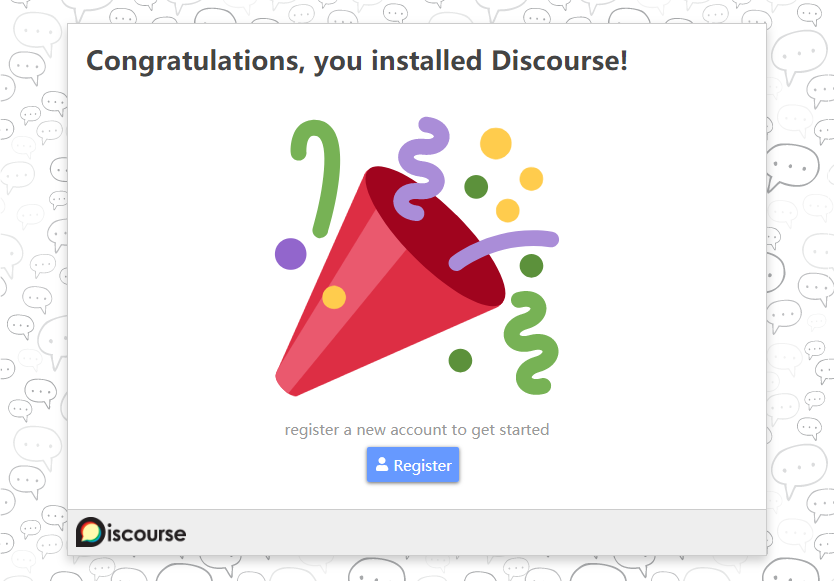
尝试注册管理员,注册时使用管理员邮箱,自动注册管理员用户 -
launcher enter app
如果没有创建好管理员,则用命令创建管理员rake admin:create现在你的邮箱系统可能还没有设置发送邮箱地址,需要用管理员登录网站后,设置notification email

现在用户就可以正常注册了
参考文章
[4] Discourse中文论坛