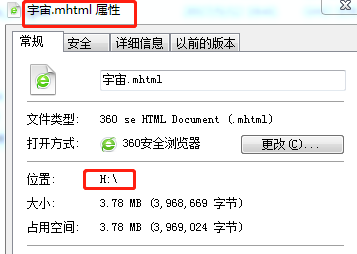from selenium import webdriver driver = webdriver.Chrome(r'C:chromedriver_win32chromedriver.exe') driver.get('https://baike.baidu.com/item/宇宙/31801') # 1. 执行 Chome 开发工具命令,得到mhtml内容 res = driver.execute_cdp_cmd('Page.captureSnapshot', {}) # 2. 写入文件 with open('H:宇宙.mhtml', 'w', newline='') as f: # 根据5楼的评论,添加newline='' f.write(res['data'])
执行程序,打开谷歌,访问“宇宙”百度百科词条页面,保存文件。关闭浏览器
效果: