注:这个是在把name输完后再使用的指令
在powerdesigner界面 使用 快捷键 shift+ctrl+x 弹出窗口
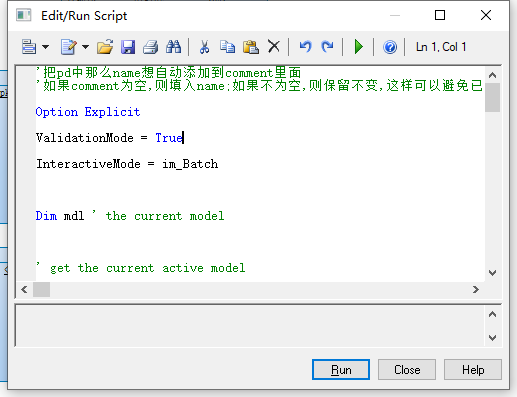
将下面这个复制进去 然后运行
'把pd中那么name想自动添加到comment里面 '如果comment为空,则填入name;如果不为空,则保留不变,这样可以避免已有的注释丢失. Option Explicit ValidationMode = True InteractiveMode = im_Batch Dim mdl ' the current model ' get the current active model Set mdl = ActiveModel If (mdl Is Nothing) Then MsgBox "There is no current Model " ElseIf Not mdl.IsKindOf(PdPDM.cls_Model) Then MsgBox "The current model is not an Physical Data model. " Else ProcessFolder mdl End If ' This routine copy name into comment for each table, each column and each view ' of the current folder Private sub ProcessFolder(folder) Dim Tab 'running table for each Tab in folder.tables if not tab.isShortcut then if trim(tab.comment)="" then '如果有表的注释,则不改变它.如果没有表注释.则把name添加到注释里面. tab.comment = tab.name end if Dim col ' running column for each col in tab.columns if trim(col.comment)="" then '如果col的comment为空,则填入name,如果已有注释,则不添加;这样可以避免已有注释丢失. col.comment= col.name end if next end if next Dim view 'running view for each view in folder.Views if not view.isShortcut and trim(view.comment)="" then view.comment = view.name end if next ' go into the sub-packages Dim f ' running folder For Each f In folder.Packages if not f.IsShortcut then ProcessFolder f end if Next end sub