(到我的文件中,下载“tableview中cell测滑删除的第三方控件”),使用方法如下:
在tableView中的.m中,设置cell的方法上,事例代码如下,其中,EaseConversationCell继承于LYSideslipCell:
- (UITableViewCell *)tableView:(UITableView *)tableView cellForRowAtIndexPath:(NSIndexPath *)indexPath { NSString *CellIdentifier = [EaseConversationCell cellIdentifierWithModel:nil]; EaseConversationCell *cell = (EaseConversationCell *)[tableView dequeueReusableCellWithIdentifier:CellIdentifier]; if (cell == nil) { cell = [[EaseConversationCell alloc] initWithStyle:UITableViewCellStyleDefault reuseIdentifier:CellIdentifier]; } cell.consultModel = self.dataArray[indexPath.section];
//添加侧滑之后的按钮 KDButton *deleteBtn = [cell rowActionWithStyle:LYSideslipCellActionStyleNormal title:nil]; deleteBtn.index = indexPath.row; deleteBtn.section = indexPath.section; deleteBtn.backgroundColor =[UIColor redColor]; [deleteBtn setBackgroundImage:kUIImage(@"delete") forState:UIControlStateNormal]; [deleteBtn addTarget:self action:@selector(deleteBtn:) forControlEvents:UIControlEventTouchUpInside]; [cell setRightButtons:@[deleteBtn]];//可以传多个 cell.selectionStyle = UITableViewCellSelectionStyleNone; return cell; }
效果图如下:
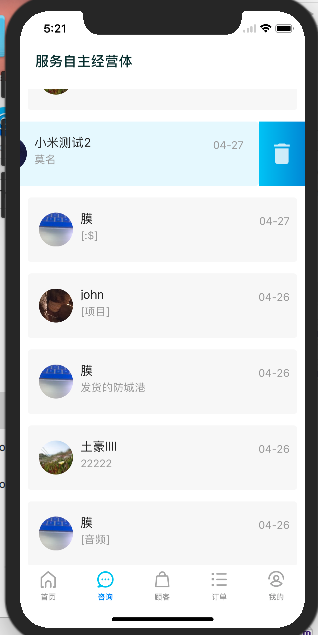
(参考代码:美业B端-MYBConsultViewController.m)
其中,这个控件的好处是,可以监听到cell侧滑时的动作,比如需要在侧滑后改变cell的颜色,这个控件就可以实现到,在LYSideslipCell.m中:监控如下这两个方法即可:
- (void)hiddenSideslipButton { //侧滑恢复后的操作 if (_containLeftConstraint.constant == 0) return; [self closeAllOperation]; _containLeftConstraint.constant = _sideslipLeftConstraint.constant = 0; [UIView animateWithDuration:0.2 delay:0 options:UIViewAnimationOptionCurveLinear animations:^{ [self layoutIfNeeded]; } completion:^(BOOL finished) { [self openAllOperation]; }]; _backGroundView.backgroundColor = UIColorFromRGB(0xF7F7F7); _backGroundView.frame = CGRectMake(10, 0, kScreenW - 20, 85); } - (void)showSideslipButton { //侧滑后的操作 [self closeAllOperation]; _containLeftConstraint.constant = _sideslipLeftConstraint.constant = -CGRectGetWidth(_sideslipView.frame); [UIView animateWithDuration:0.2 delay:0 options:UIViewAnimationOptionCurveLinear animations:^{ [self layoutIfNeeded]; } completion:^(BOOL finished) { for (LYSideslipCell *cell in self.tableView.visibleCells) if ([cell isKindOfClass:LYSideslipCell.class]) { cell.userInteractionEnabled = YES; } }]; _backGroundView.backgroundColor = UIColorFromRGB(0xE7F8FF); _backGroundView.frame = CGRectMake(10, 0, kScreenW - 10, 85); }
: