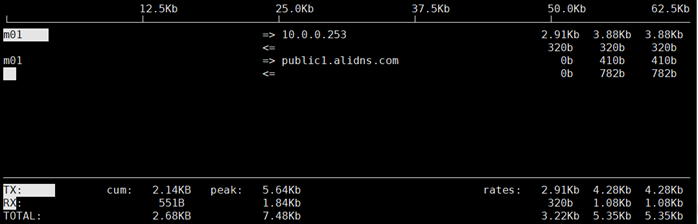转载请注明出处。
如果想远程管理服务器就有远程管理卡,比如Dell idRAC,HP ILO,IBM IMM
查看硬件的温度/风扇转速,电脑有撸大师,服务器就有ipmitool。使用ipmitool实现对服务器的命令行远程管理
yum -y install OpenIPMI ipmitool #->IPMI在物理机可以成功,虚拟机不行 [root@KVM ~]# ipmitool sdr type Temperature Temp | 01h | ns | 3.1 | Disabled Temp | 02h | ns | 3.2 | Disabled Temp | 05h | ns | 10.1 | Disabled Temp | 06h | ns | 10.2 | Disabled Ambient Temp | 0Eh | ok | 7.1 | 22 degrees C Planar Temp | 0Fh | ns | 7.1 | Disabled IOH THERMTRIP | 5Dh | ns | 7.1 | Disabled CPU Temp Interf | 76h | ns | 7.1 | Disabled Temp | 0Ah | ns | 8.1 | Disabled Temp | 0Bh | ns | 8.1 | Disabled Temp | 0Ch | ns | 8.1 | Disabled
查看cpu方面
想知道了cpu性能好不好、忙不忙可以用lscpu、uptime、top、htop。

[root@m02 ~]# lscpu Architecture: x86_64 CPU op-mode(s): 32-bit, 64-bit Byte Order: Little Endian CPU(s): 1 On-line CPU(s) list: 0 Thread(s) per core: 1 Core(s) per socket: 1 Socket(s): 1 NUMA node(s): 1 Vendor ID: GenuineIntel CPU family: 6 Model: 94 Model name: Intel(R) Core(TM) i5-6300HQ CPU @ 2.30GHz Stepping: 3 CPU MHz: 2302.121 CPU max MHz: 0.0000 CPU min MHz: 0.0000 BogoMIPS: 4607.99 Hypervisor vendor: VMware Virtualization type: full L1d cache: 32K L1i cache: 32K L2 cache: 256K L3 cache: 6144K NUMA node0 CPU(s): 0 Flags: fpu vme de pse tsc msr pae mce cx8 apic sep mtrr pge mca cmov pat pse36 clflush dts mmx fxsr sse sse2 ss syscall nx pdpe1gb rdtscp lm constant_tsc arch_perfmon pebs bts nopl xtopology tsc_reliable nonstop_tsc aperfmperf eagerfpu pni pclmulqdq ssse3 fma cx16 pcid sse4_1 sse4_2 x2apic movbe popcnt tsc_deadline_timer aes xsave avx f16c rdrand hypervisor lahf_lm abm 3dnowprefetch epb fsgsbase tsc_adjust bmi1 hle avx2 smep bmi2 invpcid rtm rdseed adx smap xsaveopt dtherm ida arat pln pts hwp hwp_notify hwp_act_window hwp_epp
cpu负载:
[root@m02 ~]# uptime 09:11:40 up 18:35, 1 user, load average: 0.00, 0.05, 0.05
查看内存方面
内存够不够可以用free
[root@cache01 ~]# free -h total used free shared buff/cache available Mem: 472M 105M 93M 4.8M 272M 325M Swap: 1.0G 0B 1.0G
查看磁盘相关
磁盘剩多少写的快不快可以用df、dd、iotop

[root@m01 ~]# yum install iotop -y [root@m01 ~]# iotop Total DISK READ : 3.22 M/s | Total DISK WRITE : 3.78 K/s Actual DISK READ: 3.22 M/s | Actual DISK WRITE: 3.78 K/s TID PRIO USER DISK READ DISK WRITE SWAPIN IO> COMMAND 6794 be/4 root 30.24 K/s 0.00 B/s 0.00 % 4.33 % python /usr/sbin/iotop 3900 be/4 zabbix 0.00 B/s 0.00 B/s 0.00 % 3.02 % zabbix_agentd: listene~aiting for connection] 3901 be/4 zabbix 434.65 K/s 0.00 B/s 0.00 % 2.78 % zabbix_agentd: listene~aiting for connection] 3899 be/4 zabbix 0.00 B/s 0.00 B/s 0.00 % 2.78 % zabbix_agentd: listene~aiting for connection] 3282 be/4 zabbix 2.76 M/s 0.00 B/s 0.00 % 1.48 % zabbix_server: db watchdog [pinging database] 3315 be/4 mysql 0.00 B/s 3.78 K/s 0.00 % 0.05 % mysqld --basedir=/usr ~r/lib/mysql/mysql.sock 1 be/4 root 0.00 B/s 0.00 B/s 0.00 % 0.00 % systemd --switched-roo~ystem --deserialize 21 2 be/4 root 0.00 B/s 0.00 B/s 0.00 % 0.00 % [kthreadd] 3 be/4 root 0.00 B/s 0.00 B/s 0.00 % 0.00 % [ksoftirqd/0] 5 be/0 root 0.00 B/s 0.00 B/s 0.00 % 0.00 % [kworker/0:0H] 7 rt/4 root 0.00 B/s 0.00 B/s 0.00 % 0.00 % [migration/0] 8 be/4 root 0.00 B/s 0.00 B/s 0.00 % 0.00 % [rcu_bh] 9 be/4 root 0.00 B/s 0.00 B/s 0.00 % 0.00 % [rcu_sched]
查看网络方面
网络太卡找iftop, nethogs
nethogs:

iftop: