一.Authentication用户认证配置
1.四种验证及官网描述:
BasicAuthentication
此身份验证方案使用HTTP基本身份验证,根据用户的用户名和密码进行签名。基本身份验证通常仅适用于测试。
如果成功通过身份验证,请BasicAuthentication提供以下凭据。
.request.user将是一个Django User实例。
.request.auth会的None。
拒绝许可的未经身份验证的响应将导致HTTP 401 Unauthorized使用适当的WWW-Authenticate标头进行响应。例如:
WWW-Authenticate: Basic realm="api" 注意:如果您BasicAuthentication在生产中使用,则必须确保您的API仅可用于https。您还应该确保您的API客户端始终在登录时重新请求用户名和密码,并且永远不会将这些详细信息存储到持久存储中。
TokenAuthentication
此身份验证方案使用基于令牌的简单HTTP身份验证方案。令牌认证适用于客户端 - 服务器设置,例如本机桌面和移动客户端。
要使用该TokenAuthentication方案,您需要配置要包含的身份验证类TokenAuthentication,并rest_framework.authtoken在您的INSTALLED_APPS设置中另外包含:
INSTALLED_APPS = (
...
'rest_framework.authtoken'
) 注意:确保manage.py migrate在更改设置后运行。该rest_framework.authtoken应用程序提供Django数据库迁移。
SessionAuthentication
此身份验证方案使用Django的默认会话后端进行身份验证。会话身份验证适用于与您的网站在同一会话上下文中运行的AJAX客户端。
如果成功通过身份验证,请SessionAuthentication提供以下凭据。
-
-
-
-
request.user将是一个DjangoUser实例。request.auth会的None。
-
-
-
未经许可的未经身份验证的响应将导致HTTP 403 Forbidden响应。
如果您使用的是AJAX风格的API与SessionAuthentication,你需要确保你有一个有效的CSRF令牌任何“不安全”的HTTP方法调用,如PUT,PATCH,POST或DELETE请求。有关更多详细信息,请参阅Django CSRF文档。
警告:创建登录页面时始终使用Django的标准登录视图。这将确保您的登录视图得到适当保护。
REST框架中的CSRF验证与标准Django的工作方式略有不同,因为需要同时支持基于会话和非会话的身份验证。这意味着只有经过身份验证的请求才需要CSRF令牌,并且可以在没有CSRF令牌的情况下发送匿名请求。此行为不适用于登录视图,登录视图应始终应用CSRF验证。
RemoteUserAuthentication
此身份验证方案允许您将身份验证委派给Web服务器,该服务器设置REMOTE_USER 环境变量。
要使用它,您必须django.contrib.auth.backends.RemoteUserBackend在您的AUTHENTICATION_BACKENDS设置中拥有(或子类) 。默认情况下,为尚不存在的用户名RemoteUserBackend创建User对象。要更改此行为和其他行为,请参阅 Django文档。
如果成功通过身份验证,请RemoteUserAuthentication提供以下凭据:
-
-
-
-
request.user将是一个DjangoUser实例。request.auth会的None。
-
-
-
有关配置身份验证方法的信息,请参阅Web服务器的文档,例如:
自定义验证
要实现自定义身份验证方案,请子类化BaseAuthentication并覆盖该.authenticate(self, request)方法。(user, auth)如果身份验证成功,则该方法应返回两元组,None否则返回。
在某些情况下None,您可能希望AuthenticationFailed从该.authenticate()方法引发异常,而不是返回。
通常,您应采取的方法是:
-
-
-
-
- 如果未尝试验证,请返回
None。还将检查还在使用的任何其他身份验证方案。 - 如果尝试进行身份验证但失败,则引发
AuthenticationFailed异常。无论是否进行任何权限检查,都将立即返回错误响应,并且不会检查任何其他身份验证方案。
- 如果未尝试验证,请返回
-
-
-
您也可以覆盖该.authenticate_header(self, request)方法。如果实现,它应返回一个字符串,该字符串将用作响应WWW-Authenticate中标头的值HTTP 401 Unauthorized。
如果.authenticate_header()未覆盖该方法,则在HTTP 403 Forbidden拒绝未经身份验证的请求访问时,身份验证方案将返回响应。
注意:当请求对象.user或.auth属性调用您的自定义身份验证器时,您可能会看到AttributeError重新提升为WrappedAttributeError。这是防止外部属性访问抑制原始异常所必需的。Python不会识别AttributeError来自自定义身份验证器的orginates,而是假设请求对象没有.user或.auth属性。这些错误应由您的验证者修复或以其他方式处理。
2.Token验证:
2.1setting.py中的install-app添加app:
#Token验证,会生成表
'rest_framework.authtoken',
REST_FRAMEWORK = { 'DEFAULT_AUTHENTICATION_CLASSES': ( 'rest_framework.authentication.BasicAuthentication', 'rest_framework.authentication.SessionAuthentication', 'rest_framework.authentication.TokenAuthentication', #添加Token验证,如果Token过期,不需要登录的界面也不能访问,最好配置在具体的页面 ),

生成token表,用户登录后会创建对应的key
2.2使用时TokenAuthentication,您可能希望为客户端提供一种机制,以获取给定用户名和密码的令牌。REST框架提供了一个内置视图来提供此行为。要使用它,请将obtain_auth_token视图添加到URLconf:
from rest_framework.authtoken import views #配置url urlpatterns += [ url(r'^api-token-auth/', views.obtain_auth_token) ]
2.3Django请求到响应全过程:http://www.projectsedu.com/
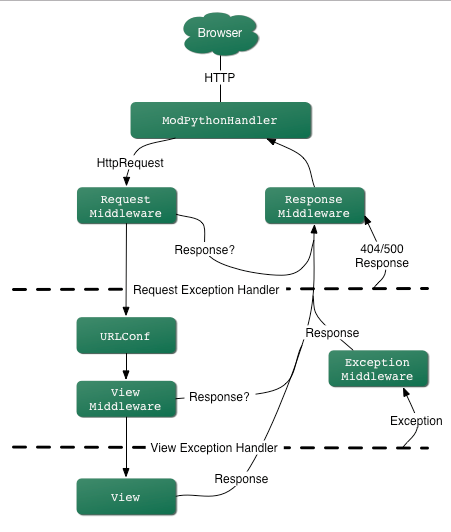
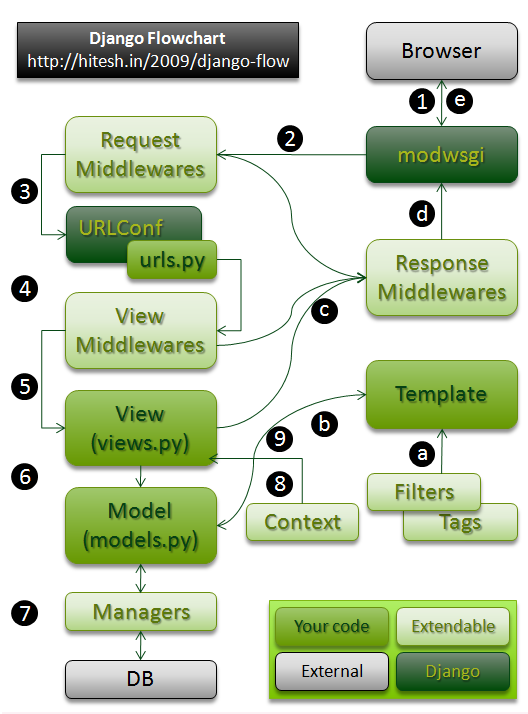
2.4TokenAuthentication源码:
def get_authorization_header(request): """ Return request's 'Authorization:' header, as a bytestring. Hide some test client ickyness where the header can be unicode. """ auth = request.META.get('HTTP_AUTHORIZATION', b'') if isinstance(auth, text_type): # Work around django test client oddness auth = auth.encode(HTTP_HEADER_ENCODING) return auth
通过该函数获取Token并返回
def authenticate(self, request): auth = get_authorization_header(request).split() if not auth or auth[0].lower() != self.keyword.lower().encode(): return None if len(auth) == 1: msg = _('Invalid token header. No credentials provided.') raise exceptions.AuthenticationFailed(msg) elif len(auth) > 2: msg = _('Invalid token header. Token string should not contain spaces.') raise exceptions.AuthenticationFailed(msg) try: token = auth[1].decode() except UnicodeError: msg = _('Invalid token header. Token string should not contain invalid characters.') raise exceptions.AuthenticationFailed(msg) return self.authenticate_credentials(token)
然后通过authenticate判断token是否合法
def authenticate_credentials(self, key): model = self.get_model() try: token = model.objects.select_related('user').get(key=key) except model.DoesNotExist: raise exceptions.AuthenticationFailed(_('Invalid token.')) if not token.user.is_active: raise exceptions.AuthenticationFailed(_('User inactive or deleted.')) return (token.user, token)
到token表中查找是否对应token
二.动态设置permission,Authentication
1.permission权限api(这里列举几个,更多可以参考官网http://www.django-rest-framework.org/api-guide/permissions/):
IsAuthenticated:该IsAuthenticated许可类将拒绝允许任何未认证用户,并允许许可,否则。如果您希望您的API仅供注册用户访问,则此权限适用。
IsAdminUser:所述IsAdminUser许可类将拒绝许可给任何用户,除非user.is_staff是True在这种情况下的许可将被允许。如果您希望只有可信管理员的子集可以访问您的API,则此权限是合适的。
IsAuthenticatedOrReadOnly:这IsAuthenticatedOrReadOnly将允许经过身份验证的用户执行任何请求。只有在请求方法是“安全”方法之一时,才允许对未经授权的用户提出请求; GET,HEAD或OPTIONS。如果您希望API允许匿名用户具有读取权限,并且仅允许对经过身份验证的用户具有写入权限,则此权限是合适的。
2.自定义权限:

例子:
以下是根据黑名单检查传入请求的IP地址的权限类的示例,如果IP已被列入黑名单,则拒绝该请求。
from rest_framework import permissions class BlacklistPermission(permissions.BasePermission): """ Global permission check for blacklisted IPs. """ def has_permission(self, request, view): ip_addr = request.META['REMOTE_ADDR'] blacklisted = Blacklist.objects.filter(ip_addr=ip_addr).exists() return not blacklisted
除了针对所有传入请求运行的全局权限之外,您还可以创建对象级权限,这些权限仅针对影响特定对象实例的操作运行。例如:
class IsOwnerOrReadOnly(permissions.BasePermission): """ Object-level permission to only allow owners of an object to edit it. Assumes the model instance has an `owner` attribute. """ def has_object_permission(self, request, view, obj): # Read permissions are allowed to any request, # so we'll always allow GET, HEAD or OPTIONS requests. if request.method in permissions.SAFE_METHODS: return True # Instance must have an attribute named `owner`. return obj.owner == request.user
自定义验证(可以新建一个文件):
from rest_framework import permissions class IsOwnerOrReadOnly(permissions.BasePermission): def has_object_permission(self, request, view, obj): # Read permissions are allowed to any request, # so we'll always allow GET, HEAD or OPTIONS requests. if request.method in permissions.SAFE_METHODS: return True # Instance must have an attribute named `owner`. return obj.user == request.user
views中使用验证:
...... from utils.permissions import IsOwnerOrReadOnly # Create your views here. class UserFavViewset(mixins.CreateModelMixin, mixins.ListModelMixin, mixins.RetrieveModelMixin, mixins.DestroyModelMixin, viewsets.GenericViewSet): ''' list: 获取用户收藏列表 retrieve: 判断某个商品是否收藏 create: 收藏商品 ''' # queryset = UserFav.objects.all() permission_classes = (IsAuthenticated, IsOwnerOrReadOnly) ......
3.动态判断:
from rest_framework import permissions from rest_framework import authentication from rest_framework_jwt.authentication import JSONWebTokenAuthentication ...... class UserViewset(mixins.CreateModelMixin,mixins.UpdateModelMixin,mixins.RetrieveModelMixin,viewsets.GenericViewSet): ''' 用户 ''' serializer_class = UserRegSerializer queryset = User.objects.all() authentication_classes = (JSONWebTokenAuthentication,authentication.SessionAuthentication) #更新,添加用户信息放在一起,是否登录应该动态,注册不用登录IsAuthenticated,该方法不行 # permission_classes = (permissions.IsAuthenticated) def create(self, request, *args, **kwargs): serializer = self.get_serializer(data=request.data) serializer.is_valid(raise_exception=True) user=self.perform_create(serializer) re_dict=serializer.data payload=jwt_payload_handler(user) re_dict['token']=jwt_encode_handler(payload) re_dict['name']=user.name if user.name else user.username headers = self.get_success_headers(serializer.data) return Response(re_dict, status=status.HTTP_201_CREATED, headers=headers) def get_serializer_class(self): ''' 重载GenericAPIView中的get_serializer_class函数,调用不同的序列化类,如果是create, 就调用UserRegSerializer序列化,否则UserDetailSerializer序列化 :return: ''' if self.action == 'retrieve': return UserDetailSerializer elif self.action == 'create': return UserRegSerializer return UserDetailSerializer def get_permissions(self): ''' 重载APIview中的get_perimissions函数,如果是新增用户则不用登录,否则必须登录 :return: ''' if self.action == 'retrieve': return [permissions.IsAuthenticated()] elif self.action == 'create': return [] return [] def get_object(self): ''' 返回当前用户 :return: ''' return self.request.user def perform_create(self, serializer): return serializer.save()