九宫格
1.实验代码:
package demo; import java.awt.GridLayout; import javax.swing.JButton; import javax.swing.JFrame; public class test{ public static void main(String[]args) { JFrame frame =new JFrame("九宫格布局"); frame.setLayout(new GridLayout(3,3)); JButton but =null; for(int i=0;i<9;i++) { but =new JButton("按钮"+i); frame.add(but); } frame.pack(); frame.setVisible(true); } }
2.实验截图:
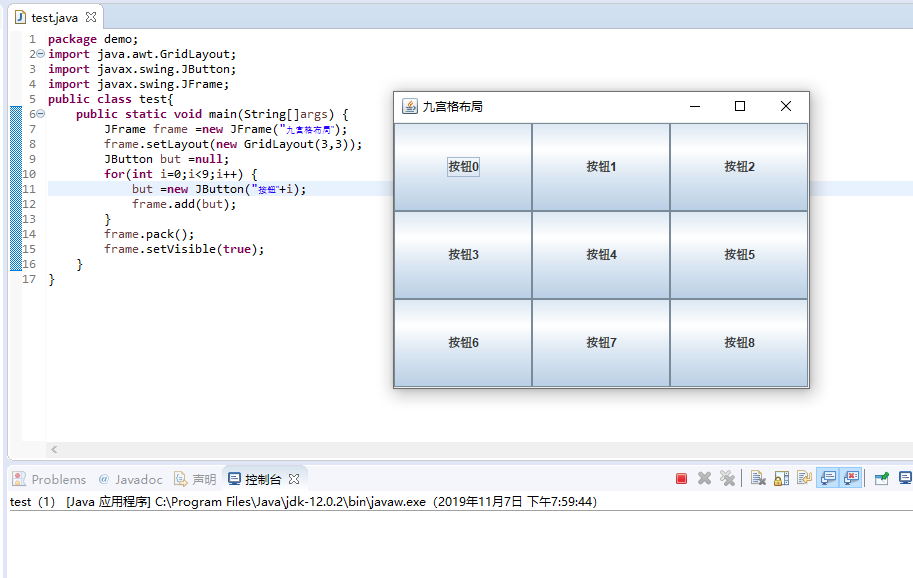
实验总结:这个实验比较简单,书上也有例子,没什么问题。
课程总结:
基本容器:JFrame
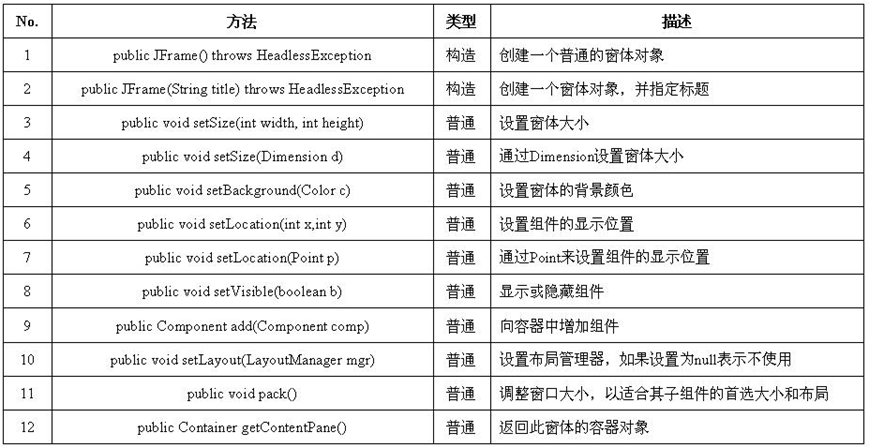
标签组件-Jlabel
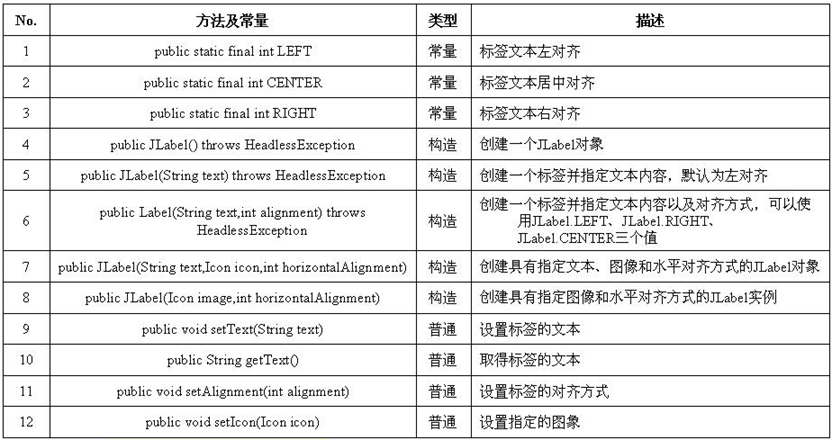
布局管理器
1)FlowLayout

2)BorderLayout

3)GridLayout

4)CardLayout
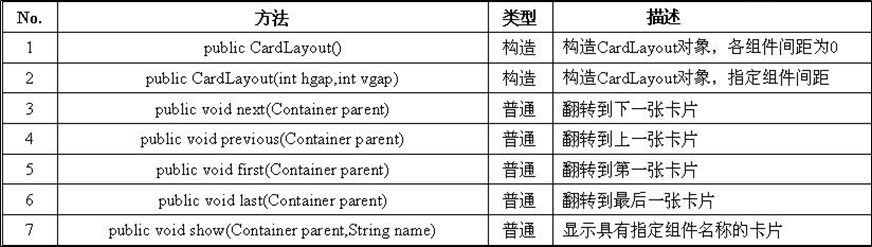
5)绝对定位
如果不在窗体中指定布局管理器,也可以通过设置绝对坐标的方式完成布局设置。
public void setBounds(int x, int y, int width, int height)
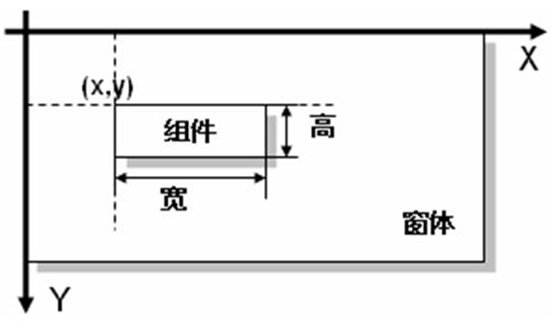
感觉这周的学的东西有趣些,能够自己做一些比较实用的东西了,就比较感兴趣些。这周讲的东西也比较多,还要自己多花时间去消化消化。