相关概念介绍(二)
6.一级缓存
<1>在一个session里查询相同id的数据
1 package mybatis.annotation; 2 3 import java.io.IOException; 4 import java.io.InputStream; 5 6 import org.apache.ibatis.session.SqlSession; 7 import org.apache.ibatis.session.SqlSessionFactory; 8 import org.apache.ibatis.session.SqlSessionFactoryBuilder; 9 10 import mybatis.pojo.Category; 11 12 public class testL1Cache { 13 14 public static void main(String[] args) throws IOException { 15 // TODO Auto-generated method stub 16 String resource = "mybatis-config.xml"; 17 InputStream inputStream = org.apache.ibatis.io.Resources.getResourceAsStream(resource); 18 SqlSessionFactory sqlSessionFactory = new SqlSessionFactoryBuilder().build(inputStream); 19 SqlSession session = sqlSessionFactory.openSession(); 20 21 Category category = session.selectOne("getCategory", 1); 22 System.out.println(category); 23 24 Category category2 = session.selectOne("getCategory", 1); 25 System.out.println(category2); 26 session.commit(); 27 session.close(); 28 } 29 30 }
第一次会去数据库中取数据,但是第二次就不会访问数据库了,直接从session中获取。

<2>在不同的session里查询相同id的数据
1 SqlSession session2 = sqlSessionFactory.openSession(); 2 Category category3 = session2.selectOne("getCategory", 1); 3 System.out.println(category3); 4 session2.commit(); 5 session2.close();
再打开一个session,获取同样的数据,可以看到需要执行sql语句,说明一级缓存是在session里面的。
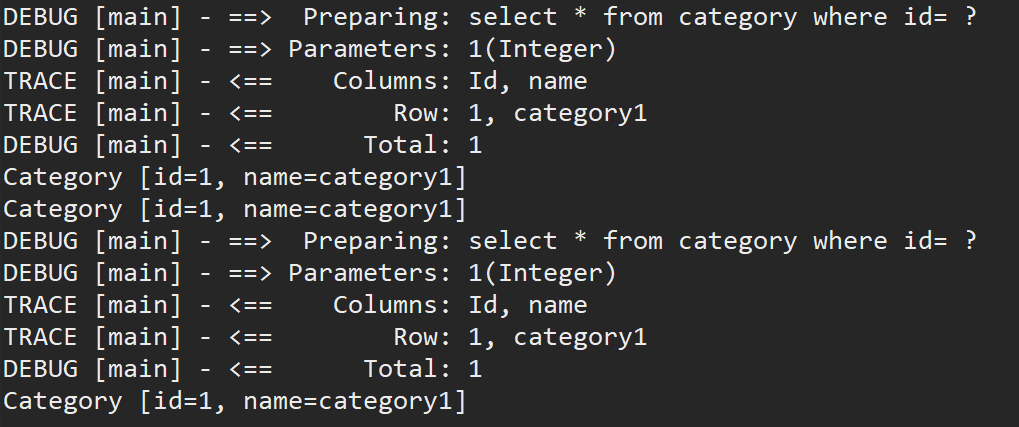
7.二级缓存
只有一级缓存是,当在不同的session中获取相同数据时,会重复执行sql语句,通过配置二级缓存可以解决这一问题。
<1>启动二级缓存
1 <settings> 2 <!-- 打开延迟加载的开关 --> 3 <setting name="lazyLoadingEnabled" value="true"/> 4 <!-- 将积极加载改为消息加载,即按需加载 --> 5 <setting name="aggressiveLazyLoading" value="false"/> 6 <!-- 开启二级缓存 --> 7 <setting name="cacheEnabled" value="true"/> 8 </settings>
<2>在Category.xml中增加<cache>
1 <cache></cache>
<3>序列化Category
1 package mybatis.pojo; 2 3 import java.io.Serializable; 4 import java.util.List; 5 6 public class Category implements Serializable { 7 /** 8 * 9 */ 10 private static final long serialVersionUID = 1L; 11 private int id; 12 private String name; 13 private List<Product> products; 14 15 public int getId() { 16 return id; 17 } 18 19 public void setId(int id) { 20 this.id = id; 21 } 22 23 public String getName() { 24 return name; 25 } 26 27 public void setName(String name) { 28 this.name = name; 29 } 30 31 public List<Product> getProducts() { 32 return products; 33 } 34 35 public void setProducts(List<Product> products) { 36 this.products = products; 37 } 38 39 public String toString() { 40 return "Category [id=" + id + ", name=" + name + "]"; 41 } 42 }
<4>执行相同的操作,在不同的session中查询相同的数据,只需执行一次sql语句,其余的都从缓存中读取。
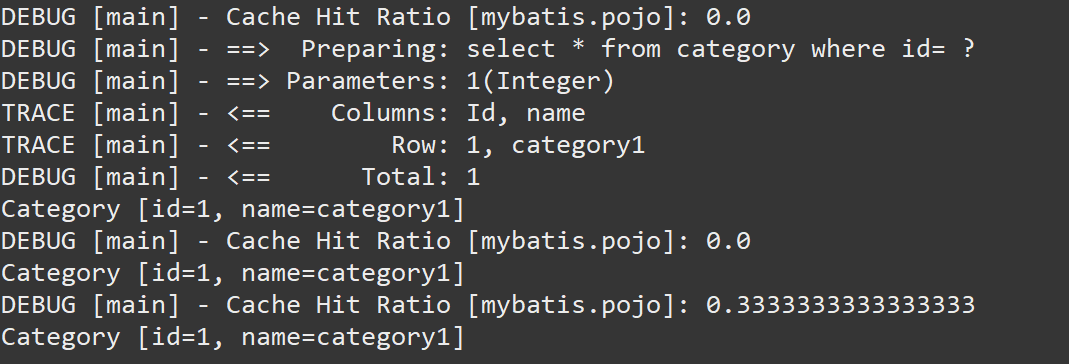
8.c3p0连接池(mybatis整合C3P0数据库连接池)
<1>首先导入c3p0的jar包:c3p0-0.9.1.2.jar
<2>新建类C3P0DataSourceFactory
Mybatis使用C3P0,需要自己写个类继承UnpooledDataSourceFactory,然后指定dataSource为ComboPooledDataSource。
这个ComboPooledDataSource就是c3p0的数据源。
1 package mybatis.c3p0; 2 3 import org.apache.ibatis.datasource.unpooled.UnpooledDataSourceFactory; 4 5 import com.mchange.v2.c3p0.ComboPooledDataSource; 6 7 public class C3P0DataSourceFactory extends UnpooledDataSourceFactory { 8 public C3P0DataSourceFactory() { 9 this.dataSource = new ComboPooledDataSource(); 10 } 11 }
<3>配置mybatis-config.xml,即修改数据源。
1 <dataSource type="mybatis.c3p0.C3P0DataSourceFactory"> 2 <property name="driverClass" value="com.mysql.jdbc.Driver" /> 3 <property name="jdbcUrl" value="jdbc:mysql://localhost:3306/test2?useUnicode=true&characterEncoding=UTF-8&autoReconnect=true&failOverReadOnly=false"/> 4 <property name="user" value="root" /> 5 <property name="password" value="123456" /> 6 <!-- 连接池初始化大小为3 --> 7 <property name="initialPoolSize" value="3"/> 8 <!-- 连接池最大为10 --> 9 <property name="maxPoolSize" value="10"/> 10 <!-- 连接池最小为3 --> 11 <property name="minPoolSize" value="3"/> 12 <!-- 连接池在无空闲连接可用时一次性最多创建的新数据库连接数 --> 13 <property name="acquireIncrement" value="5"/> 14 <!-- 连接的最大空闲时间,如果超过这个时间(秒),某个数据库连接还没有被使用,则会断开掉这个连接。如果为0,则永远不会断开连接,即回收此连接 --> 15 <property name="maxIdleTime" value="30"/> 16 17 <!-- 最大的Statement数量 --> 18 <property name="maxStatements" value="500"/> 19 <!-- 每个连接启动的最大Statement数量 --> 20 <property name="maxStatementsPerConnection" value="50"/> 21 <!-- 同时运行的线程数 --> 22 <property name="numHelperThreads" value="5"/> 23 </dataSource>
<4>作为数据库连接池,无法在小规模访问里看到其效果,需要高并发才能体现出其效果,这里的测试代码只能表示正常运行,无法体现其优越性。运行测试类成功即可。
9.逆向工程
Mybatis Generator是一个用于Mybatis逆向工程的工具。 前面的例子都是先有pojo, mapper, xml, 然后再创建表。用逆向工程的方式,首先保证数据库里有表,然后通过Mybatis Generator生成pojo, mapper和xml。 可以节约时间,提高开发效率,降低出错机率。如下图所示:其中阴影部分的文件都是自动生成的。
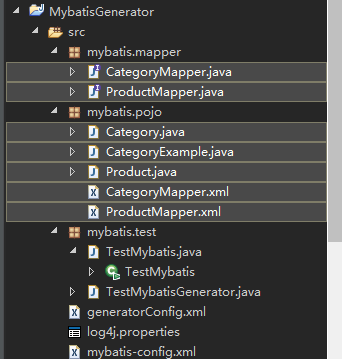
<1>导入jar包:mybatis-generator-core-1.3.5.jar
<2>配置文件
在src目录下创建generatorConfig.xml
1 <?xml version="1.0" encoding="UTF-8"?> 2 <!DOCTYPE generatorConfiguration 3 PUBLIC "-//mybatis.org//DTD MyBatis Generator Configuration 1.0//EN" 4 "http://mybatis.org/dtd/mybatis-generator-config_1_0.dtd"> 5 <generatorConfiguration> 6 <!--数据库驱动 --> 7 <!-- 如果IDE(eclipse或者idea) 项目里导入了jar包,那么就不需要配置了jar包的绝对路径了 <classPathEntry 8 location="e:/project/mybatis/lib/mysql-connector-java-5.0.8-bin.jar"/> --> 9 <context id="DB2Tables" targetRuntime="MyBatis3"> 10 <commentGenerator> 11 <property name="suppressDate" value="true" /> 12 <property name="suppressAllComments" value="false" /> 13 </commentGenerator> 14 <!--数据库链接地址账号密码 --> 15 <jdbcConnection driverClass="com.mysql.jdbc.Driver" 16 connectionURL="jdbc:mysql://localhost/test2" userId="root" password="123456"> 17 </jdbcConnection> 18 <javaTypeResolver> 19 <property name="forceBigDecimals" value="false" /> 20 </javaTypeResolver> 21 <!--生成Model类存放位置 --> 22 <javaModelGenerator targetPackage="mybatis.pojo" 23 targetProject="src"> 24 <property name="enableSubPackages" value="true" /> 25 <property name="trimStrings" value="true" /> 26 </javaModelGenerator> 27 <!--生成映射文件存放位置 --> 28 <sqlMapGenerator targetPackage="mybatis.pojo" 29 targetProject="src"> 30 <property name="enableSubPackages" value="true" /> 31 </sqlMapGenerator> 32 <!--生成Dao类存放位置 --> 33 34 <javaClientGenerator type="XMLMAPPER" 35 targetPackage="mybatis.mapper" targetProject="src"> 36 <property name="enableSubPackages" value="true" /> 37 </javaClientGenerator> 38 <!--生成对应表及类名 --> 39 <table tableName="category" domainObjectName="Category" 40 enableCountByExample="false" enableUpdateByExample="false" 41 enableDeleteByExample="false" enableSelectByExample="true" 42 selectByExampleQueryId="false"> 43 <property name="my.isgen.usekeys" value="true" /> 44 <generatedKey column="id" sqlStatement="JDBC" /> 45 </table> 46 <table tableName="product" domainObjectName="Product" 47 enableCountByExample="false" enableUpdateByExample="false" 48 enableDeleteByExample="false" enableSelectByExample="false" 49 selectByExampleQueryId="false"> 50 <property name="my.isgen.usekeys" value="true" /> 51 <generatedKey column="id" sqlStatement="JDBC" /> 52 </table> 53 </context> 54 </generatorConfiguration>
这个配置文件有如下作用
1. 指定 mysql-jdbcjar 包的位置,如果项目中已经导入则不需要指定
2. 设置数据库链接账号密码
3. 指定pojo,mapper,xml分别生成的包名
4. 指定表名以及表名对应的类名
4.1 使用自增长键:
1 <property name="my.isgen.usekeys" value="true" /> 2 <generatedKey column="id" sqlStatement="JDBC" />
<3>TestMybatisGenerator.java
运行成功之后,就会在对应位置生成pojo,xml,和mapper
1 package mybatis.test; 2 3 import java.io.IOException; 4 import java.io.InputStream; 5 import java.sql.SQLException; 6 import java.util.ArrayList; 7 import java.util.List; 8 9 import org.mybatis.generator.api.MyBatisGenerator; 10 import org.mybatis.generator.config.Configuration; 11 import org.mybatis.generator.config.xml.ConfigurationParser; 12 import org.mybatis.generator.exception.InvalidConfigurationException; 13 import org.mybatis.generator.exception.XMLParserException; 14 import org.mybatis.generator.internal.DefaultShellCallback; 15 16 public class TestMybatisGenerator { 17 18 public static void main(String[] args) 19 throws IOException, XMLParserException, InvalidConfigurationException, SQLException, InterruptedException { 20 // TODO Auto-generated method stub 21 List<String> warnings = new ArrayList<String>(); 22 boolean overwrite = true; 23 InputStream is = TestMybatisGenerator.class.getClassLoader().getResource("generatorConfig.xml").openStream(); 24 ConfigurationParser cp = new ConfigurationParser(warnings); 25 Configuration config = cp.parseConfiguration(is); 26 is.close(); 27 DefaultShellCallback callback = new DefaultShellCallback(overwrite); 28 MyBatisGenerator myBatisGenerator = new MyBatisGenerator(config, callback, warnings); 29 myBatisGenerator.generate(null); 30 System.out.println("生成代码成功,刷新项目,查看文件,然后执行TestMybatis.java"); 31 } 32 33 }
<4>配置文件mybatis-config.xml中添加新生成的CategoryMapper.xml映射。
1 <?xml version="1.0" encoding="UTF-8" ?> 2 <!DOCTYPE configuration 3 PUBLIC "-//mybatis.org//DTD Config 3.0//EN" 4 "http://mybatis.org/dtd/mybatis-3-config.dtd"> 5 <configuration> 6 <settings> 7 <!-- 打开延迟加载的开关 --> 8 <setting name="lazyLoadingEnabled" value="true"/> 9 <!-- 将积极加载改为消息加载,即按需加载 --> 10 <setting name="aggressiveLazyLoading" value="false"/> 11 <!-- 开启二级缓存 --> 12 <setting name="cacheEnabled" value="true"/> 13 </settings> 14 <typeAliases> 15 <package name="mybatis.pojo" /> 16 </typeAliases> 17 <plugins> 18 <plugin interceptor="com.github.pagehelper.PageInterceptor"></plugin> 19 </plugins> 20 <environments default="development"> 21 <environment id="development"> 22 <transactionManager type="JDBC" /> 23 <dataSource type="POOLED"> 24 <property name="driver" value="com.mysql.jdbc.Driver" /> 25 <property name="url" 26 value="jdbc:mysql://localhost:3306/test2?characterEncoding=UTF-8&allowMultiQueries=true" /> 27 <property name="username" value="root" /> 28 <property name="password" value="123456" /> 29 </dataSource> 30 </environment> 31 </environments> 32 <mappers> 33 <mapper resource="mybatis/pojo/CategoryMapper.xml" /> 34 </mappers> 35 </configuration>
<5>TestMybatis
运行TestMybatis,执行自动生成的mapper,借助CategoryExample 进行模糊查询名称里出现了9的分类。
1 package mybatis.test; 2 3 import java.io.IOException; 4 import java.io.InputStream; 5 import java.util.List; 6 7 import org.apache.ibatis.io.Resources; 8 import org.apache.ibatis.session.SqlSession; 9 import org.apache.ibatis.session.SqlSessionFactory; 10 import org.apache.ibatis.session.SqlSessionFactoryBuilder; 11 12 import mybatis.mapper.CategoryMapper; 13 import mybatis.pojo.Category; 14 import mybatis.pojo.CategoryExample; 15 16 public class TestMybatis { 17 18 public static void main(String[] args) throws IOException { 19 // TODO Auto-generated method stub 20 System.out.println("先运行TestMybatisGenerator创建mapper,pojo,xml 等文件,然后取消import里被注释的,以及接下来的注释,并执行代码"); 21 22 // 23 String resource = "mybatis-config.xml"; 24 InputStream inputStream = Resources.getResourceAsStream(resource); 25 SqlSessionFactory sqlSessionFactory = new SqlSessionFactoryBuilder().build(inputStream); 26 SqlSession session = sqlSessionFactory.openSession(); 27 28 CategoryExample example = new CategoryExample(); 29 example.createCriteria().andNameLike("%9%"); 30 CategoryMapper mapper = session.getMapper(CategoryMapper.class); 31 List<Category> cs = mapper.selectByExample(example); 32 33 for (Category c : cs) { 34 System.out.println(c.getName()); 35 } 36 37 } 38 39 }
Mybatis入门相关代码:https://github.com/lyj8330328/Mybatis