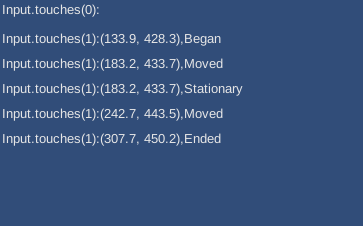Touch类的信息只能在移动端(触摸屏)上能够获取,在编辑器上是不能获取到的。因此,为了方便测试,可以打包apk后在模拟器上跑:
unity打包apk:https://www.jianshu.com/p/3c67fbfbb67c
一.常用api
1.Input.touches:返回上一帧中所有的触摸信息。每一条触摸信息代表着一只手指在屏幕上的触碰状态。因为是一帧的触摸信息,所以建议在Update中调用。长度为1时,表示1只手指在屏幕上,如此类推。
2.Input.GetTouch:返回指定的一条触摸信息。一般传0,表示返回第一条触摸信息,即在屏幕上的第一只手指的触摸信息。
3.TouchPhase:触摸状态。其取值为:Began(手指开始触摸屏幕)、Moved(手指在屏幕上移动)、Stationary(手指触摸屏幕,但并没有移动)、Ended(手指从屏幕上移开。这是一个触摸的最后状态)、Canceled(系统取消跟踪触摸,如用户把屏幕放到他脸上或超过五个接触同时发生(个数根据平台而定)。这是一个触摸的最后状态)
二.测试
代码如下:
1 using System.Collections.Generic; 2 using UnityEngine; 3 4 public class TestTouch : MonoBehaviour { 5 6 private string touchesStr;//当前记录 7 private List<string> logList = new List<string>();//历史记录 8 private Vector2 scrollPosition = Vector2.zero; 9 10 private void Update() 11 { 12 Touch[] touches = Input.touches; 13 touchesStr = string.Format("Input.touches({0}):", touches.Length); 14 15 for (int i = 0; i < touches.Length; i++) 16 { 17 Touch touch = touches[i]; 18 string pos = touch.position.ToString(); 19 string phase = touch.phase.ToString(); 20 string content = string.Format("{0},{1}", pos, phase); 21 touchesStr = touchesStr + content; 22 } 23 24 if (touches.Length > 0) 25 { 26 AddLog(touchesStr); 27 } 28 } 29 30 private void OnGUI() 31 { 32 GUILayout.Label(touchesStr); 33 34 scrollPosition = GUILayout.BeginScrollView(scrollPosition, true, true, GUILayout.Width(Screen.width), GUILayout.Height(Screen.height / 2)); 35 for (int i = 0; i < logList.Count; i++) 36 { 37 GUILayout.Label(logList[i]); 38 } 39 GUILayout.EndScrollView(); 40 41 if (GUILayout.Button("清除log")) 42 { 43 ClearLog(); 44 } 45 } 46 47 void AddLog(string str) 48 { 49 logList.Add(str); 50 } 51 52 void ClearLog() 53 { 54 logList = new List<string>(); 55 } 56 }
1.点击
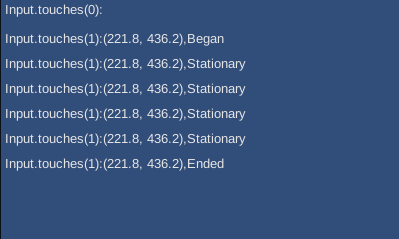
2.拖拽