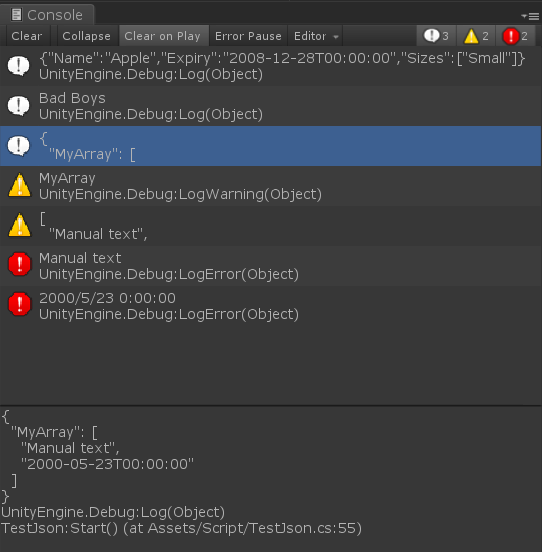参考链接:
http://code.sike.wang/code/show-6217.html
https://blog.csdn.net/admans/article/details/101361684
Newtonsoft.Json官网:https://www.newtonsoft.com/json
对应文档:https://www.newtonsoft.com/json/help/html/Introduction.htm
1.Newtonsoft.Json.dll
可以直接搜索去下载Newtonsoft.Json.dll,或者去github官网(https://github.com/JamesNK/Newtonsoft.Json)下载源码后生成dll,这里介绍一下后者:
下载源码后,点菜单栏生成/生成解决方案,这时可能会报错(如果没则忽略):
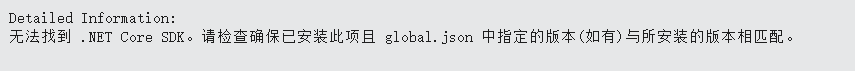
提示需要安装.NET Core SDK,下载地址在:https://dotnet.microsoft.com/download
这里我下载的是.NET Core 3.0,安装好后,cmd输入dotnet可以查看是否安装成功
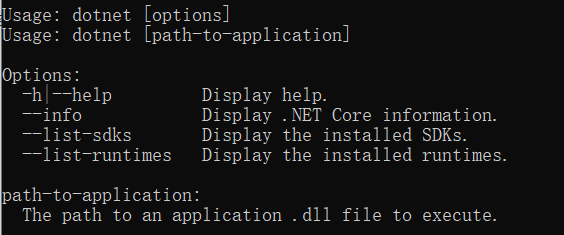
安装好后再次生成,这时可能会提示vs版本不对(如果没则忽略),查了下发现vs2019版本16.3才正式支持.NET Core 3.0,因此点击菜单栏帮助/检查更新,去更新下vs的版本即可
这时再次点生成就没问题了(可能会有小报错但不影响),在binDebug下可以看到各个net版本下的dll
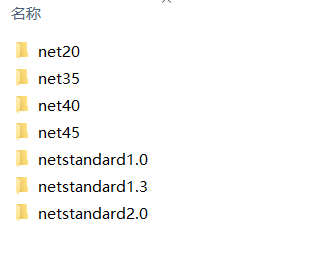
2.在unity中使用Newtonsoft.Json.dll
上面说到会生成各个net版本下的dll,那用哪个版本的会比较合适呢?可以打开Project Settings来看下。因此我选了net45目录下的,直接拖到unity中就好了
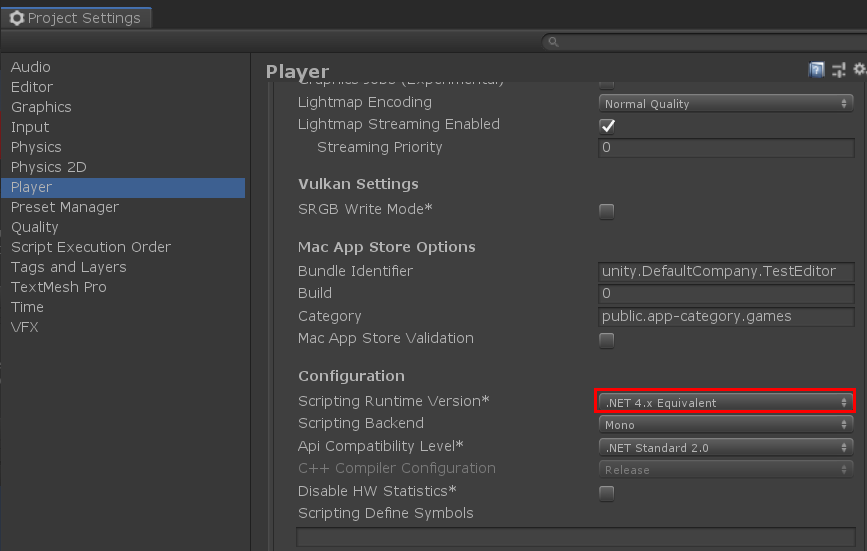
使用如下(这里我直接用官网的例子):
1 using Newtonsoft.Json; 2 using Newtonsoft.Json.Linq; 3 using System; 4 using UnityEngine; 5 6 public class Product 7 { 8 public string Name; 9 public DateTime Expiry; 10 public string[] Sizes; 11 } 12 13 public class Movie 14 { 15 public string Name; 16 public DateTime ReleaseDate; 17 public string[] Genres; 18 } 19 20 public class TestJson : MonoBehaviour 21 { 22 void Start() 23 { 24 //1.Serialize JSON 25 Product product = new Product(); 26 product.Name = "Apple"; 27 product.Expiry = new DateTime(2008, 12, 28); 28 product.Sizes = new string[] { "Small" }; 29 30 string json = JsonConvert.SerializeObject(product); 31 Debug.Log(json); 32 33 //2.Deserialize JSON 34 string json2 = @"{ 35 'Name': 'Bad Boys', 36 'ReleaseDate': '1995-4-7T00:00:00', 37 'Genres': [ 38 'Action', 39 'Comedy' 40 ] 41 }"; 42 43 Movie m = JsonConvert.DeserializeObject<Movie>(json2); 44 Debug.Log(m.Name); 45 46 //3.LINQ to JSON 47 JArray array = new JArray(); 48 array.Add("Manual text"); 49 array.Add(new DateTime(2000, 5, 23)); 50 51 JObject o = new JObject(); 52 o["MyArray"] = array; 53 54 string json3 = o.ToString(); 55 Debug.Log(json3); 56 57 foreach (var item in o) 58 { 59 Debug.LogWarning(item.Key); 60 Debug.LogWarning(item.Value); 61 } 62 63 foreach (var item in array) 64 { 65 Debug.LogError(item.ToString()); 66 } 67 } 68 }
输出如下: