这里的mybatis知识就不再多说了 直接上代码
1、首先写接口mapper类:
EmployeeMapper.java

//@Mapper或者@MapperScan将接口扫描到扫描装配到容器中;这里在MybatisConfig中使用了@MapperScan public interface EmployeeMapper { public Employee getEmpById(Integer id); public void insertEmp(Employee employee); }
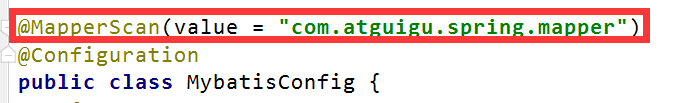
2、创建Employee的映射文件EmployeeMapper.xml
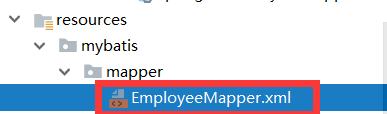
<?xml version="1.0" encoding="UTF-8" ?> <!DOCTYPE mapper PUBLIC "-//mybatis.org//DTD Mapper 3.0//EN" "http://mybatis.org/dtd/mybatis-3-mapper.dtd"> <mapper namespace="com.atguigu.spring.mapper.EmployeeMapper"> <select id="getEmpById" resultType="com.atguigu.spring.bean.Employee"> select * from employee where id = #{id} </select> <insert id="insertEmp"> insert into employee(lastName,email,gender,d_id) values (#{lastName},#{email},#{gender},#{d_id}) </insert> </mapper>
3、创建mybatis全局配置文件

暂时先不配置什么
<?xml version="1.0" encoding="UTF-8" ?> <!DOCTYPE configuration PUBLIC "-//mybatis.org//DTD Config 3.0//EN" "http://mybatis.org/dtd/mybatis-3-config.dtd"> <configuration> </configuration>
4、在application.yml或者application.properties中配置mybatis的全局配置文件位置和mapper映射文件的位置
这里以application.yml配置为例:
spring:
datasource:
# 数据源基本配置
username: root
password: 123
driver-class-name: com.mysql.cj.jdbc.Driver
url: jdbc:mysql://localhost:3306/springbootmybatis?serverTimezone=UTC
type: com.alibaba.druid.pool.DruidDataSource
# 数据源其他配置
initialSize: 5
minIdle: 5
maxActive: 20
maxWait: 60000
timeBetweenEvictionRunsMillis: 60000
minEvictableIdleTimeMillis: 300000
validationQuery: SELECT 1 FROM DUAL
testWhileIdle: true
testOnBorrow: false
testOnReturn: false
poolPreparedStatements: true
# 配置监控统计拦截的filters,去掉后监控界面sql无法统计,'wall'用于防火墙
filters: stat,wall
maxPoolPreparedStatementPerConnectionSize: 20
useGlobalDataSourceStat: true
connectionProperties: druid.stat.mergeSql=true;druid.stat.slowSqlMillis=500
# schema:
# - classpath:sql/department.sql
# - classpath:sql/employee.sql
# initialization-mode: always
mybatis:
config-location: classpath:mybatis/mybatis-config.xml #指定mybatis的全局配置文件
mapper-locations: classpath:mybatis/mapper/*.xml #指定mapper映射文件
5、创建EmployeeController
@RestController public class EmployeeController { @Autowired EmployeeMapper employeeMapper; @GetMapping("/emp/id") public Employee getEmp(@PathVariable("id") Integer id){ return employeeMapper.getEmpById(id); } }
6、访问路径进行测试
数据库中的数据:
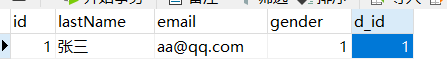
访问路径: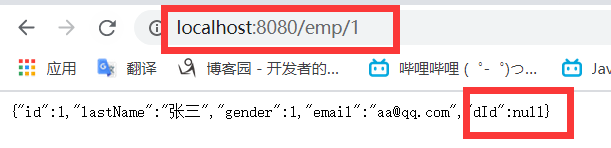
访问成功说明配置成功;但是dId的值为null;因为数据库中的字段名是d_id;而现在也没有开启驼峰命名法
7、开启驼峰命名法
在mybatis全局配置文件开启驼峰命名
<?xml version="1.0" encoding="UTF-8" ?> <!DOCTYPE configuration PUBLIC "-//mybatis.org//DTD Config 3.0//EN" "http://mybatis.org/dtd/mybatis-3-config.dtd"> <configuration> <settings> <!--开启驼峰命名--> <setting name="mapUnderscoreToCamelCase" value="true"/> </settings> </configuration>
重启项目,再次访问:
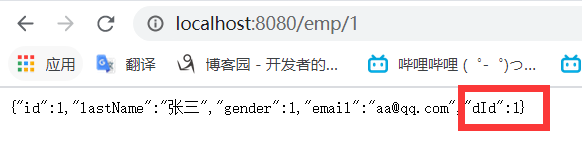
dId有值了,说明驼峰命名配置成功