一、Searchtimeout
1、 设置:默认没有timeout,如果设置了timeout,那么会执行timeout机制。
2、Timeout机制:假设用户查询结果有1W条数据,但是需要10″才能查询完毕
用户设置了1″的timeout
那么不管当前一共查询到了多少数据,都会在1″后ES讲停止查询,并返回当前数据。
3、用法:GET /_search?timeout=1s/ms/m
二、Query DSL
1、 match_all:匹配所有
GET /product/_search { "query":{ "match_all": {} } }
2、 match:name中包含“nfc”
GET /product/_search { "query": { "match": { "name": "nfc" } } }
3、 sort:按照价格倒序排序
GET /product/_search { "query": { "multi_match": { "query": "nfc", "fields": ["name","desc"] } }, "sort": [ { "price": "desc" } ] }
4、multi_match:根据多个字段查询一个关键词,name和desc中包含“nfc”的doc
GET /product/_search { "query": { "multi_match": { "query": "nfc", "fields": ["name","desc"] } }, "sort": [ { "price": "desc" } ] }
5、_source 元数据:想要查询多个字段,例子中为只查询“name”和“price”字段。
GET /product/_search { "query":{ "match": { "name": "nfc" } }, "_source": ["name","price"] }
6、分页(deep-paging):查询第一页(每页两条数据)
GET /product/_search { "query":{ "match_all": {} }, "sort": [ { "price": "asc" } ], "from": 0, "size": 2 }
三、Full-text queries
1、query-term:不会被分词
(name:nfc phone)中nfc phone不会被分词,但是doc会被分词,所以在es中查找时结果为0
GET /product/_search { "query": { "term": { "name": "nfc phone" } } }
GET /product/_search { "query": { "terms": { "name":["nfc","phone"] } } }
2、match和term的区别:
GET /product/_search { "query": { "term": { "name": "nfc phone" 这里因为没有分词,所以查询没有结果 } } }
3、全文检索
GET /product/_search { "query": { "match": { "name": "xiaomi nfc zhineng phone" } } } #验证分词 GET /_analyze { "analyzer": "standard", "text":"xiaomi nfc zhineng phone" }
四、短语搜索
GET /product/_search { "query": { "match_phrase": { "name": "nfc phone" } } }
五、查询和过滤
1、bool
可以组合多个查询条件,bool查询也是采用more_matches_is_better的机制,因此满足must和should子句的文档将会合并起来计算分值。
①must:必须满足
子句(查询)必须出现在匹配的文档中,并将有助于得分。
②filter:过滤器,不计算相关度分数
子句(查询)必须出现在匹配的文档中。但是不像 must查询的分数将被忽略。
Filter子句在filter上下文中执行,这意味着计分被忽略,并且子句被考虑用于缓存。
③should:可能满足 or
子句(查询)应出现在匹配的文档中。
④must_not:必须不满足 不计算相关度分数
子句(查询)不得出现在匹配的文档中。子句在过滤器上下文中执行,这意味着计分被忽略
并且子句被视为用于缓存。由于忽略计分,0因此将返回所有文档的分数。
⑤minimum_should_match:should配合使用,满足几个should条件
⑥range:lt大于,gt小于
#首先筛选name包含“xiaomi phone”并且价格大于1999的数据(不排序),
#然后搜索name包含“xiaomi”and desc 包含“shouji”
GET /product/_search { "query": { "bool":{ "must": [ {"match": { "name": "xiaomi"}}, {"match": {"desc": "shouji"}} ], "filter": [ {"match_phrase":{"name":"xiaomi phone"}}, {"range": { "price": { "gt": 1999 } }} ] } } }
2、 bool多条件
name包含xiaomi 不包含erji 描述里包不包含nfc都可以,价钱要大于等于4999
GET /product/_search { "query": { "bool":{ #name中必须不能包含“erji” "must": [ {"match": { "name": "xiaomi"}} ], #name中必须包含“xiaomi” "must_not": [ {"match": { "name": "erji"}} ], #should中至少满足0个条件,参见下面的minimum_should_match的解释 "should": [ {"match": { "desc": "nfc" }} ], #筛选价格大于4999的doc "filter": [ {"range": { "price": { "gt": 4999 } }} ] } } }
3、嵌套查询
minimum_should_match:参数指定should返回的文档必须匹配的子句的数量或百分比。如果bool查询包含至少一个should子句,而没有must或 filter子句,则默认值为1。否则,默认值为0
GET /product/_search { "query": { "bool": { "filter": { "bool": { "should": [ { "range": {"price": {"gt": 1999}}}, { "range": {"price": {"gt": 3999}}} ], "must": [ { "match": {"name": "nfc"}} ] } } } } }
4、组合查询
搜索一台xiaomi nfc phone或者一台满足 是一台手机 并且 价格小于等于2999
GET /product/_search { "query": { "constant_score": { "filter": { "bool":{ "should":[ {"match_phrase":{"name":"xiaomi nfc phone"}}, { "bool":{ "must":[ {"term":{"name":"phone"}}, {"range":{"price":{"lte":"2999"}}} ] } } ] } } } } }
5、高亮
GET /product/_search { "query" : { "match_phrase" : { "name" : "nfc phone" } }, "highlight":{ "fields":{ "name":{} } } }
六、Deep paging问题
使用场景:当你的数据超过1W时,不要使用,返回不要超过1000个
解决办法:尽量避免深查询,使用Scroll search
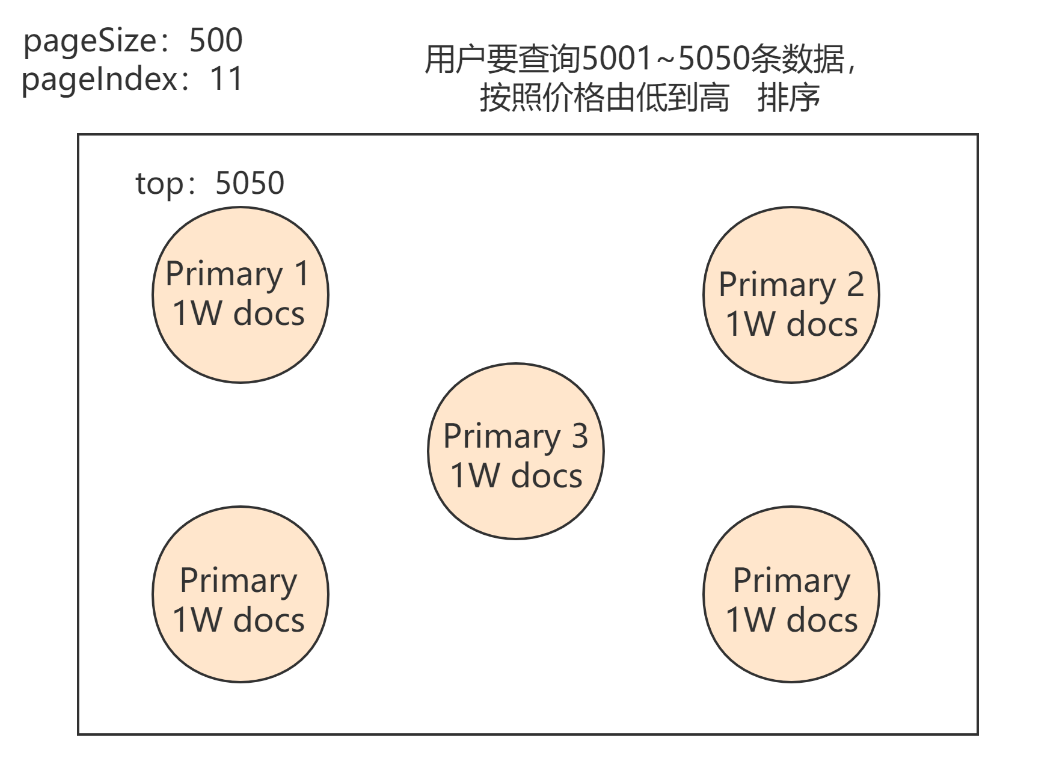
如上图所示:
用户要查询5001~5050条数据。一个集群有5个PShard分片构成完整数据,每个PShard中有1W数据
这时ES会在每个分片中将前5050条数据取出,这时一共会取出25250条数据,十分耗性能