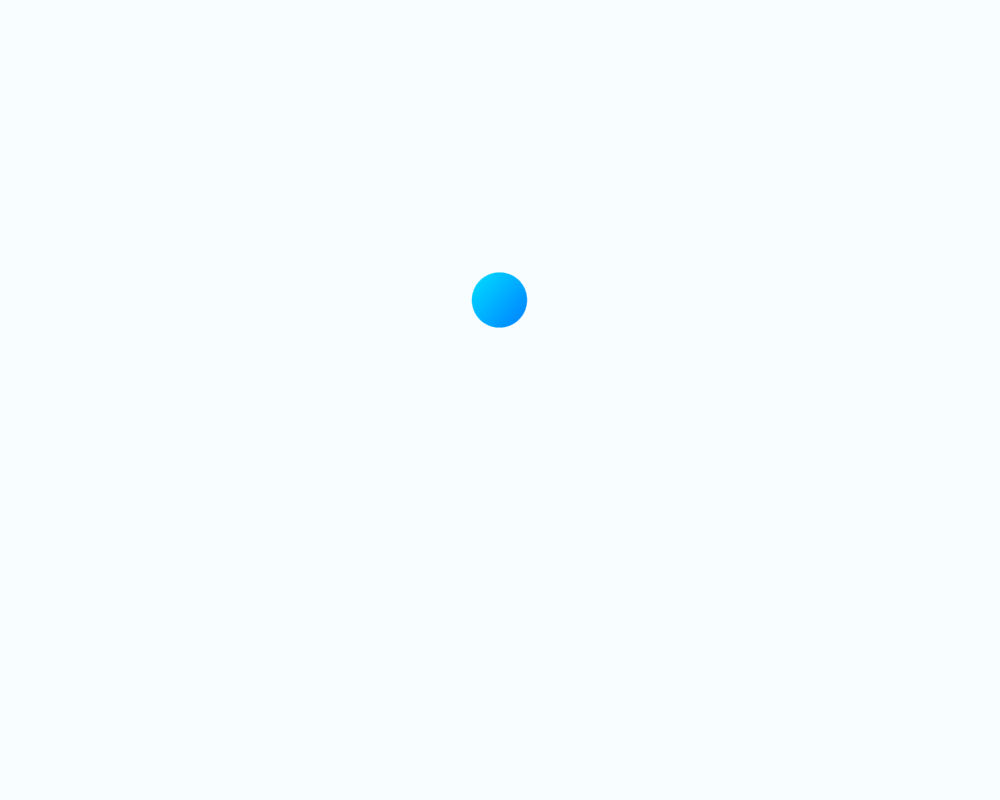前两天项目中需要一个“加载中的”弹框提示,返回数据后关闭该弹框,通过同事指导,写出来了,故记下来希望能帮助到以后的自己和各位,如有不对,敬请指正
第一步是创建一个div,可以添加图片,或者文字
<div id="loading" style="display:none;"> <div class="content"> <img alt="" src="img/loading.gif" style="100%;text-align: center;"> <h2 style="text-align: center;margin-top:20px;">手续费获取中....</h2> </div> </div> <button id="controller">控制</button>
第二步修改css
#loading{ position: fixed; width:100%; height:100%; top:0; left:0; background-color:rgba(0,0,0,.3); z-index: 9999; } #loading div{ box-shadow: 0 1px 1px rgba(0, 0, 0, 0.2); border-radius:5px; background: #fff; position: absolute; width:300px; height:300px; top:0; left:0; bottom:0; right:0; margin: auto; }
然后你可以用一个buttom来控制显示和隐藏
$(function(){ $("#controller").click(function() { $("#loading").show(); setTimeout(function(){ $("#loading").hide(); },2000) }); });
此外附带一个加载中的动态图,已备不时之需。