Thymemeaf
提示:基于SpringBoot的笔记
简介
是一个现代化的,服务端的java模板引擎
优点:语法简单,贴近jsp
缺点:不是一个高性能的模板引擎,只适合单体应用
Thymemeaf的基础使用
基本语法
| 表达式名字 | 语法 | 用途 |
|---|---|---|
| 变量取值 | ${...} | 获取请求域对象,session域、对象等值 |
| 选择变量 | *{...} | 获取上下文对象值 |
| 消息 | #{...} | 获取国际化等 值 |
| 链接 | @{...} | 生成链接 |
| 片段表达式 | ~{..} | 引入公共页面 |
字面量
文本值: 'one text' , 'Another one!' ,…数字: 0 , 34 , 3.0 , 12.3 ,…布尔值: true , false
空值: null
变量: one,two,.... 变量不能有空格
文本操作
字符串拼接:+
变量替换:|The name is ${name}|
数学运算
运算符: + , - , * , / , %
布尔运算
运算符:and ,or
一元运算:!,not
比较运算
比较: > , < , >= , <= ( gt , lt , ge , le )等式: == , != ( eq , ne )
条件运算
If-then: (if) ? (then)
If-then-else: (if) ? (then) : (else)
Default: (value) ?: (defaultvalue)
特殊操作
无操作: _
设置属性值
设置单个值
<form action="subscribe.html" th:attr="action=@{/subscribe}">
<fieldset>
<input type="text" name="email" />
<input type="submit" value="Subscribe!" th:attr="value=#{subscribe.submit}"/>
</fieldset>
</form>
设置多个值
<img src="../../images/gtvglogo.png" th:attr="src=@{/images/gtvglogo.png},title=#{logo},alt=#{logo}" />
以上两个的代替写法 th:xxxx
<input type="submit" value="Subscribe!" th:value="#{subscribe.submit}"/>
<form action="subscribe.html" th:action="@{/subscribe}">
迭代(循环)
<tr th:each="prod : ${prods}">
<td th:text="${prod.name}">Onions</td>
<td th:text="${prod.price}">2.41</td>
<td th:text="${prod.inStock}? #{true} : #{false}">yes</td>
</tr>
<tr th:each="prod,iterStat : ${prods}" th:class="${iterStat.odd}? 'odd'">
<td th:text="${prod.name}">Onions</td>
<td th:text="${prod.price}">2.41</td>
<td th:text="${prod.inStock}? #{true} : #{false}">yes</td>
</tr>
条件运算
<a href="comments.html"
th:href="@{/product/comments(prodId=${prod.id})}"
th:if="${not #lists.isEmpty(prod.comments)}">view</a>
<div th:switch="${user.role}">
<p th:case="'admin'">User is an administrator</p>
<p th:case="#{roles.manager}">User is a manager</p>
<p th:case="*">User is some other thing</p>
</div>
名称空间
只有在html页面中引入了名称空间,才可以使用Thymemeaf的语法提示
<html lang="en" xmlns:th="http://www.thymeleaf.org">
属性的优先级
在SpringBoot里面使用
引入Starter
<dependency>
<groupId>org.springframework.boot</groupId>
<artifactId>spring-boot-starter-thymeleaf</artifactId>
</dependency>
自动配置好了thymeleaf
@Configuration(proxyBeanMethods = false)
@EnableConfigurationProperties(ThymeleafProperties.class)
@ConditionalOnClass({ TemplateMode.class, SpringTemplateEngine.class })
@AutoConfigureAfter({ WebMvcAutoConfiguration.class, WebFluxAutoConfiguration.class })
public class ThymeleafAutoConfiguration { }
自动配好的策略
- 所有thymeleaf的配置值都在 ThymeleafProperties
- 配置好了 SpringTemplateEngine
- 配好了 ThymeleafViewResolver
- 我们只需要直接开发页面
public static final String DEFAULT_PREFIX = "classpath:/templates/";
public static final String DEFAULT_SUFFIX = ".html"; //xxx.html
页面开发
html代码
<!DOCTYPE html>
<html lang="en" xmlns:th="http://www.thymeleaf.org">
<head>
<meta charset="UTF-8">
<title>Title</title>
</head>
<body>
<h1 th:text="${msg}">哈哈</h1>
<h2>
<a href="www.atguigu.com" th:href="${link}">去百度</a> <br/>
<a href="www.atguigu.com" th:href="@{link}">去百度2</a>
</h2>
</body>
</html>
java代码
@Controller
public class ViewController {
@GetMapping("/hello")
public String hello( Model model){
model.addAttribute("msg","你好,世界");
model.addAttribute("link","http://www.baidu.com");
return "succes";
}
}
Thymemeaf的进阶使用
配置前置路径
配置好后所有的请求必须以/lxs开头,最好别用,加了老忘
server:
servlet:
context-path: /lxs
解决重复提交页面
假如要从登录页跳转到展示页面,如果是转发,页面刷新会引发重复提交表单数据的问题,针对这种问题,可以使用重定向来解决。
- 我们可以创建一个专门去展示页面的请求
@GetMapping("/main")
public String main(){
return "main";
}
2.改变登录请求,从转发变成重定向到main请求,由main请求完成跳转功能
@PostMapping("/login")
public String login(String username,String password){
//重定向到main请求
return "redirect:/main"
}
SpringMVC扩展:设置多个请求访问同一个方法
value可以是数组
@GetMapping(value = {"/","/login"})
抽取公共片段
概念:将页面中重复的元素提取出来,单独放到一个html中,其他页面引用这个html,这就是抽取公共片段
-
在公共页面的标签中加入
th:fragment="copy"<div th:fragment="copy"> © 2011 The Good Thymes Virtual Grocery </div>也可以使用id选择器
<div id="copy"> © 2011 The Good Thymes Virtual Grocery </div> -
引入公共片段
<div th:insert="~{footer :: copy}"></div> ~{templatename::#selector}:模板名::选择器 <!-- 如果是id选择器,在选择器名前面要加入#,其他选择器同理 --> ~{templatename::fragmentname}:模板名::片段名注:模板名就是html文件的名称,选择器就是id的值,片段名就是
th:fragment的值 -
默认效果
insert的公共片段在div标签中
如果使用th:insert等属性进行引入,可以不用写~{}:
行内写法可以加上:[[{}]];[({})];
三种引入公共片段的th属性:
th:insert:将公共片段整个插入到声明引入的元素中
th:replace:将声明引入的元素替换为公共片段
th:include:将被引入的片段的内容包含进这个标签中
<footer th:fragment="copy">
© 2011 The Good Thymes Virtual Grocery
</footer>
引入方式
<div th:insert="footer :: copy"></div>
<div th:replace="footer :: copy"></div>
<div th:include="footer :: copy"></div>
效果
<div>
<footer>
© 2011 The Good Thymes Virtual Grocery
</footer>
</div>
<footer>
© 2011 The Good Thymes Virtual Grocery
</footer>
<div>
© 2011 The Good Thymes Virtual Grocery
</div>
引入片段的时候传入参数:
<!--引入公共片段;传入参数-->
<div th:insert="~{common :: #cc(a='abc')}"></div>
<!-- 公共页面中任何属性都可以使用传递过来的参数,用${}接收 -->
<div id="cc" th:name="${a}">测试</div>
Thymeleaf 内置对象
日期和字符串处理
注意语法:
1,调用内置对象一定要用#
2,大部分的内置对象都以 s 结尾 strings、numbers、dates
日期处理:
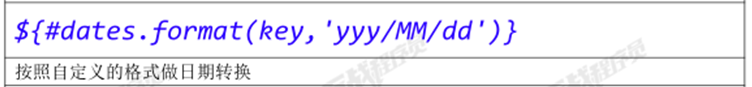
<input type="text" name="birth" th:value="${#dates.format(birth,'yyyy-MM-dd')}"/>
字符串处理:

<input type="text" name="msg" th:value="${#strings.substring(msg,0,6)}"/>