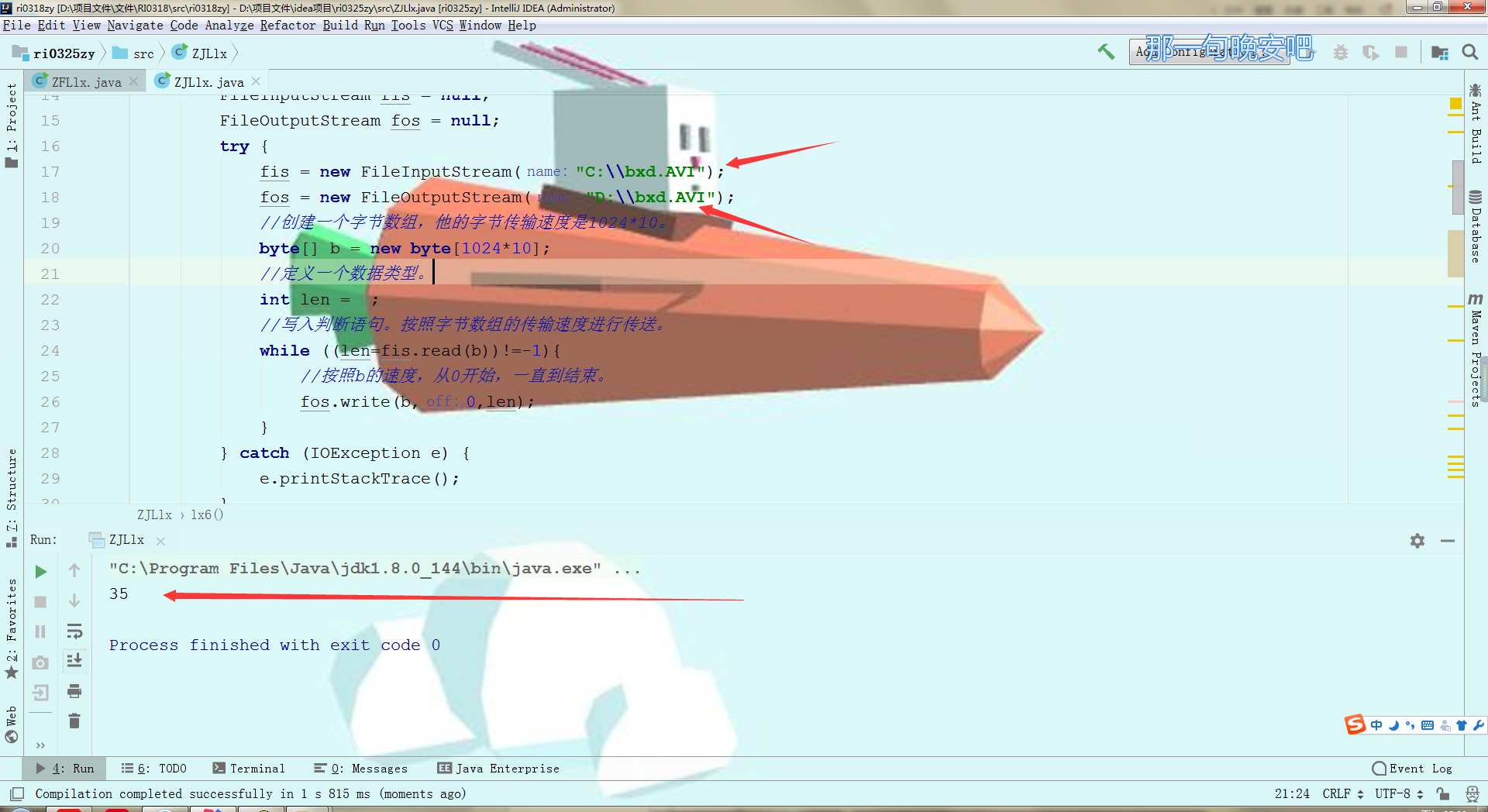参考手册:

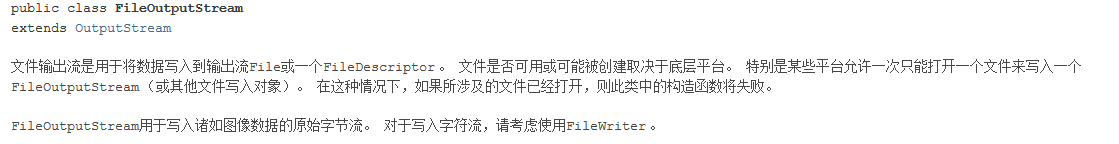
关键字:
FileInputStream() Input是从硬盘到内存
FileOutputStream() 而output是从内存到硬盘,所以实现了复制粘贴。
read() 调用方法读取
换行
实例:
1 import com.sun.xml.internal.ws.policy.privateutil.PolicyUtils; 2 3 import java.io.*; 4 5 public class ZJLlx { 6 public static void main(String[] args) throws IOException { 7 lx6(); 8 } 9 10 private static void lx6() { 11 //currentTimeMillis 返回以毫秒为单位的当前时间。 12 //计算开始时间。 13 long s = System.currentTimeMillis(); 14 FileInputStream fis = null; 15 FileOutputStream fos = null; 16 try { 17 fis = new FileInputStream("C:\bxd.AVI"); 18 fos = new FileOutputStream("D:\bxd.AVI"); 19 //创建一个字节数组,他的字节传输速度是1024*10。 20 byte[] b = new byte[1024*10]; 21 //定义一个数据类型。 22 int len = 0; 23 //写入判断语句。按照字节数组的传输速度进行传送。 24 while ((len=fis.read(b))!=-1){ 25 //按照b的速度,从0开始,一直到结束。 26 fos.write(b,0,len); 27 } 28 } catch (IOException e) { 29 e.printStackTrace(); 30 } 31 //最终执行的代码段。 32 finally { 33 //判断是否执行,如果执行过之后就结束释放资源。 34 //如果没有执行过,就跳过If语句。 35 if (fis!=null){ 36 try { 37 fis.close(); 38 } catch (IOException e) { 39 e.printStackTrace(); 40 } finally{ 41 if (fos!=null){ 42 try { 43 fos.close(); 44 } catch (IOException e) { 45 e.printStackTrace(); 46 } 47 } 48 } 49 } 50 //计算结束时间。 51 long e = System.currentTimeMillis(); 52 //打印。 53 System.out.println(e-s); 54 } 55 } 56 57 private static void lx5() { 58 //设置对象。 59 FileInputStream fis = null; 60 FileOutputStream fos = null; 61 try { 62 //指定要复制的文件及路径。Input是从硬盘到内存。 63 fis = new FileInputStream("C:\ja.txt"); 64 //指定要粘贴的文件及路径。而output是从内存到硬盘,所以实现了复制粘贴。 65 fos = new FileOutputStream("D:\ja.txt"); 66 //定义一个数据类型。 67 int len = 0; 68 //定义判断条件。 69 while ((len = fis.read())!=-1){ 70 fos.write(len); 71 } 72 } catch (IOException e) { 73 e.printStackTrace(); 74 } 75 //最终执行的代码段。 76 finally { 77 //判断是否执行,如果执行过之后就结束释放资源。 78 //如果没有执行过,就跳过If语句。 79 if(fos!=null){ 80 try { 81 fos.close(); 82 } catch (IOException e) { 83 e.printStackTrace(); 84 } 85 //最终执行的代码段。 86 finally { 87 //判断是否执行,如果执行过之后就结束释放资源。 88 //如果没有执行过,就跳过If语句,不进行判断。 89 if (fis!=null){ 90 try { 91 fis.close(); 92 } catch (IOException e) { 93 throw new RuntimeException("释放资源失败。"); 94 } 95 } 96 } 97 } 98 } 99 } 100 101 public static void lx4() { 102 //FileInputStream 从硬盘到内存,进行显示。 103 try { 104 FileInputStream fis = new FileInputStream("D:\ja.txt"); 105 byte[] b = new byte[1024]; 106 int len = 0; 107 while ((len = fis.read(b))!=-1){ 108 System.out.println(new String(b,0,len)); 109 } 110 } catch (IOException e) { 111 e.printStackTrace(); 112 } 113 114 } 115 116 public static void lx3() { 117 //读写指定文件的内容。 118 //调用方法读取 read 119 try { 120 FileInputStream fis = new FileInputStream("D:\ja.txt"); 121 int len = 0; 122 while((len=fis.read())!=-1){ 123 System.out.println((char)len); 124 } 125 } catch (IOException e) { 126 e.printStackTrace(); 127 } 128 129 } 130 131 private static void lx2() throws IOException { 132 //FileOutputStream 从内存写入到硬盘,但是不会在控制台显示。 133 File file = new File("D:\ja.txt"); 134 FileOutputStream fos = new FileOutputStream(file,true); 135 fos.write("Hello ".getBytes()); 136 fos.write(" qy 97".getBytes()); 137 fos.close(); 138 } 139 140 public static void lx1() throws IOException { 141 FileOutputStream fos = new FileOutputStream("D:\ja.txt"); 142 fos.write(97); 143 byte[] b = {66,9,45,12,48}; 144 fos.write(b,1,4); 145 fos.write("Show Arrays".getBytes()); 146 fos.close(); 147 } 148 149 }
打印结果:
lx1:
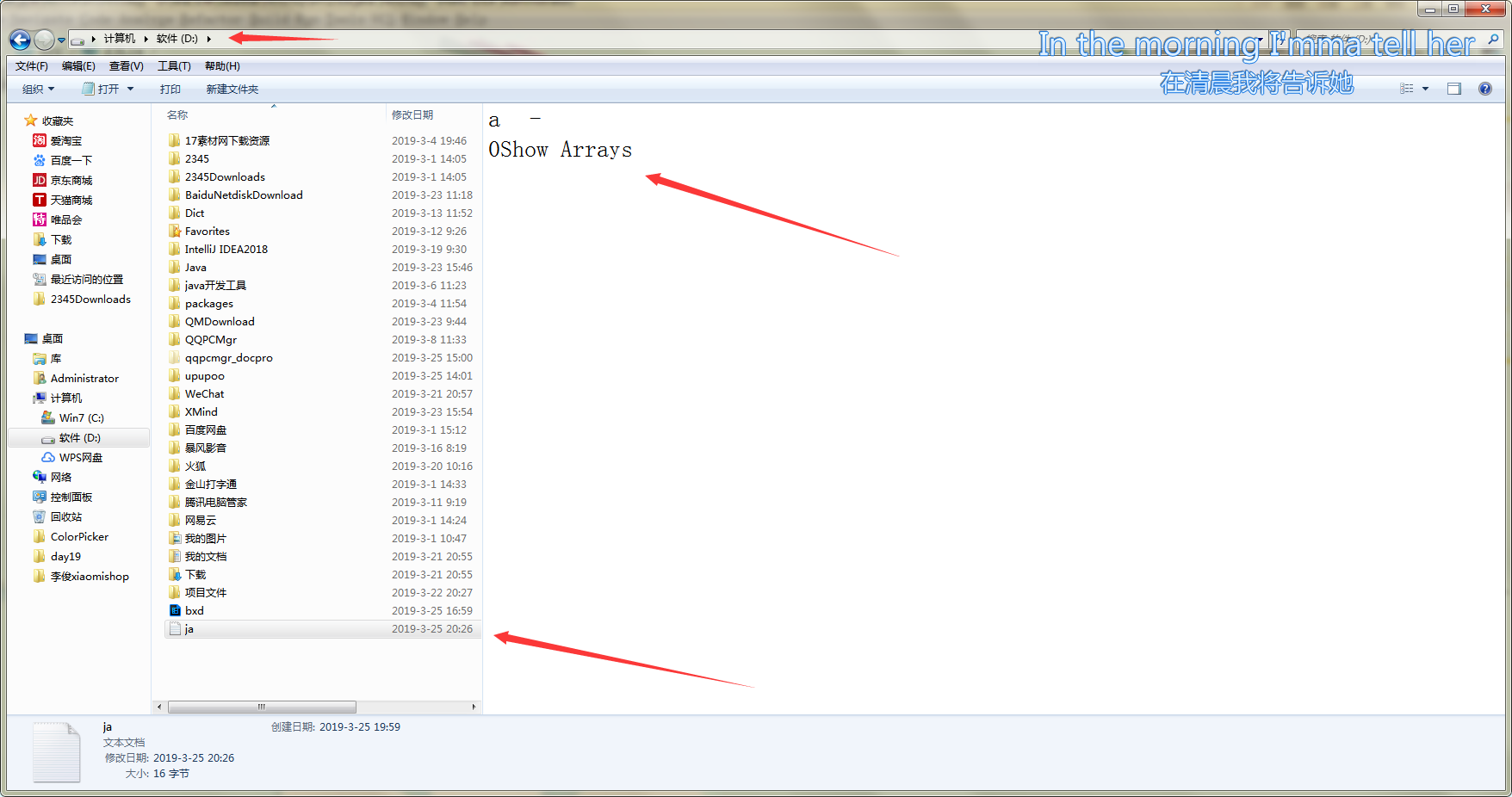
lx2:
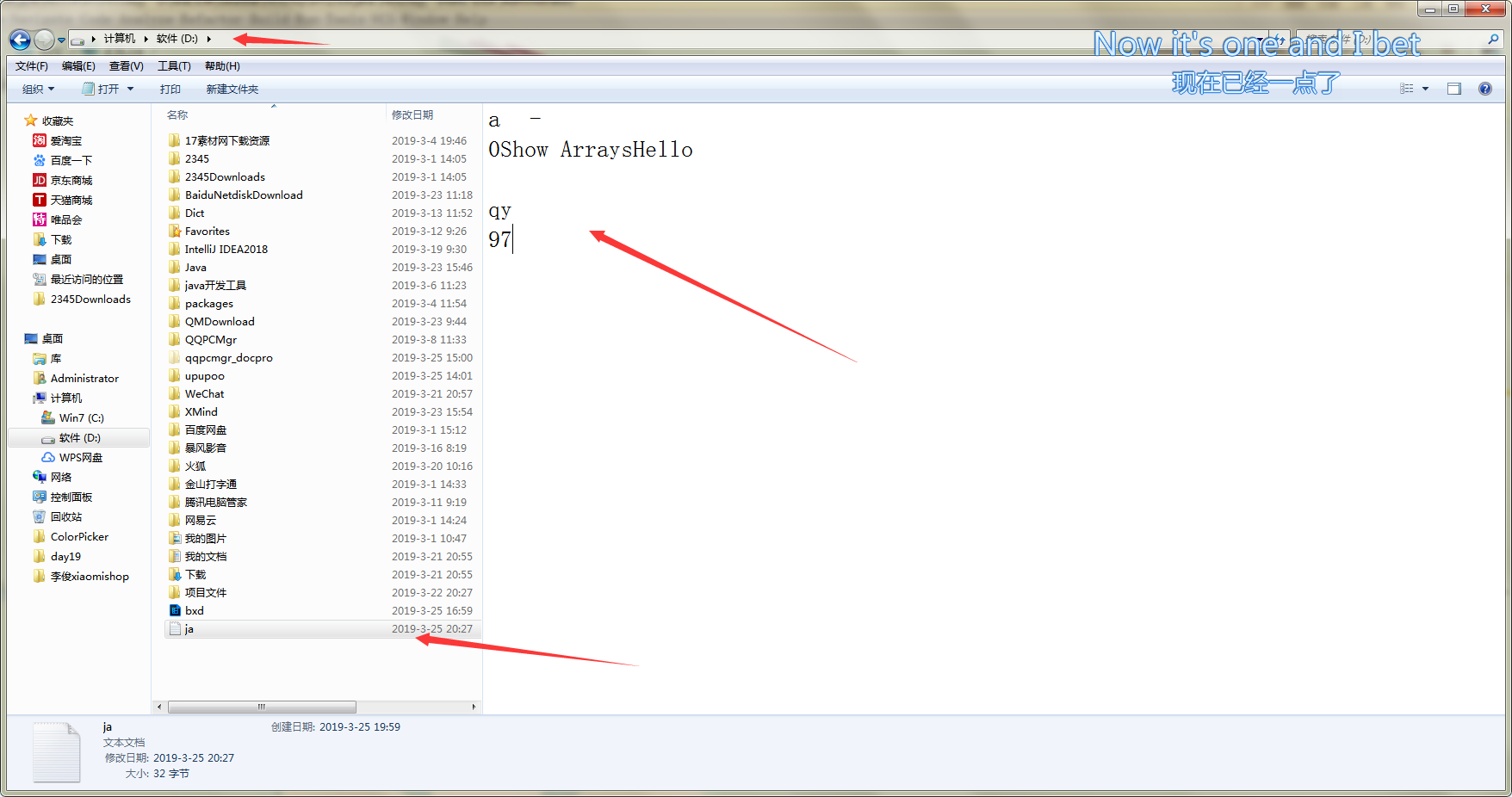
lx3(读写指定文件的内容):
a - 0 S h o w A r r a y s H e l l o q y 9 7
lx4:
a - 0Show ArraysHello qy 97
lx5:
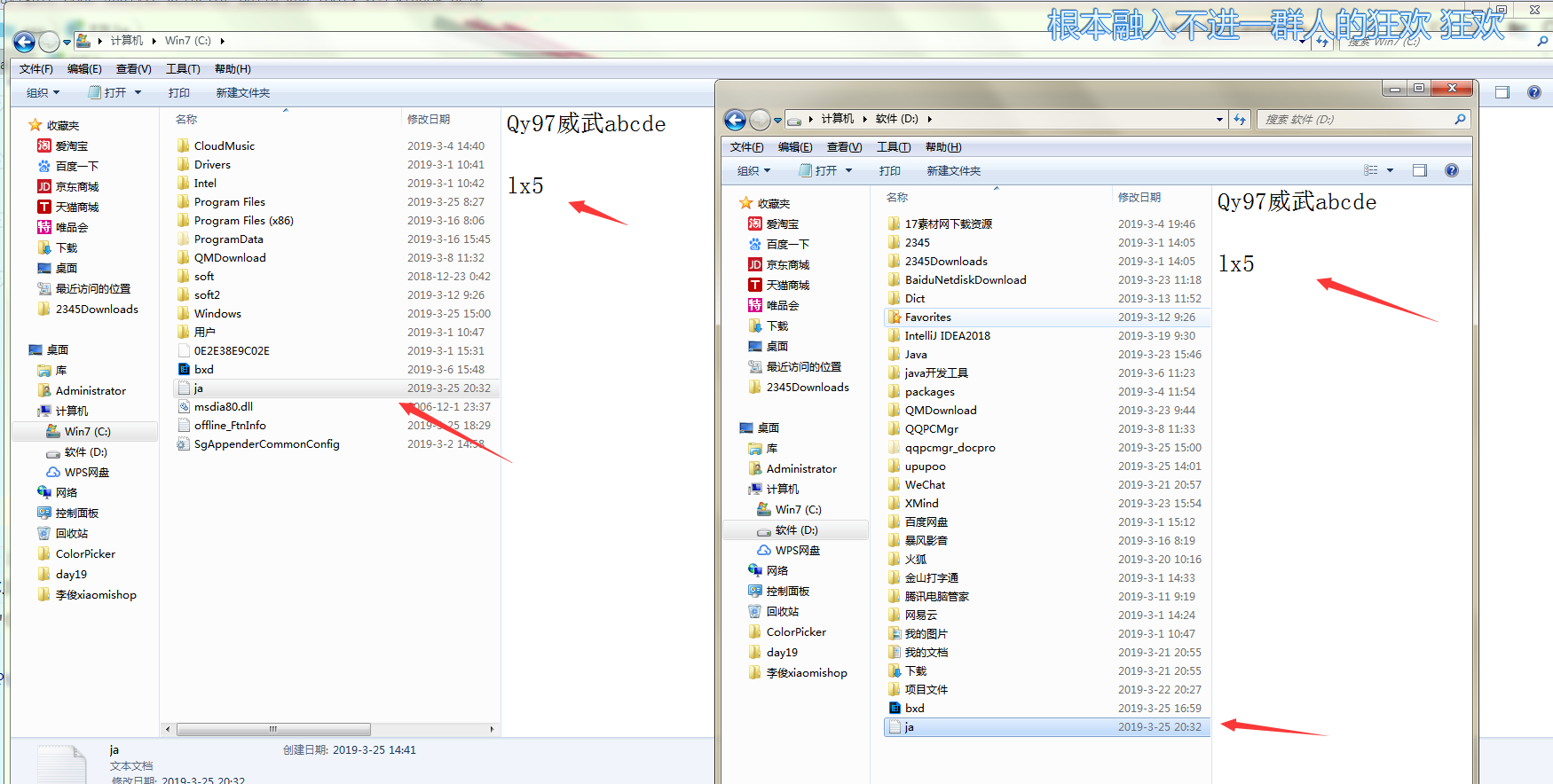
lx6: