本文档参考了github,还有自己的总结测试,并且参考了https://blog.csdn.net/qq_43546676/article/details/89043445,
一、scrapy.FormRequest:适用于以下三种情况
(1)不需要post或登录,用get方法爬去内容时候,直接用它
(2)登录,但没有登录的form(没有输入用户和口令的界面)
(3)需要post,单没有form,而是用Ajax提交post
二、FormRequest.from_response
适用于以下情况
(1)提交一个form, 有界面输入框,用来post 数据
(2)官方特别推荐的一种场景,登录界面,登录画面进入(get)和提交账号口令(post) 是同一个url的情况。
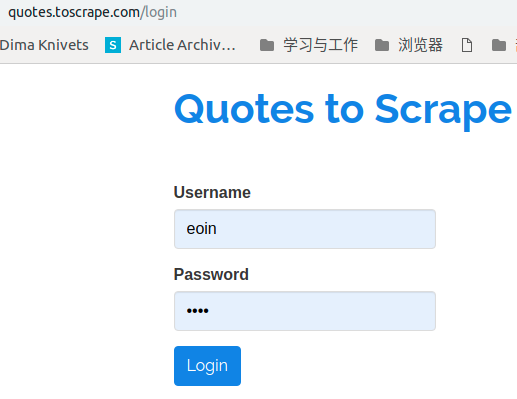
<form action="/login" method="post" accept-charset="utf-8" > <input type="hidden" name="csrf_token" value="zrfpdvAFSoVQGYHsLRtBgXKZuDENhbqwOkCmMnTeIWJUlxaijycP"/> <div class="row"> <div class="form-group col-xs-3"> <label for="username">Username</label> <input type="text" class="form-control" id="username" name="username" /> </div> </div> <div class="row"> <div class="form-group col-xs-3"> <label for="username">Password</label> <input type="password" class="form-control" id="password" name="password" /> </div> </div> <input type="submit" value="Login" class="btn btn-primary" /> </form>
如上面例子,一些登录界面,除了肉眼可看到的输入 用户名,密码 ,系统还隐藏着其他内容,作为csrf防攻击策略。作为爬虫,模拟登录时候要和input hidden 数据一起提交。
(1)如果用scrapy.FormRequest, 则需要提前爬取csrf_token的值,然后,csrf_token+用户+口令一起提交。比较麻烦
(2)FormRequest.from_response,则可以无视csrf_token,from_response会自动取得csrf_token,并且和用户口令提起提交。
看官网的解释:
It is usual for web sites to provide pre-populated form fields through <input type="hidden"> elements,
such as session related data or authentication tokens (for login pages). When scraping,
you’ll want these fields to be automatically pre-populated and only override a couple of them, such as the user name and password.
You can use the FormRequest.from_response() method for this job
简单翻译,使用FormRequest.from_response()会让hidden项目自动赋值,你只需要填充用户名和密码,就可以提交。
看看以下的2种提交方式,
import scrapy from scrapy.http import FormRequest class LoginSpider(scrapy.Spider): name = 'login2' allowed_domains = ['quotes.toscrape.com'] start_urls = ['http://quotes.toscrape.com/login'] def parse(self, response): return scrapy.FormRequest.from_response( response, formdata={'username': 'eoin', 'password': 'eoin'}, callback=self.parse_after_login ) def parse_bak(self, response): token = response.xpath('//*[@name="csrf_token"]/@value').extract_first() yield FormRequest('http://quotes.toscrape.com/login', formdata={ 'csrf_token' : token, 'username': 'eoin', 'password': 'eoin'}, callback=self.parse_after_login) def parse_after_login(self, response): print('结束!!!!') if response.xpath('//a[@href="/logout"]'): self.log(response.xpath('//a[@href="/logout"]/text()').extract_first()) self.log("you managed to login yipee!!") print('登录成功!!!!')
当然,一些网站,比如github, 他的login 进入页面(get)和提交(post)页面不同,这种情况下,就只能用FormRequest,因为不能自动正确识别post的地址。
github
self.login_url = 'https://github.com/login'
self.post_url = 'https://github.com/session'
总的来说,
(1)FormRequest.from_response比较简单,也可以进行设置 formdata,用来填写并提交表单,实现模拟登入。相当于自动识别post
(2)scrapy.FormRequest的功能更加强大,如果FormRequest.from_response 不能解决就用scrapy.FormRequest来解决模拟登入,毕竟是手动设置post目标网址,比自动识别要精准