一、关于table的换行和滚动
<table class="table table-bordered table-sm"> <thead> <tr> <th>操作</th> </tr> </thead> <tbody id="tbody"> {% for student in object_list %} <tr> <td> <a class="btn btn-sm btn-success" href="{% url 'd3:StudentUpdateChuhe' student.id %}">初核</a> </td> </tr> {% empty %} <tr> <td colspan="99">没有检索到数据</td> </tr> {% endfor %} </tbody> </table>
因为是responsive模式,table里面的内容自动折行,不太好看
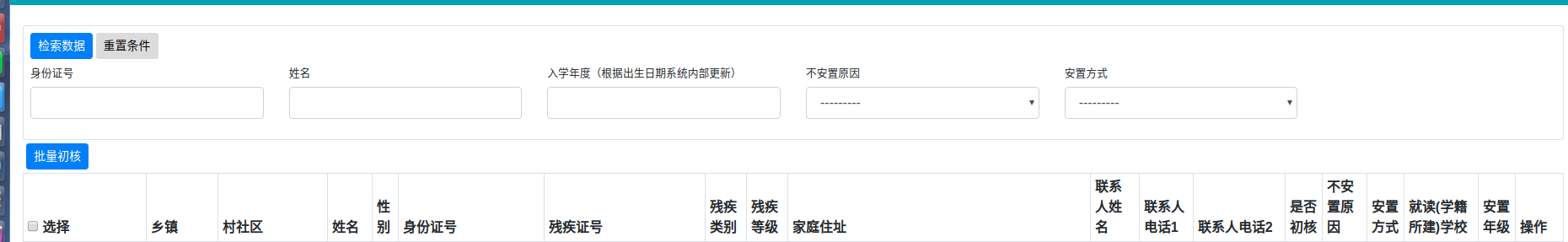
修改:
关键1: table加上 text-nowrap
<table class="table table-bordered table-striped table-sm text-nowrap">
加上后,随不这行了,但是屏幕布局变了,右侧拉伸很多。
关键2:把整个table放入 如下的 div中
<div style="overflow:scroll;"> <table class="table table-bordered table-striped table-sm text-nowrap">
省略
</table> </div>
二、关于 listview, 数据列表增加虚拟的编号
{% for student in object_list %}
<tr>
<td>{{page_obj.start_index|add:forloop.counter0}}</td>
xxx
</tr>
解释:
page_obj.start_index 是分页对象的第一项的序号(相对取得的queryset)
forloop.counter0 是每一页内部的循环次数,从0开始
|add: 表示增加的filter,冒号后面是参数,表示加几