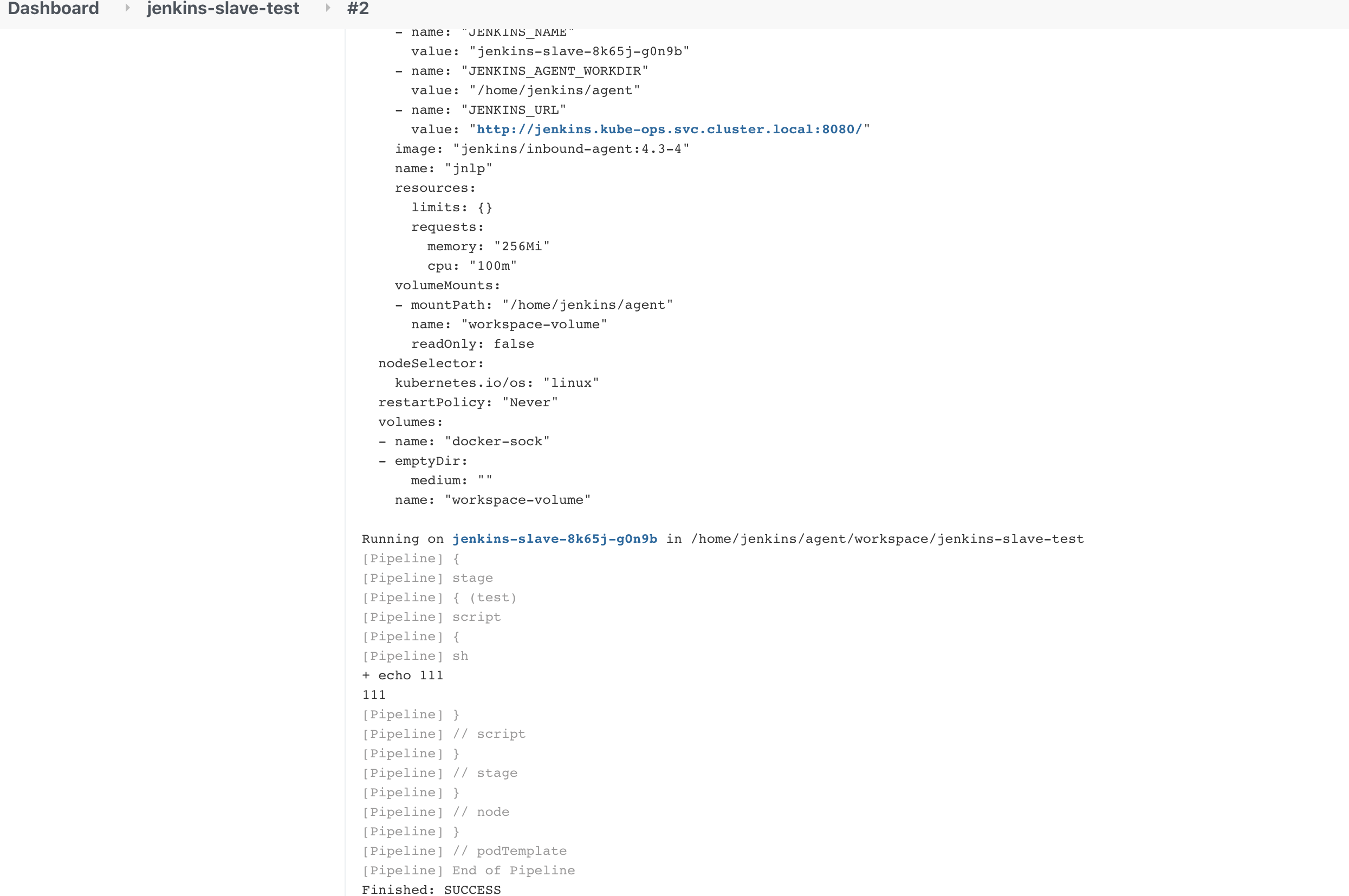一、安装kubernetes-plugin插件
系统管理 --> 系统配置 --> Cloud
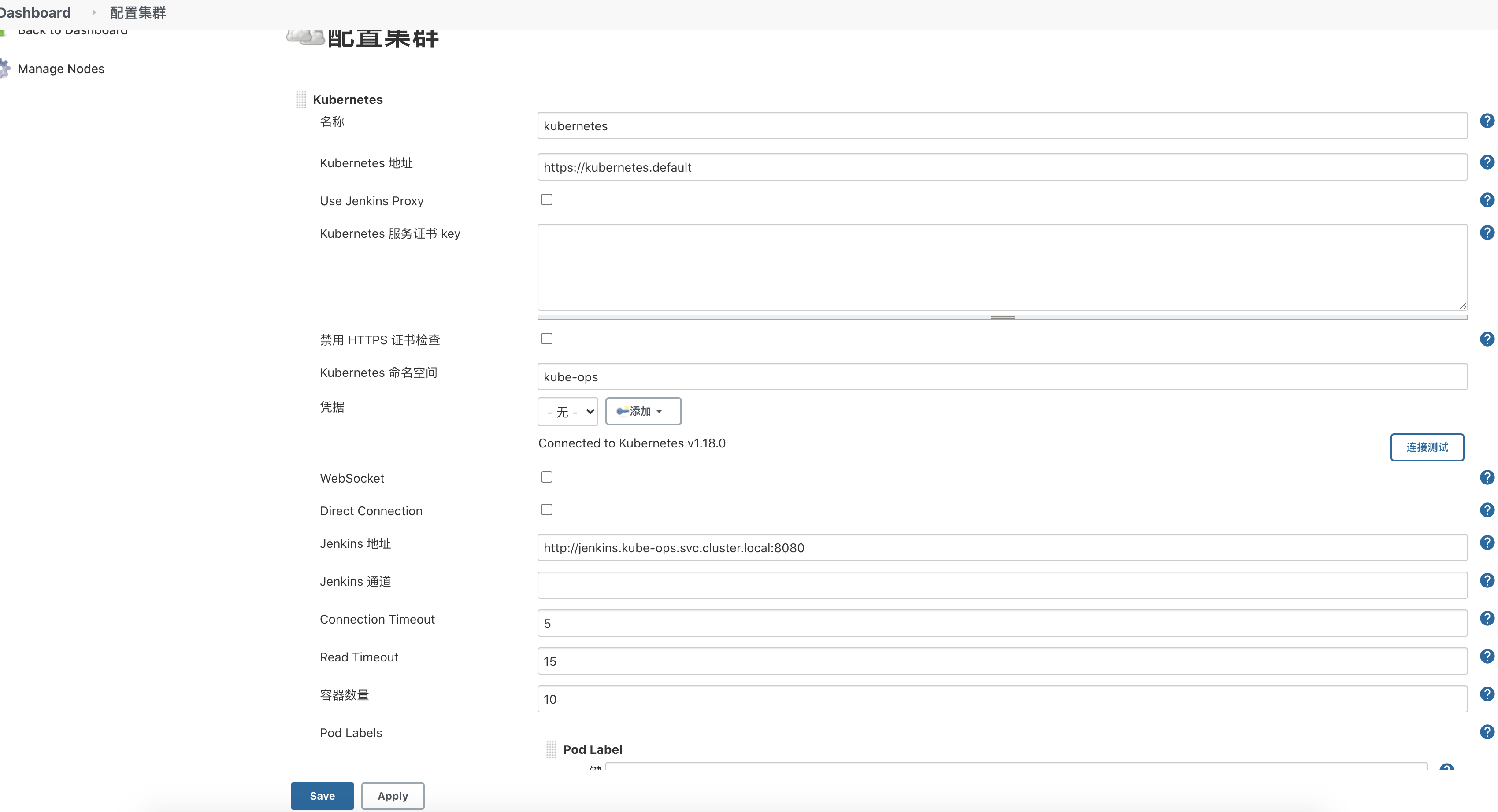
二、测试创建pipline
新建任务 --> jenkins-slave-test --> 流水线
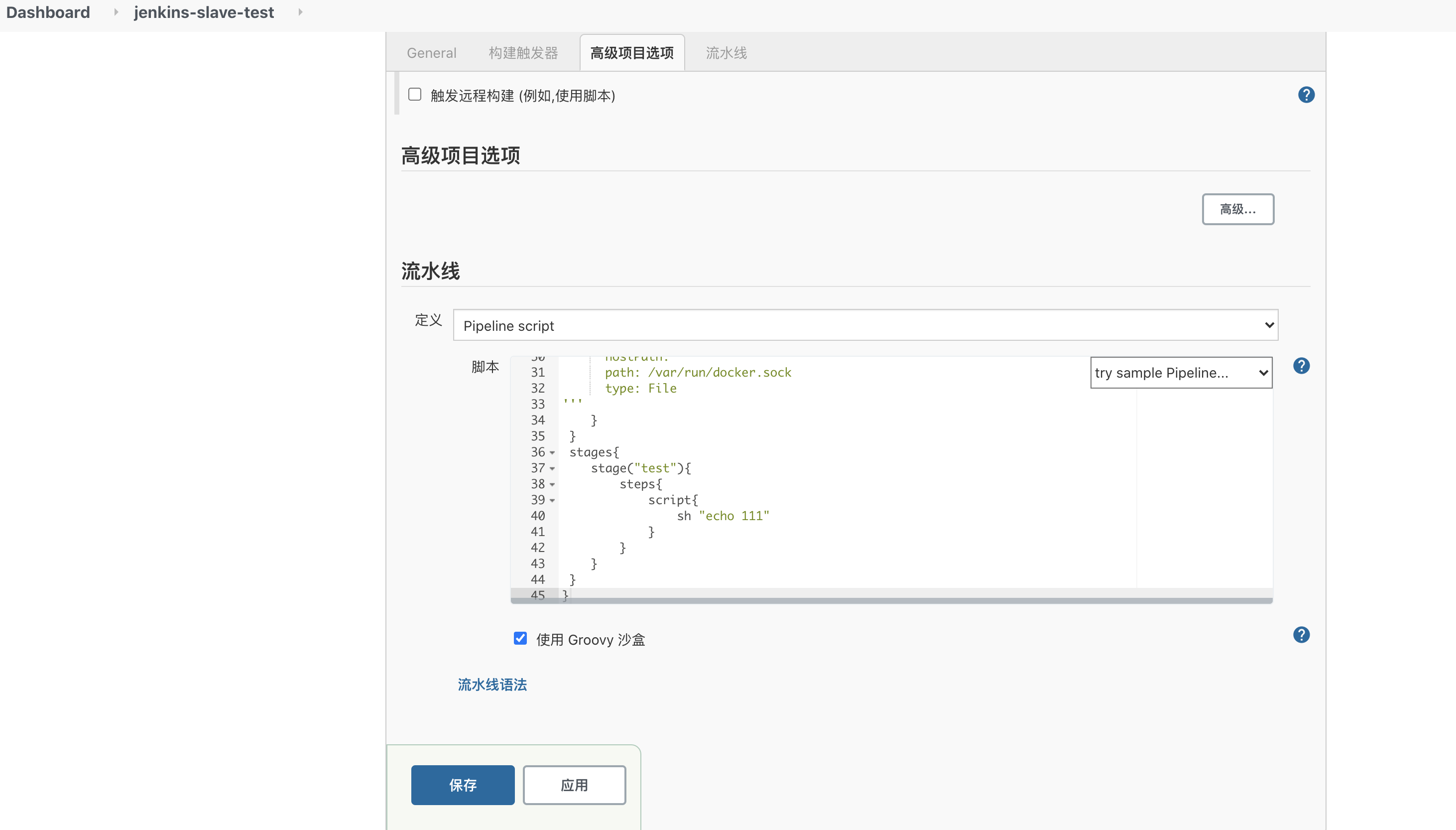
pipeline{
agent{
kubernetes{
label "jenkins-slave"
cloud 'kubernetes'
yaml '''
apiVersion: v1
kind: Pod
metadata:
name: jenkins-slave
namespace: kube-ops
labels:
app: jenkins-slave
spec:
containers:
- name: jenkins-slave
image: 172.20.48.53/kube-ops/jenkins-slave:v1
imagePullPolicy: Always
resources:
requests:
cpu: "500m"
memory: "512Mi"
volumeMounts:
- name: docker-sock
mountPath: /var/run/docker.sock
imagePullSecrets:
- name: harbor-admin
volumes:
- name: docker-sock
hostPath:
path: /var/run/docker.sock
type: File
'''
}
}
stages{
stage("test"){
steps{
script{
sh "echo 111"
}
}
}
}
}
build --> consoleOut