turtle模块
turtle模块是Python语言的内置绘图模块,可以把屏幕当成一块画布,通过控制一个小三角形(或小海龟)的画布上移动,从而绘制成图形。
可以使用turtle模块绘制很多好看的图形:


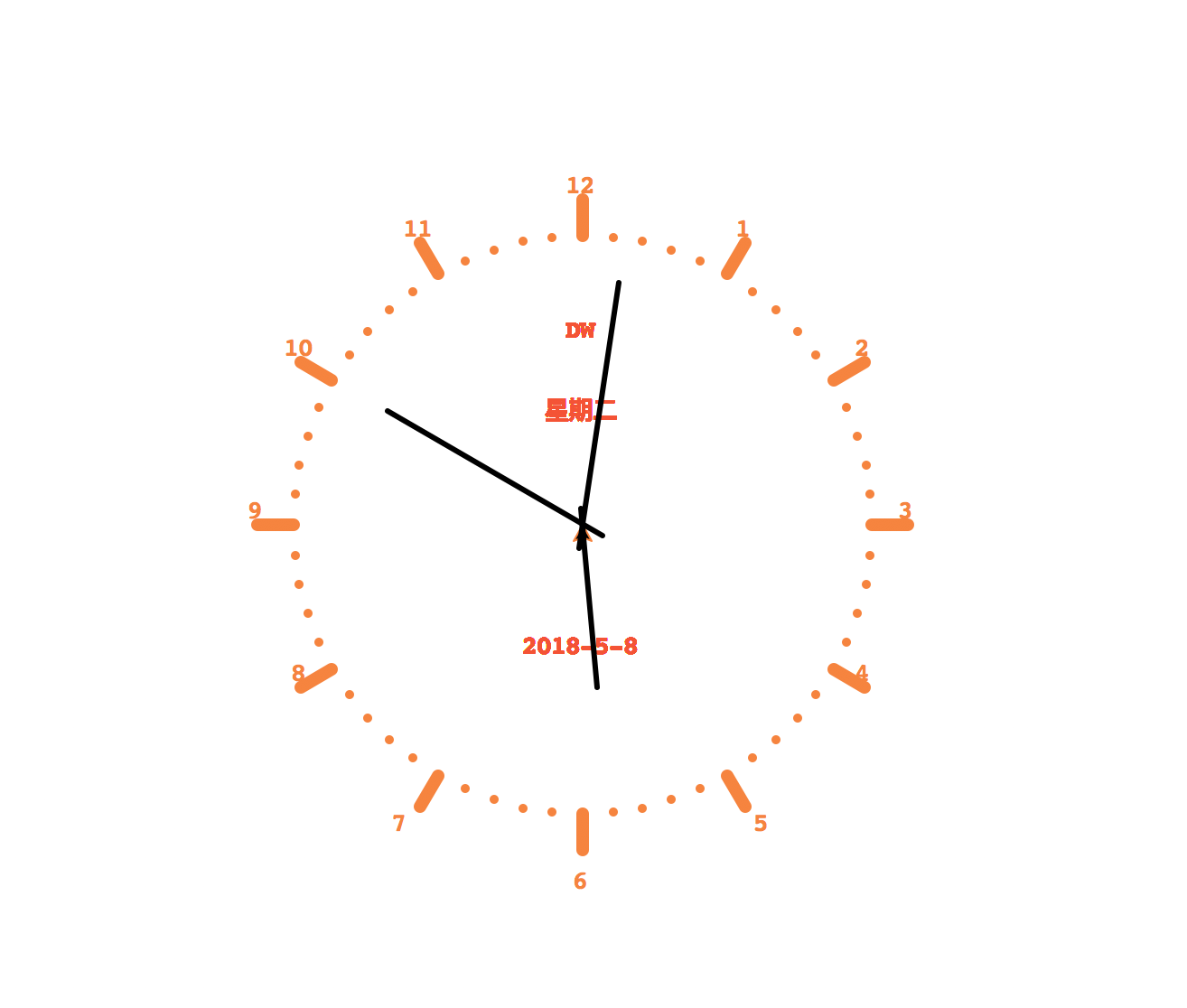
第一步:引入海龟库
# 引入海龟库,imoprt是导入、引入的意思 import turtle
接下来我们可以对画布进行设置
画布(canvas)
画布就是turtle为我们展开用于绘图区域, 我们可以设置它的大小和初始位置。
常用的画布方法有两个:screensize()和setup()。
(1)turtle.screensize(width=None, height=None, bg=None)
参数分别为画布的宽(单位像素), 高, 背景颜色
如:
turtle.screensize(800, 600, "green") turtle.screensize() #返回默认大小(400, 300)
(2)turtle.setup(width=0.5, height=0.75, startx=None, starty=None)
参数:
width, height:输入宽和高为整数时, 表示像素; 为小数时, 表示占据电脑屏幕的比例(startx, starty):这一坐标表示 矩形窗口左上角顶点的位置, 如果为空,则窗口位于屏幕中心
如:
turtle.setup(width=0.6, height=0.6)
turtle.setup(width=800, height=800, startx=100, starty=100)
如果不进行设置,则会使用默认的画布大小以及背景颜色。
绘图控制
画笔运动控制
turtle.forward() #向当前画笔方向移动像素长度 turtle.backward() #向当前画笔相反方向移动像素长度 turtle.right() #顺时针移动degree° turtle.left() #逆时针移动degree° turtle.goto(x,y) #将画笔移动到坐标为x,y的位置 turtle.penup() #提起笔移动,不绘制图形,用于另起一个地方绘制 turtle.pendown() #移动时绘制图形,缺省时也为绘制 turtle.circle() #画圆,半径为正(负),表示圆心在画笔的左边(右边)画圆,Steps参数将会在指定大小的圆内画一个指定边数的内切图形 turtle.seth() #旋转画笔
练习:
- 在画布上画一个正方形
- 在画布上画一个Z
- 在画布上画一个三角形
- 在画布上绘制奥迪车标
画笔的设置以及背景颜色
turtle.shape('turtle') #把三角形画笔设置成小海龟 turtle.pencolor(color) #设置画笔的颜色 turtle.pensize(size) #设置画笔的粗细 turtle.reset() #清除画布上的所有内容,并使画笔恢复初始状态 turtle.clear() #只清除画布上的所有内容,保留画笔的当前状态
fillcolor('Blue') :指定填充颜色
begin_fill()
...
end_fill()
五角星

from turtle import * pensize(5) pencolor('yellow') fillcolor('red') begin_fill() for i in range(5): forward(200) right(144) end_fill() done()
作业:绘制小汽车

绘制太阳花

from turtle import * pensize(1.5) pencolor('red') speed(20) fillcolor('yellow') begin_fill() while True: forward(240) left(170) if abs(pos()) < 1: break end_fill() done()
彩色的螺旋图形

from turtle import * bgcolor('black') speed(100) Colors = ['red', 'yellow', 'blue', 'purple', 'green'] for i in range(1000): pencolor(Colors[i%4]) fd(i) left(91) done()
带名字的螺旋图

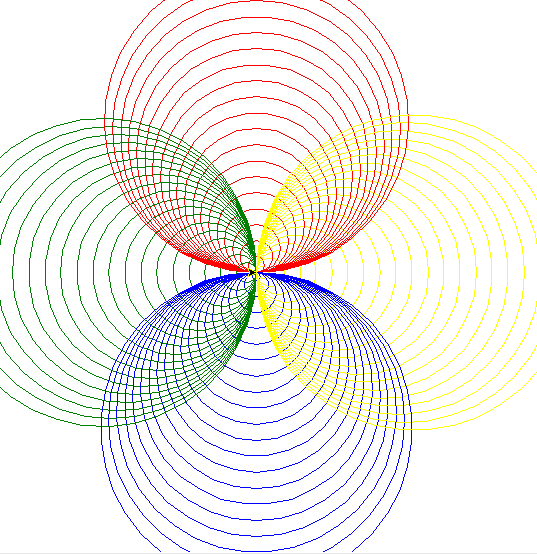
""" 绘制圆形螺旋线(多种颜色) """ from turtle import * # 导入海龟绘图工具 pensize(1) # 设置画笔宽度 # 设置颜色列表,用于设置绘制圆形的颜色 colors = ['red', 'green', 'blue', 'yellow'] speed(30) # 创建一个循环(loop),让程序可以多次执行循环体内的代码 # 下面的循环一共执行80(从0开始,到79结束。在计算机程序中,循环计数默认都是从0开始的) for x in range(80): pencolor(colors[x%4]) # 根据 x % 4 的得到的余数(0,1,2,3)来设置画笔颜色 circle(2*x) # 以坐标原点(0,0)开始,以2倍的x为半径,进行绘制圆形 left(90) # 将画笔左转指定的角度,当前设置为左转90度 done()
from turtle import * bgcolor("black") my_name = textinput("输入你的姓名", "你的名字?") colors = ["red", "yellow", "purple", "blue"] for x in range(100): pencolor(colors[x % 4]) penup() forward(x * 4) pendown() write(my_name, font=("Arial", int((x + 4) / 4), "bold")) left(92) done()
太极图
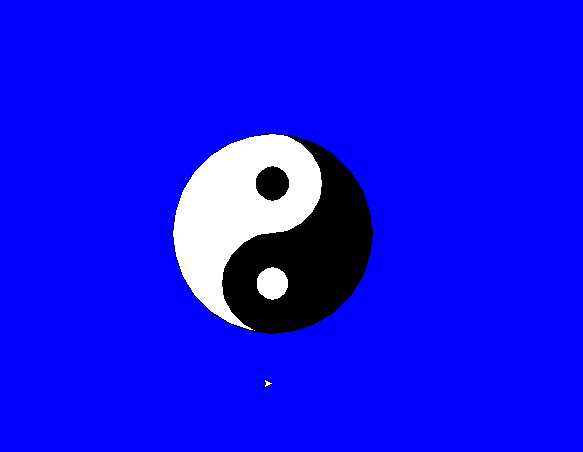

import turtle # 绘制太极图函数 def draw_TJT(R): turtle.screensize(800, 600, "blue") # 画布长、宽、背景色 长宽单位为像素 turtle.pensize(1) # 画笔宽度 turtle.pencolor('black') # 画笔颜色 turtle.speed(10) # 画笔移动速度 TJT_color = {1: 'white', -1: 'black'} # 太极图填充色 1 白色 -1 黑色 color_list = [1, -1] """ 先画半边,再画另一边 """ for c in color_list: turtle.fillcolor(TJT_color.get(c)) # 获取该半边的填充色 turtle.begin_fill() # 开始填充 # 开始画出半边的轮廓 turtle.circle(R / 2, 180) turtle.circle(R, 180) turtle.circle(R / 2, -180) turtle.end_fill() # 结束填充 上色完成 # 绘制该半边的鱼眼 turtle.penup() # 提起画笔,移动不留痕 turtle.goto(0, R / 3 * c) # 移动到该半边的鱼眼的圆上 R/3*c 表示移动到哪边 turtle.pendown() # 放下画笔,移动留痕 turtle.fillcolor(TJT_color.get(-c)) # 获取鱼眼填充色, 与该半边相反 turtle.begin_fill() turtle.circle(-R / 6, 360) turtle.end_fill() # 回到原点,为下一循环的开始做准备 turtle.penup() turtle.goto(0, 0) turtle.pendown() # 绘制文本 turtle.penup() turtle.goto(0, -R - 50) turtle.pendown() if __name__ == '__main__': R = 100 # 太极图半径 draw_TJT(R) input('Press Enter to exit...') # 防止程序运行完成后就自动关闭窗
绘制雪花
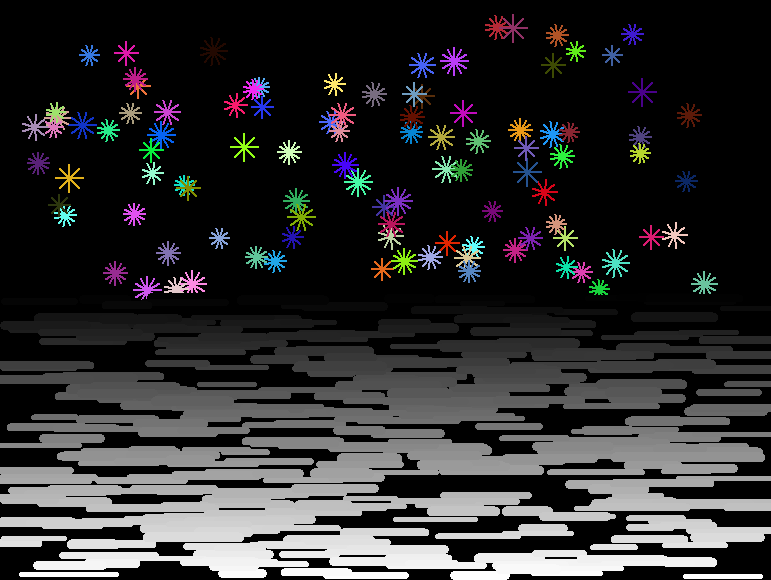

from turtle import * from random import * def ground(): hideturtle() speed(100) for i in range(400): pensize(randint(5, 10)) x = randint(-400, 350) y = randint(-280, -1) r = -y / 280 g = -y / 280 b = -y / 280 pencolor(r, g, b) penup() goto(x, y) pendown() forward(randint(40, 100)) def snow(): hideturtle() speed(100) pensize(2) for i in range(100): r = random() g = random() b = random() pencolor(r, g, b) penup() setx(randint(-350, 350)) sety(randint(1, 270)) pendown() dens = randint(8, 12) snowsize = randint(10, 14) for j in range(dens): forward(snowsize) backward(snowsize) right(360 / dens) def main(): setup(800, 600, 0, 0) # tracer(False) bgcolor("black") snow() ground() # tracer(True) mainloop() main()
小猪佩奇


from turtle import * def nose(x,y):#鼻子 penup()#提起笔 goto(x,y)#定位 pendown()#落笔,开始画 setheading(-30)#将乌龟的方向设置为to_angle/为数字(0-东、90-北、180-西、270-南) begin_fill()#准备开始填充图形 a=0.4 for i in range(120): if 0<=i<30 or 60<=i<90: a=a+0.08 left(3) #向左转3度 forward(a) #向前走a的步长 else: a=a-0.08 left(3) forward(a) end_fill()#填充完成 penup() setheading(90) forward(25) setheading(0) forward(10) pendown() pencolor(255,155,192)#画笔颜色 setheading(10) begin_fill() circle(5) color(160,82,45)#返回或设置pencolor和fillcolor end_fill() penup() setheading(0) forward(20) pendown() pencolor(255,155,192) setheading(10) begin_fill() circle(5) color(160,82,45) end_fill() def head(x,y):#头 color((255,155,192),"pink") penup() goto(x,y) setheading(0) pendown() begin_fill() setheading(180) circle(300,-30) circle(100,-60) circle(80,-100) circle(150,-20) circle(60,-95) setheading(161) circle(-300,15) penup() goto(-100,100) pendown() setheading(-30) a=0.4 for i in range(60): if 0<=i<30 or 60<=i<90: a=a+0.08 lt(3) #向左转3度 fd(a) #向前走a的步长 else: a=a-0.08 lt(3) fd(a) end_fill() def ears(x,y): #耳朵 color((255,155,192),"pink") penup() goto(x,y) pendown() begin_fill() setheading(100) circle(-50,50) circle(-10,120) circle(-50,54) end_fill() penup() setheading(90) forward(-12) setheading(0) forward(30) pendown() begin_fill() setheading(100) circle(-50,50) circle(-10,120) circle(-50,56) end_fill() def eyes(x,y):#眼睛 color((255,155,192),"white") penup() setheading(90) forward(-20) setheading(0) forward(-95) pendown() begin_fill() circle(15) end_fill() color("black") penup() setheading(90) forward(12) setheading(0) forward(-3) pendown() begin_fill() circle(3) end_fill() color((255,155,192),"white") penup() seth(90) forward(-25) seth(0) forward(40) pendown() begin_fill() circle(15) end_fill() color("black") penup() setheading(90) forward(12) setheading(0) forward(-3) pendown() begin_fill() circle(3) end_fill() def cheek(x,y):#腮 color((255,155,192)) penup() goto(x,y) pendown() setheading(0) begin_fill() circle(30) end_fill() def mouth(x,y): #嘴 color(239,69,19) penup() goto(x,y) pendown() setheading(-80) circle(30,40) circle(40,80) def body(x,y):#身体 color("red",(255,99,71)) penup() goto(x,y) pendown() begin_fill() setheading(-130) circle(100,10) circle(300,30) setheading(0) forward(230) setheading(90) circle(300,30) circle(100,3) color((255,155,192),(255,100,100)) setheading(-135) circle(-80,63) circle(-150,24) end_fill() def hands(x,y):#手 color((255,155,192)) penup() goto(x,y) pendown() setheading(-160) circle(300,15) penup() setheading(90) forward(15) setheading(0) forward(0) pendown() setheading(-10) circle(-20,90) penup() setheading(90) forward(30) setheading(0) forward(237) pendown() setheading(-20) circle(-300,15) penup() setheading(90) forward(20) setheading(0) forward(0) pendown() setheading(-170) circle(20,90) def foot(x,y):#脚 pensize(10) color((240,128,128)) penup() goto(x,y) pendown() setheading(-90) forward(40) setheading(-180) color("black") pensize(15) fd(20) pensize(10) color((240,128,128)) penup() setheading(90) forward(40) setheading(0) forward(90) pendown() setheading(-90) forward(40) setheading(-180) color("black") pensize(15) fd(20) def tail(x,y):#尾巴 pensize(4) color((255,155,192)) penup() goto(x,y) pendown() seth(0) circle(70,20) circle(10,330) circle(70,30) def setting(): #参数设置 pensize(4) hideturtle() #使乌龟无形(隐藏) colormode(255) #将其设置为1.0或255.随后 颜色三元组的r,g,b值必须在0 .. cmode范围内 color((255,155,192),"pink") setup(840,500) speed(10) def main(): setting() #画布、画笔设置 nose(-100,100) #鼻子 head(-69,167) #头 ears(0,160) #耳朵 eyes(0,140) #眼睛 cheek(80,10) #腮 mouth(-20,30) #嘴 body(-32,-8) #身体 hands(-56,-45) #手 foot(2,-177) #脚 tail(148,-155) #尾巴 done() if __name__ == '__main__': main()
作业:
绘制奥运五环

