一.输入映射与输出映射
1.输入类型parameterType

包装对象:属性为pojo对象的类
开发中通过可以使用pojo传递查询条件。
查询条件可能是综合的查询条件,不仅包括用户查询条件还包括其它的查询条件(比如查询用户信息的时候,将用户购买商品信息也作为查询条件),这时可以使用包装对象传递输入参数。
包装对象:Pojo类中的一个属性是另外一个pojo。
需求:根据用户名模糊查询用户信息,查询条件放到QueryVo的user属性中。
1.1.1.1. 编写QueryVo
public class QueryVo { // 包含其他的pojo private User user; public User getUser() { return user; } public void setUser(User user) { this.user = user; } }
1.1.1.2. Sql语句
SELECT * FROM user WHERE username LIKE '%张%'
1.1.1.3. Mapper.xml文件
在UserMapper.xml中配置sql,如下图。
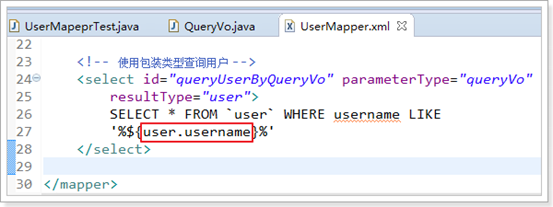
1.1.1.4. Mapper接口
在UserMapper接口中添加方法,如下图:
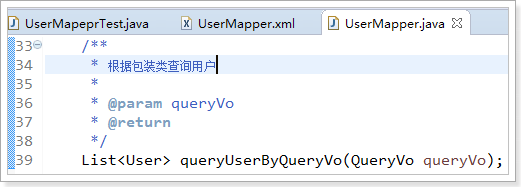
1.1.1.5. 测试方法
在UserMapeprTest增加测试方法,如下:
@Test public void testQueryUserByQueryVo() { // mybatis和spring整合,整合之后,交给spring管理 SqlSession sqlSession = this.sqlSessionFactory.openSession(); // 创建Mapper接口的动态代理对象,整合之后,交给spring管理 UserMapper userMapper = sqlSession.getMapper(UserMapper.class); // 使用userMapper执行查询,使用包装对象 QueryVo queryVo = new QueryVo(); // 设置user条件 User user = new User(); user.setUsername("张"); // 设置到包装对象中 queryVo.setUser(user); // 执行查询 List<User> list = userMapper.queryUserByQueryVo(queryVo); for (User u : list) { System.out.println(u); } // mybatis和spring整合,整合之后,交给spring管理 sqlSession.close(); }
2.输出类型resultType
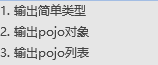
3.对应输入与输出resultMap
resultType可以指定将查询结果映射为pojo,但需要pojo的属性名和sql查询的列名一致方可映射成功。如果sql查询字段名和pojo的属性名不一致,可以通过resultMap将字段名和属性名作一个对应关系 ,resultMap实质上还需要将查询结果映射到pojo对象中。
resultMap可以实现将查询结果映射为复杂类型的pojo,比如在查询结果映射对象中包括pojo和list实现一对一查询和一对多查询。
例子如下:
新pojo类为order对象
public class Order { // 订单id private int id; // 用户id private Integer userId; // 订单号 private String number; // 订单创建时间 private Date createtime; // 备注 private String note; get/set。。。 }
由于mapper.xml中sql查询列(user_id)和Order类属性(userId)不一致,所以查询结果不能映射到pojo中。
需要定义resultMap,把orderResultMap将sql查询列(user_id)和Order类属性(userId)对应起来
<?xml version="1.0" encoding="UTF-8" ?> <!DOCTYPE mapper PUBLIC "-//mybatis.org//DTD Mapper 3.0//EN" "http://mybatis.org/dtd/mybatis-3-mapper.dtd"> <!-- namespace:命名空间,用于隔离sql,还有一个很重要的作用,Mapper动态代理开发的时候使用,需要指定Mapper的类路径 --> <mapper namespace="cn.itcast.mybatis.mapper.OrderMapper"> <!-- resultMap最终还是要将结果映射到pojo上,type就是指定映射到哪一个pojo --> <!-- id:设置ResultMap的id --> <resultMap type="order" id="orderResultMap"> <!-- 定义主键 ,非常重要。如果是多个字段,则定义多个id --> <!-- property:主键在pojo中的属性名 --> <!-- column:主键在数据库中的列名 --> <id property="id" column="id" /> <!-- 定义普通属性 --> <result property="userId" column="user_id" /> <result property="number" column="number" /> <result property="createtime" column="createtime"/> 单表查询时属性相同的不必写 <result property="note" column="note" /> </resultMap> <!-- 查询所有的订单数据 --> <select id="queryOrderAll" resultMap="orderResultMap"> SELECT id, user_id, number, createtime, note FROM `order` </select> </mapper>
二.动态sql
通过mybatis提供的各种标签方法实现动态拼接sql。
1.if标签
当查询条件较多时需要写多条语句:根据性别和名字查询用户
<!-- 根据条件查询用户 --> <select id="queryUserByWhere" parameterType="user" resultType="user"> SELECT id, username, birthday, sex, address FROM `user` WHERE sex = #{sex} AND username LIKE '%${username}%' </select>
改写
<!-- 根据条件查询用户 --> <select id="queryUserByWhere" parameterType="user" resultType="user"> SELECT id, username, birthday, sex, address FROM `user` WHERE 1=1 <if test="sex != null and sex != ''"> AND sex = #{sex} </if> <if test="username != null and username != ''"> AND username LIKE '%${username}%' </if> </select>
where 1=1使得后面的if统一加AND
2.where标签
改造UserMapper.xml,如下
<!-- 根据条件查询用户 --> <select id="queryUserByWhere" parameterType="user" resultType="user"> SELECT id, username, birthday, sex, address FROM `user` <!-- where标签可以自动添加where,同时处理sql语句中第一个and关键字 --> <where> <if test="sex != null"> AND sex = #{sex} </if> <if test="username != null and username != ''"> AND username LIKE '%${username}%' </if> </where> </select>
3.Sql片段
提取公共Sql语句片段,使用时用include引用即可,最终达到sql重用的目的。
把上面例子中的id, username, birthday, sex, address提取出来,作为sql片段,如下
<!-- 根据条件查询用户 --> <select id="queryUserByWhere" parameterType="user" resultType="user"> <!-- SELECT id, username, birthday, sex, address FROM `user` --> <!-- 使用include标签加载sql片段;refid是sql片段id --> SELECT <include refid="userFields" /> FROM `user` <!-- where标签可以自动添加where关键字,同时处理sql语句中第一个and关键字 --> <where> <if test="sex != null"> AND sex = #{sex} </if> <if test="username != null and username != ''"> AND username LIKE '%${username}%' </if> </where> </select> <!-- 声明sql片段 --> <sql id="userFields"> id, username, birthday, sex, address </sql>
4.foreach标签
向sql传递数组或List,mybatis使用foreach解析,
根据多个id查询用户信息
查询sql:
SELECT * FROM user WHERE id IN (1,10,24)
有三种方式:

1.对于第一种与第二张方式,使用foreach时遍历的对象(collection参数)---->int[]对应array 而list<>对应list(与mybatis的底层实现有关)

2.对于第三种方式,遍历的对象应该为pojo中对应的属性集合id。例如
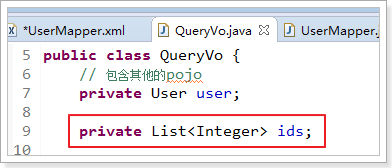
<!-- 根据ids查询用户 --> <select id="queryUserByIds" parameterType="queryVo" resultType="user"> SELECT * FROM `user` <where> <!-- foreach标签,进行遍历 --> <!-- collection:遍历的集合,这里是QueryVo的ids属性 --> <!-- item:遍历的项目,可以随便写,,但是和后面的#{}里面要一致 --> <!-- open:在前面添加的sql片段 --> <!-- close:在结尾处添加的sql片段 --> <!-- separator:指定遍历的元素之间使用的分隔符 --> <foreach collection="ids" item="item" open="id IN (" close=")" separator=","> #{item} </foreach> </where> </select>
三.关联查询
3.1. 商品订单数据模型

3.2. 一对一查询
需求:查询所有订单信息,关联查询下单用户信息。
注意:因为一个订单信息只会是一个人下的订单,所以从查询订单信息出发关联查询用户信息为一对一查询。如果从用户信息出发查询用户下的订单信息则为一对多查询,因为一个用户可以下多个订单。
sql语句:
SELECT o.id, o.user_id userId, o.number, o.createtime, o.note, u.username, u.address FROM `order` o LEFT JOIN `user` u ON o.user_id = u.id
3.2.1使用resultType
要修改pojo类使属性对应
在UserMapper.xml添加sql,如下
<!-- 查询订单,同时包含用户数据 --> <select id="queryOrderUser" resultType="orderUser"> SELECT o.id, o.user_id userid, o.number, o.createtime, o.note, u.username, u.address FROM `order` o LEFT JOIN `user` u ON o.user_id = u.id </select>
小结 定义专门的pojo类作为输出类型,其中定义了sql查询结果集所有的字段。此方法较为简单,企业中使用普遍。
3.2.2使用resultMap
<resultMap type="order" id="orderUserResultMap"> <id property="id" column="id" /> <result property="userId" column="user_id" /> <result property="number" column="number" /> <result property="createtime" column="createtime" /> <result property="note" column="note" /> <!-- association :配置一对一属性 --> <!-- property:order里面的User属性名 --> <!-- javaType:属性类型 --> <association property="user" javaType="user"> <!-- id:声明主键,表示user_id是关联查询对象的唯一标识--> <id property="id" column="user_id" /> <result property="username" column="username" /> <result property="address" column="address" /> </association> </resultMap> <!-- 一对一关联,查询订单,订单内部包含用户属性 --> <select id="queryOrderUserResultMap" resultMap="orderUserResultMap"> SELECT o.id, o.user_id, o.number, o.createtime, o.note, u.username, u.address FROM `order` o LEFT JOIN `user` u ON o.user_id = u.id </select>
3.3一对多查询
<resultMap type="user" id="userOrderResultMap"> <id property="id" column="id" /> <result property="username" column="username" /> <result property="birthday" column="birthday" /> <result property="sex" column="sex" /> <result property="address" column="address" /> <!-- 配置一对多的关系 --> <collection property="orders" javaType="list" ofType="order"> <!-- 配置主键,是关联Order的唯一标识 --> <id property="id" column="oid" /> <result property="number" column="number" /> <result property="createtime" column="createtime" /> <result property="note" column="note" /> </collection> </resultMap> <!-- 一对多关联,查询订单同时查询该用户下的订单 --> <select id="queryUserOrder" resultMap="userOrderResultMap"> SELECT u.id, u.username, u.birthday, u.sex, u.address, o.id oid, o.number, o.createtime, o.note FROM `user` u LEFT JOIN `order` o ON u.id = o.user_id </select>
四.逆向工程
使用官方网站的Mapper自动生成工具mybatis-generator-core-1.3.2来生成po类和Mapper映射文件
1.导入逆向工程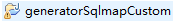
2.修改配置文件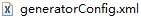
注意修改以下几点:
- 修改要生成的数据库表
- pojo文件所在包路径
- Mapper所在的包路径
<?xml version="1.0" encoding="UTF-8"?> <!DOCTYPE generatorConfiguration PUBLIC "-//mybatis.org//DTD MyBatis Generator Configuration 1.0//EN" "http://mybatis.org/dtd/mybatis-generator-config_1_0.dtd"> <generatorConfiguration> <context id="testTables" targetRuntime="MyBatis3"> <commentGenerator> <!-- 是否去除自动生成的注释 true:是 : false:否 --> <property name="suppressAllComments" value="true" /> </commentGenerator> <!--数据库连接的信息:驱动类、连接地址、用户名、密码 --> <jdbcConnection driverClass="com.mysql.jdbc.Driver" connectionURL="jdbc:mysql://localhost:3306/mybatis" userId="root" password="root"> </jdbcConnection> <!-- <jdbcConnection driverClass="oracle.jdbc.OracleDriver" connectionURL="jdbc:oracle:thin:@127.0.0.1:1521:yycg" userId="yycg" password="yycg"> </jdbcConnection> --> <!-- 默认false,把JDBC DECIMAL 和 NUMERIC 类型解析为 Integer,为 true时把JDBC DECIMAL 和 NUMERIC 类型解析为java.math.BigDecimal --> <javaTypeResolver> <property name="forceBigDecimals" value="false" /> </javaTypeResolver> <!-- targetProject:生成PO类的位置 --> <javaModelGenerator targetPackage="cn.itcast.ssm.po" targetProject=".src"> <!-- enableSubPackages:是否让schema作为包的后缀 --> <property name="enableSubPackages" value="false" /> <!-- 从数据库返回的值被清理前后的空格 --> <property name="trimStrings" value="true" /> </javaModelGenerator> <!-- targetProject:mapper映射文件生成的位置 --> <sqlMapGenerator targetPackage="cn.itcast.ssm.mapper" targetProject=".src"> <!-- enableSubPackages:是否让schema作为包的后缀 --> <property name="enableSubPackages" value="false" /> </sqlMapGenerator> <!-- targetPackage:mapper接口生成的位置 --> <javaClientGenerator type="XMLMAPPER" targetPackage="cn.itcast.ssm.mapper" targetProject=".src"> <!-- enableSubPackages:是否让schema作为包的后缀 --> <property name="enableSubPackages" value="false" /> </javaClientGenerator> <!-- 指定数据库表 --> <table schema="" tableName="user"></table> <table schema="" tableName="order"></table> </context> </generatorConfiguration>
3.生成逆向工程代码
执行工程main主函数,生成mapper接口,mapper.xml与pojo类(UserExample)
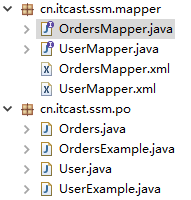
UserExample是逆向工程生成pojoUser时创建的,该类封装了一些条件。Example.createCriteria()这个方法时创建了一个条件查询对象,这里和hibernate的Criteria对象十分相似,通过andSexEqualTo("1");方法,这个方法相当于where sex = “ 1 ”这种限定条件,然后现在调用usermapper中的方法,这里调用的是cunnt方法,传入example对象,由于上一行中example对象已经被我们封装了where sex = “ 1 ”的限定条件,usermapper.countByExample(example);这句代码执行后拼接成的sql语句就是 select count(1) form user where sex = '1';这也就是mybatis被称为半ORM框架的原因。
注:
1. 逆向工程生成的代码只能做单表查询
2. 不能在生成的代码上进行扩展,因为如果数据库变更,需要重新使用逆向工程生成代码,原来编写的代码就被覆盖了。
3. 一张表会生成4个文件