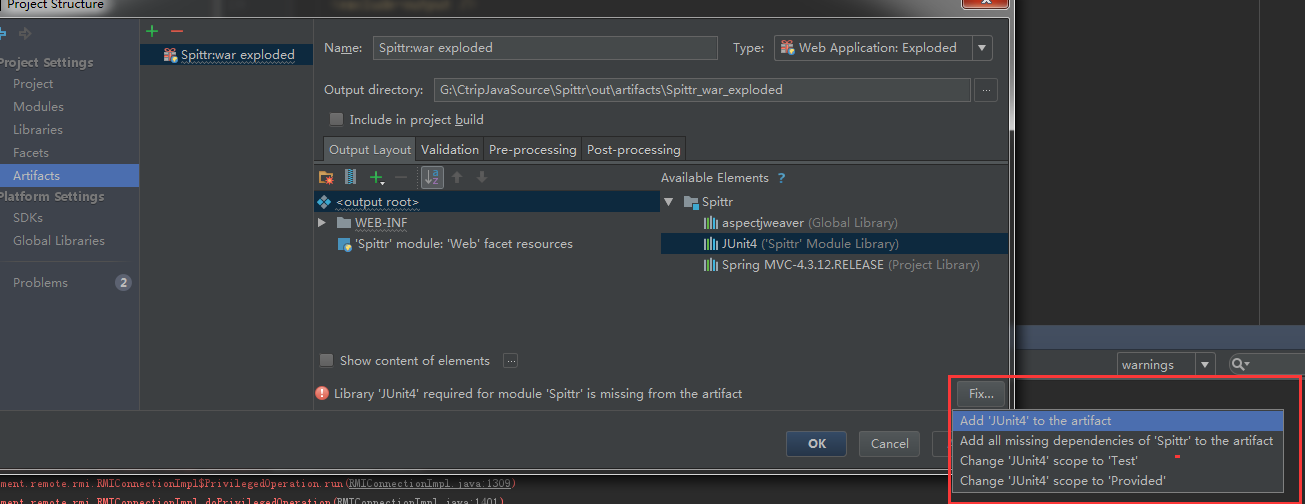初次使用IDEA搭建SpringMVC项目,以为像普通的Webapplication一样,配置好Tomcat直接运行,没想到报了一个错
[2017-10-30 11:27:29,683] Artifact Spittr:war exploded: Artifact is being deployed, please wait...
30-Oct-2017 11:27:29.970 严重 [RMI TCP Connection(3)-127.0.0.1] org.apache.catalina.core.StandardContext.startInternal One or more listeners failed to start. Full details will be found in the appropriate container log file
30-Oct-2017 11:27:29.971 严重 [RMI TCP Connection(3)-127.0.0.1] org.apache.catalina.core.StandardContext.startInternal Context [] startup failed due to previous errors
查看Tomcat日志:
30-Oct-2017 11:27:29.969 严重 [RMI TCP Connection(3)-127.0.0.1] org.apache.catalina.core.StandardContext.listenerStart Error configuring application listener of class org.springframework.web.context.ContextLoaderListener
java.lang.ClassNotFoundException: org.springframework.web.context.ContextLoaderListener
查了一下发现是部署的时候少东西,那么就进入
File-Project Structure-Artifacts
会发现在Available Elements目录下有一些包没有拷贝到左侧的output目录
右键Available Element,然后选择Put into xxx就可以了,
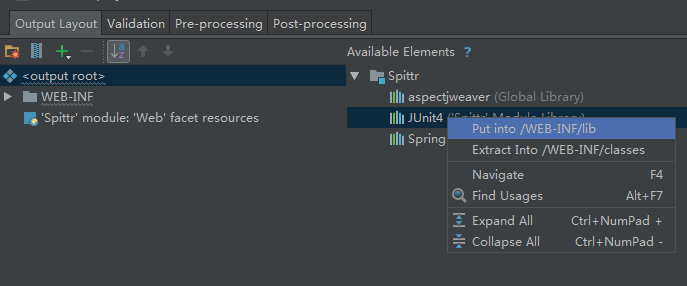
或者右下角应该有一个Fix...按钮,按照提示操作