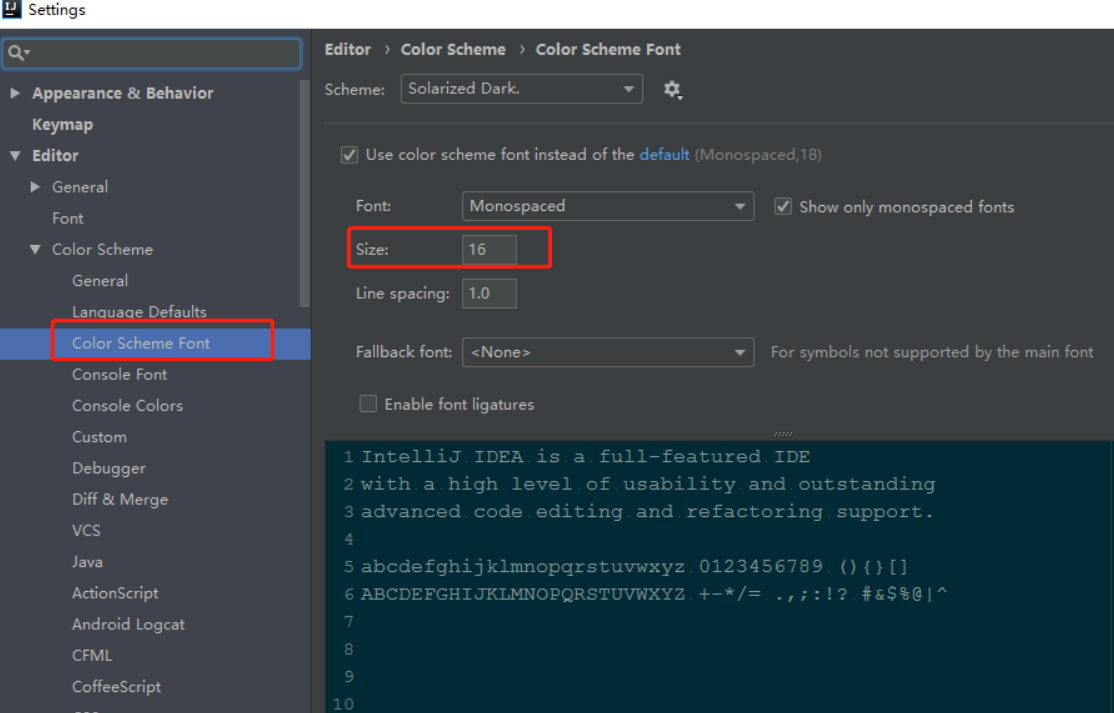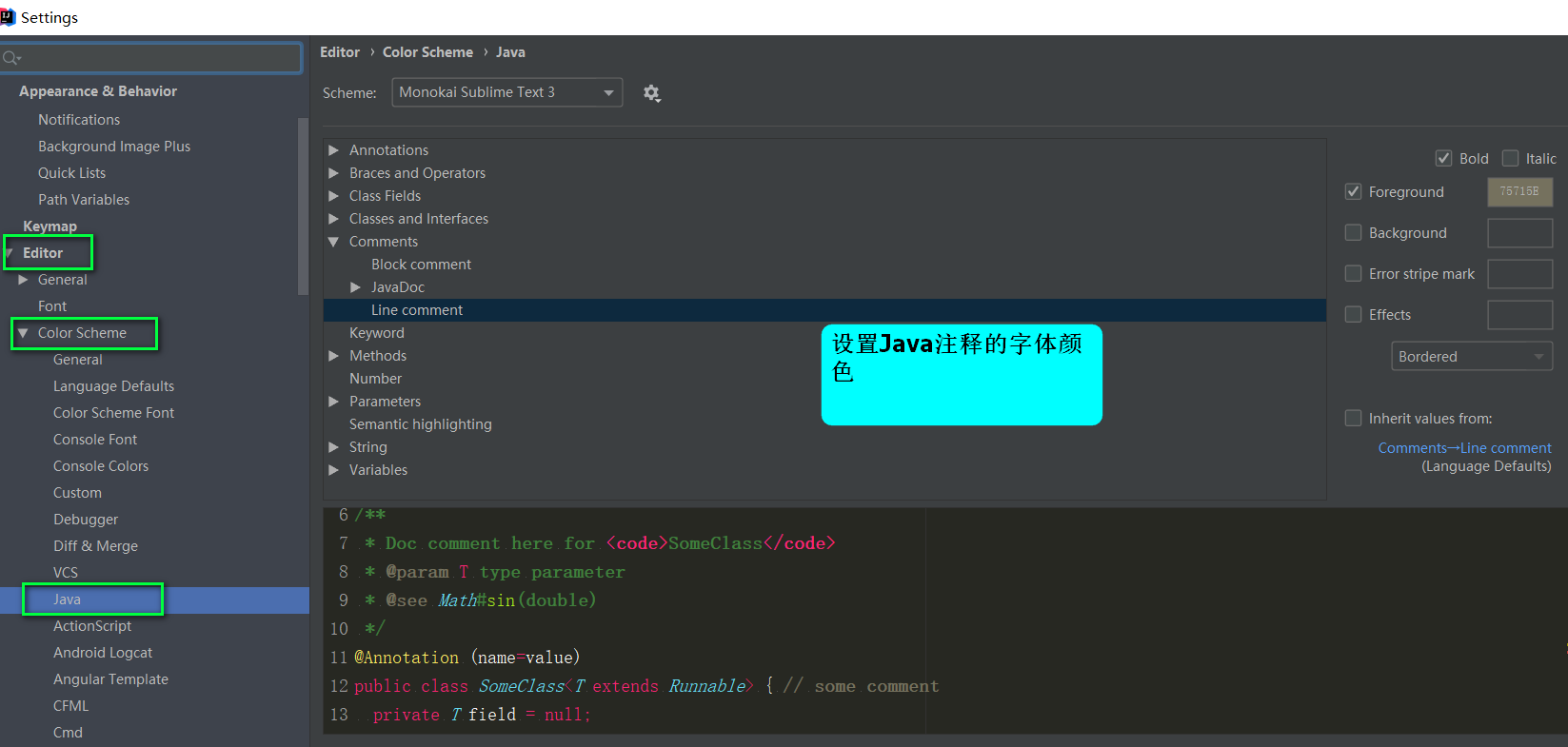目录
0. 插件下载地址
1.TranslationPlugin 翻译——修改注释为英文
2.Mybatis-log-plugin
3.CodeGlance 缩略图
4.BackgroundImagePlus设置背景图片
5.Activate-power-mode敲击特效
6.Maven Helper
7.导入插件jar
0. 插件下载地址
idea配色方案
配色方案下载地址:
http://www.easycolor.cc/intelliJidea/list.html
http://www.soft-hub.cn/?page=1
也可通过idea在插件市场下载
1.TranslationPlugin 翻译——修改注释为英文

2.Mybatis-log-plugin

3.CodeGlance 缩略图
用此插件可以查看缩略图一样,快速切换到自己需要去的地方~
4.BackgroundImagePlus设置背景图片
先下载插件,然后导入图片
Set Background Image选项
Ctrl+Alt+Shift+.

5.Activate-power-mode敲击特效
该插件虽然炫酷,但抖动效果看久了容易造成疲劳甚至眩晕,可以依次找到webstorm菜单栏中的 windows->activate-power-mode 选项,将该选项下的 shake 取消勾选即可。
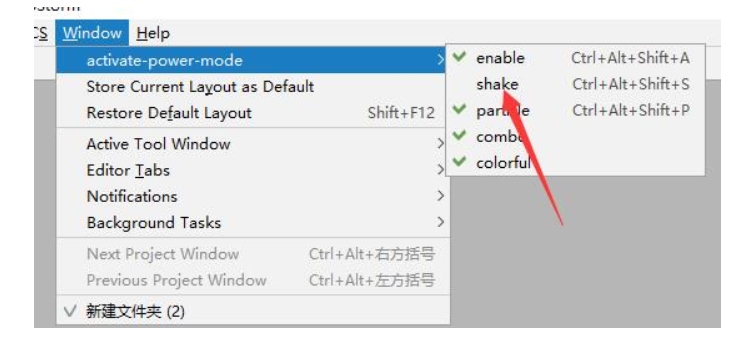
6.Maven Helper
分析依赖冲突插件
使用指南:https://blog.csdn.net/u013870094/article/details/79712500
7.导入插件jar
方式一:

方式二:
导入主题jar
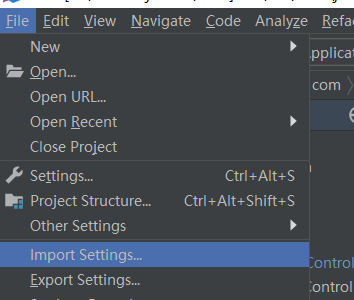

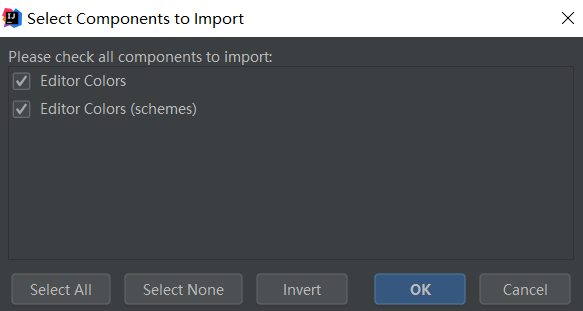
8. idea设置字体大小(换主题后的字体大小设置)