1.点击“启用或关闭windows功能”。可以通过【控制面板】→【程序】→【启用和关闭windows功能】打开。
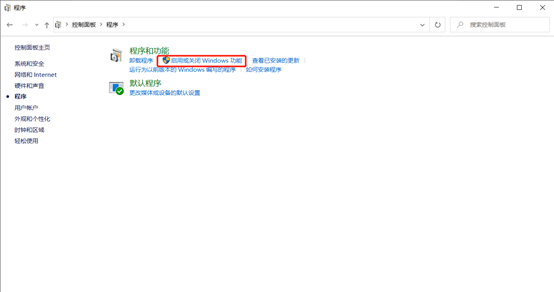
2.选中功能并安装。选中“Internet Information Services”和“Internet Information Services可承受的Web核心”。点击确认并等待安装,完成后点击【关闭】按钮。
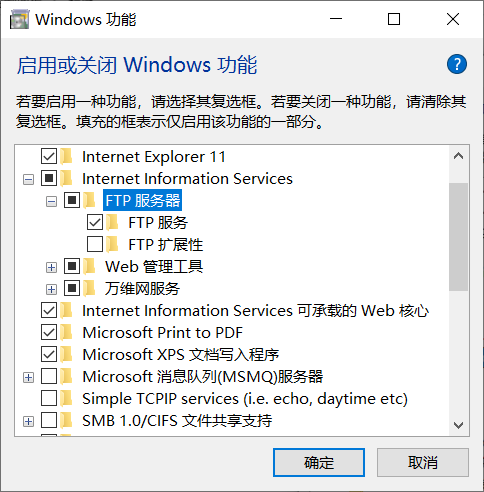
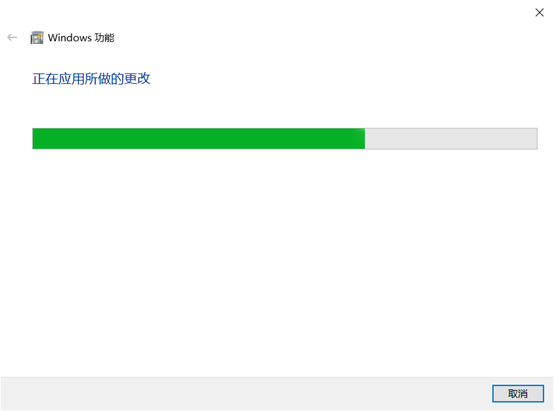
3.安装完成后,就可以看到IIS服务器了。
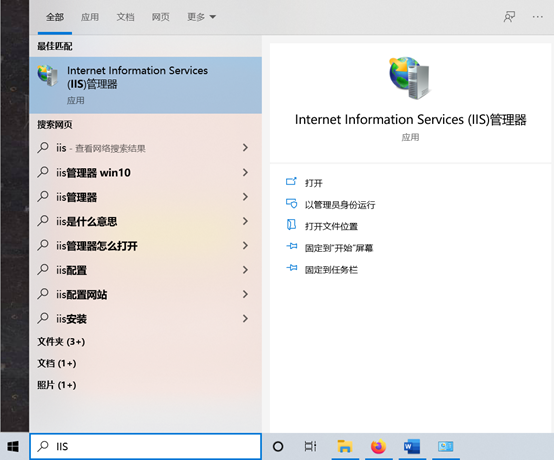
参考网址:
https://blog.csdn.net/qq_25482087/article/details/102918342