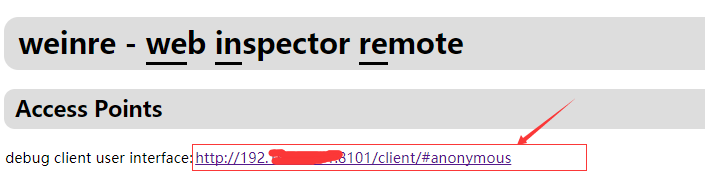1、第一种方法:安装:npm install -g weinre
2、第一种方法:开启本地监听服务器(修改端口,默认端口是8080):在cmd中运行: weinre --httpPort 8101 --boundHost 192.xx.xx.xxx(本机的ip地址)
3、访问weinre及在页面上调用:打开浏览器,访问如下地址: 192.xx.xx.xxx:8101:如下图

4.将代码放入需要的html页面中:
<script src="http://192.xxx.x.xxx:8101/target/target-script-min.js#anonymous"></script>
5.打开链接: