GitHub
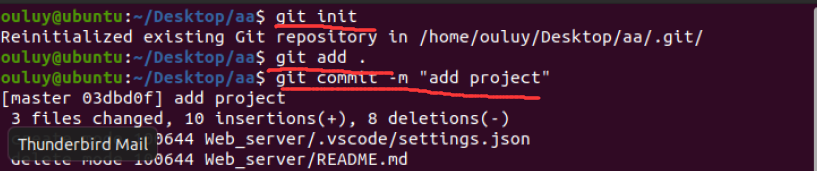
在git commit 第一次时候会让你填邮箱和名字,按照上面的两个代码打就行了
git init
git add .
git commit -m "传输信息"
git push origin main
如果要整个文件夹上传,文件夹里套个要上传的文件,在这个文件夹里操作
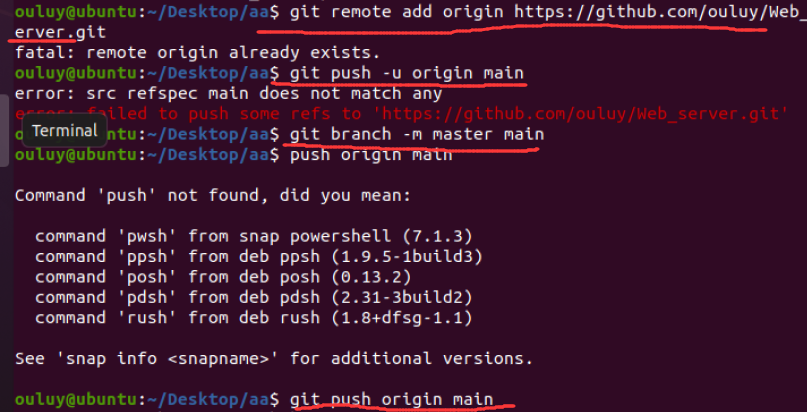
中间添加 https,它显示我填过了
git remote add origin https://xxxx
然后因为GitHub的master全部变成了main,直接输main的话会报错这句错
error: src refspec main does not match any
error: failed to push some refs to 'https://github.com/ouluy/Web_server.git'
所以填一句
git branch -m master main
然后再
git push origin main
之后输入密码
如果没有README.md
会报错
! [rejected] main -> main (fetch first)
error: failed to push some refs to 'git@github.com:raxx/xxar.git'
这时候要先把README.md给下载到你要上传的地方
将自己新写的代码备份到其他地方。
删除本地项目里自己新写的代码。
输入 git pull --rebase origin main
重新上传代码
那我就强制上传覆盖远程文件,
git push -f origin master