错误代码
Could not write metadata for '/RemoteSystemsTempFiles'.
D:workspace4.5.metadata.pluginsorg.eclipse.core.resources.projectsRemoteSystemsTempFiles.markers.snap (系统找不到指定的路径。)
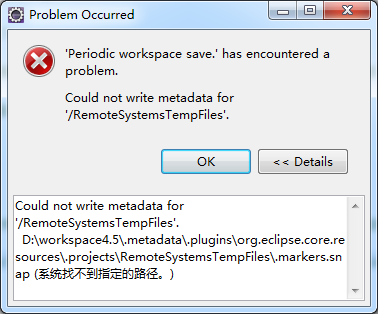
解决方法
1.打开Eclipse工具,找到Project Explorer view
2.点击左侧下拉箭头找到Customize View,并打开
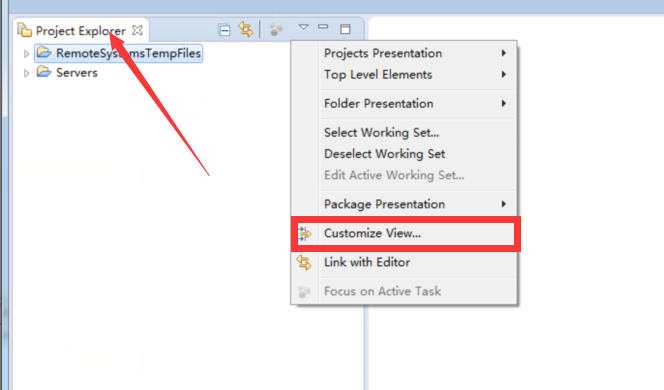
3.找到Filters中的RSE Internal Projects,取消选中,并保存
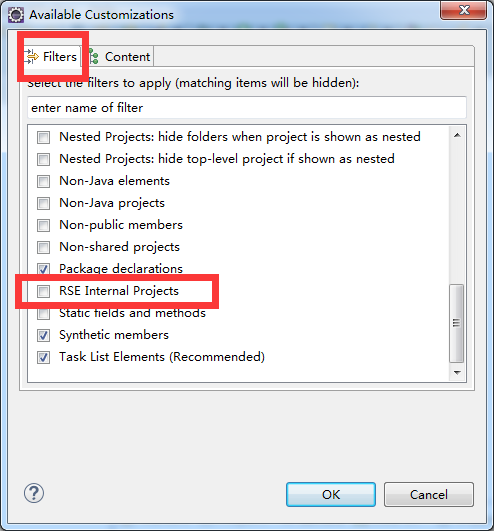
4.回到Project Explorer中找到RemoteSystemsTempFiles并删除
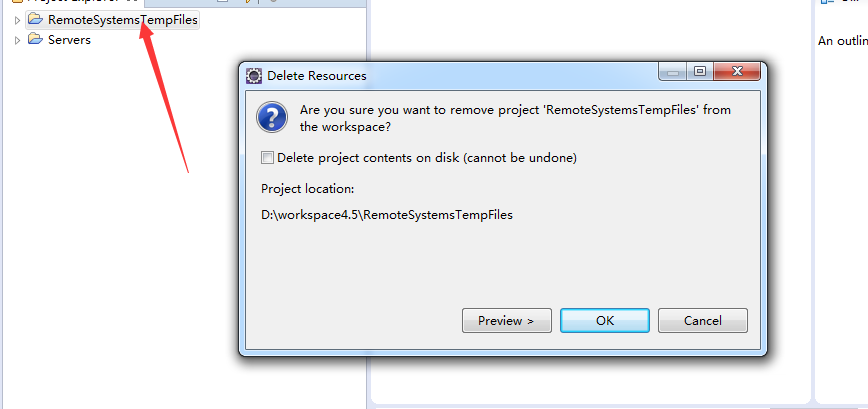
5.关闭Eclipse,重新启动,就会解决这个问题