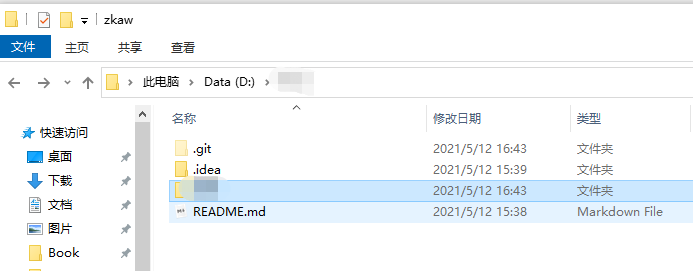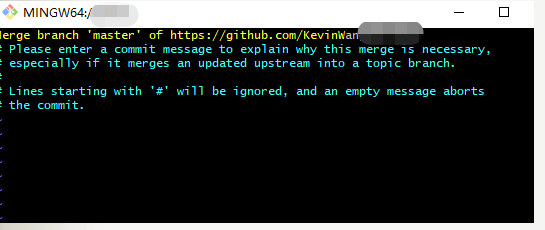分析:
- 在github已将建立仓库
- pycharm clone到本地
- pycharm pull
在第3步报错 “Pull Failed: refusing to merge unrelated histories”、
很多答案都是告诉执行命令
git pull origin master --allow-unrelated-histories
试了好几遍还是报错
最后发现在哪里输入的命令很重要
- 进入clone 文件夹目录,右键选中git bash
- 再输入命令 github上的内容就拉取成功了
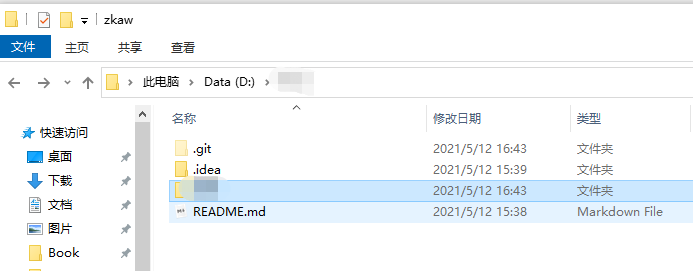
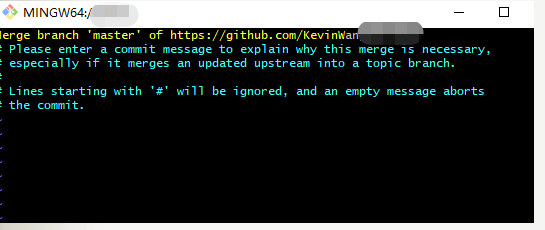
分析:
在第3步报错 “Pull Failed: refusing to merge unrelated histories”、
很多答案都是告诉执行命令
git pull origin master --allow-unrelated-histories
试了好几遍还是报错
最后发现在哪里输入的命令很重要