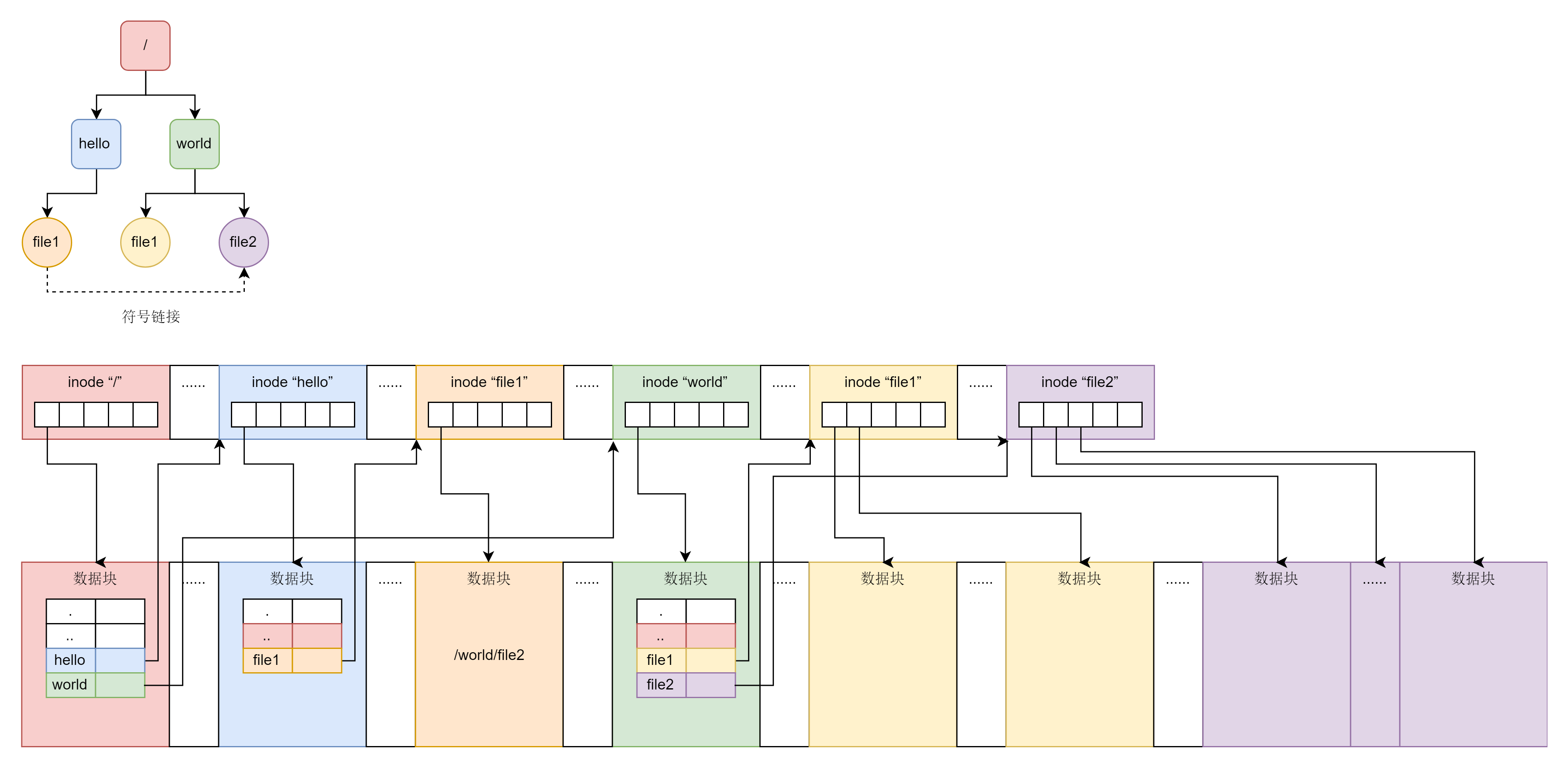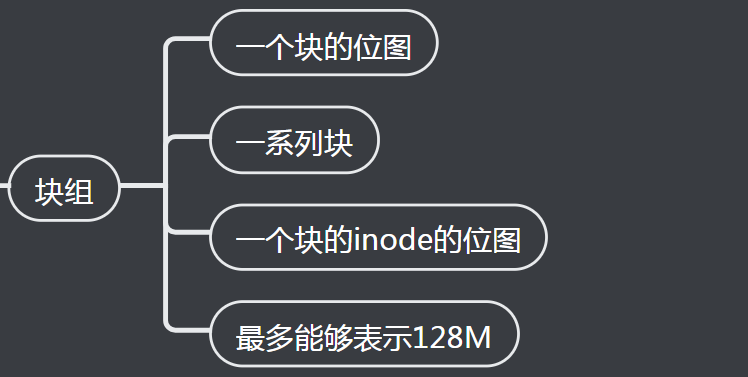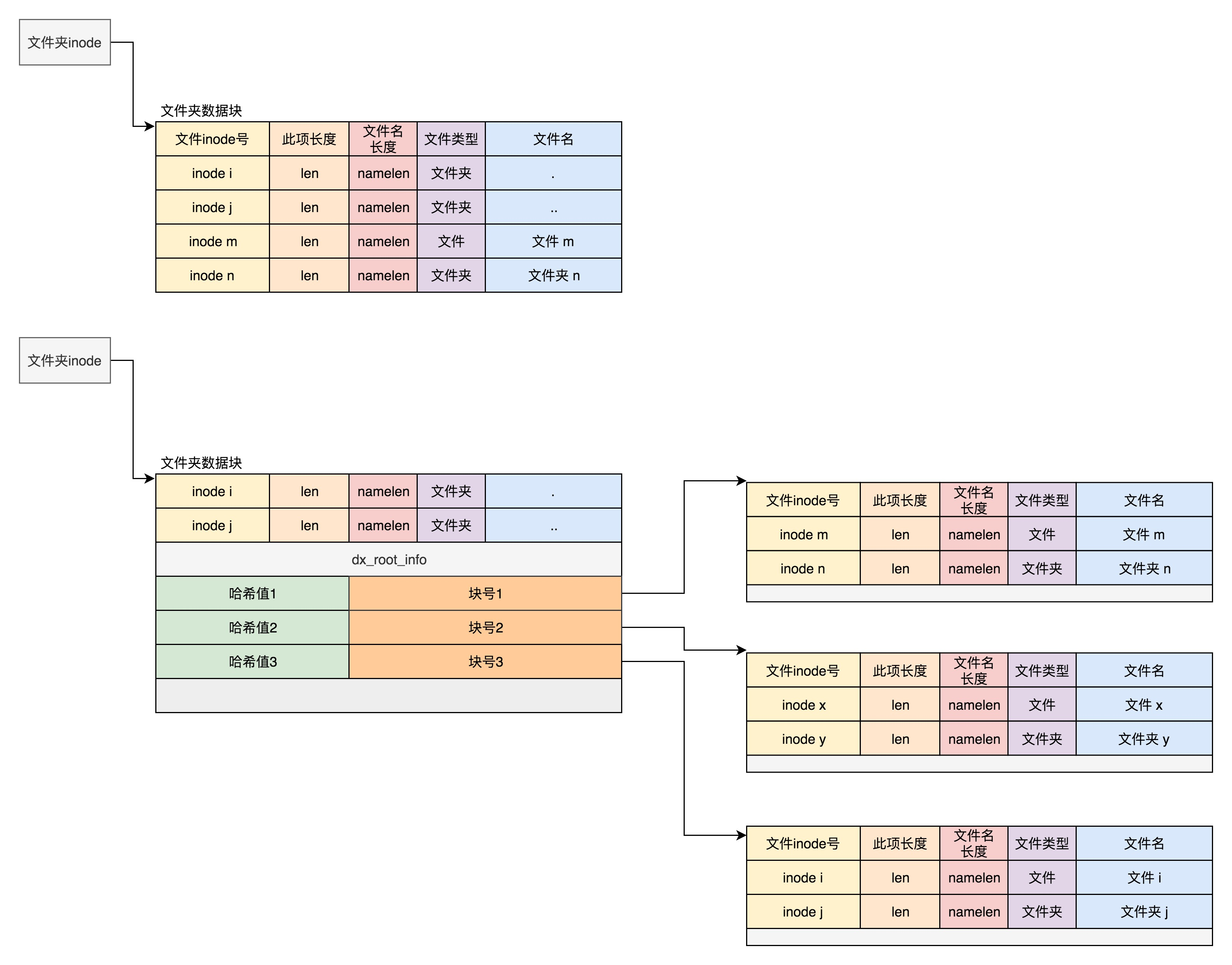一、引子
磁盘→盘片→磁道→扇区(每个 512 字节)
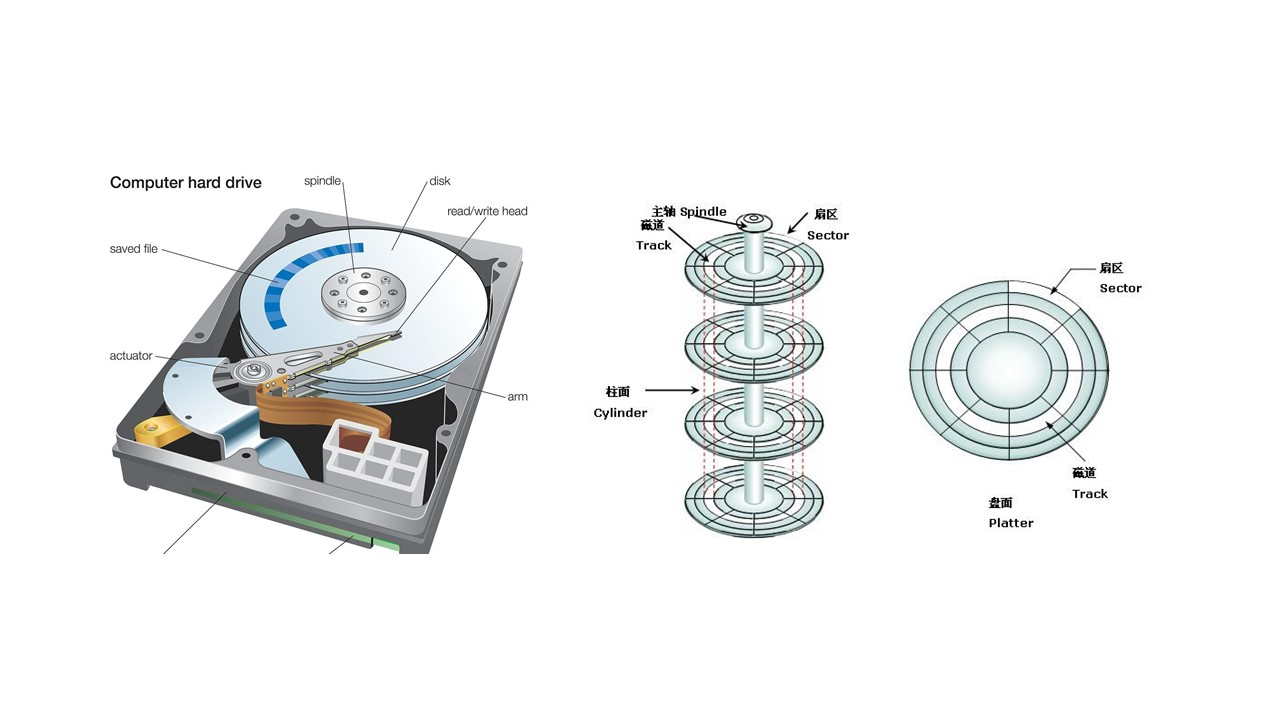
ext* 定义文件系统的格式
二、inode 与块的存储
1、块

2、不用给他分配一块连续的空间
我们可以分散成一个个小块进行存放
1、优点

2、存在的问题

3、如何解决
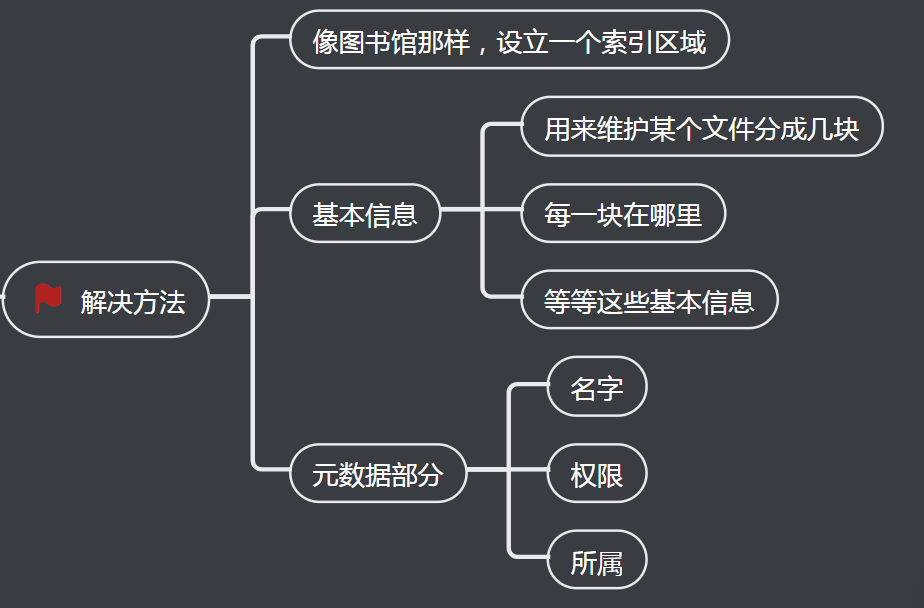
3、inode里面有哪些信息?
至于 inode 里面有哪些信息,其实我们在内核中就有定义。你可以看下面这个数据结构。
struct ext4_inode {
__le16 i_mode; /* File mode */
__le16 i_uid; /* Low 16 bits of Owner Uid */
__le32 i_size_lo; /* Size in bytes */
__le32 i_atime; /* Access time */
__le32 i_ctime; /* Inode Change time */
__le32 i_mtime; /* Modification time */
__le32 i_dtime; /* Deletion Time */
__le16 i_gid; /* Low 16 bits of Group Id */
__le16 i_links_count; /* Links count */
__le32 i_blocks_lo; /* Blocks count */
__le32 i_flags; /* File flags */
......
__le32 i_block[EXT4_N_BLOCKS];/* Pointers to blocks */
__le32 i_generation; /* File version (for NFS) */
__le32 i_file_acl_lo; /* File ACL */
__le32 i_size_high;
......
};
1、什么是inode?
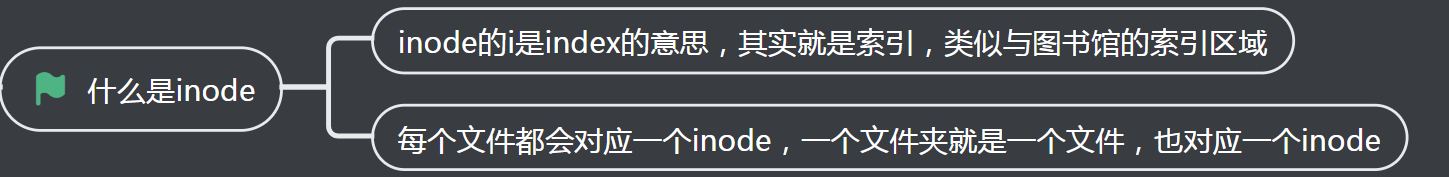
2、基本信息
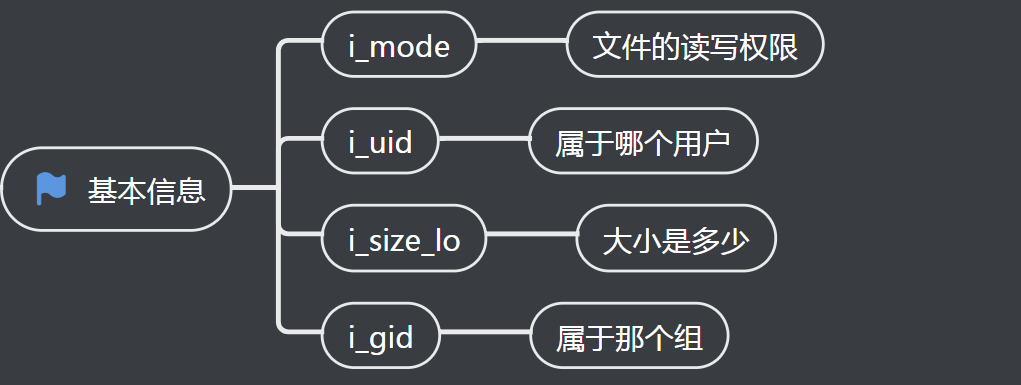
3、时间相关信息

4、i_blocks_lo
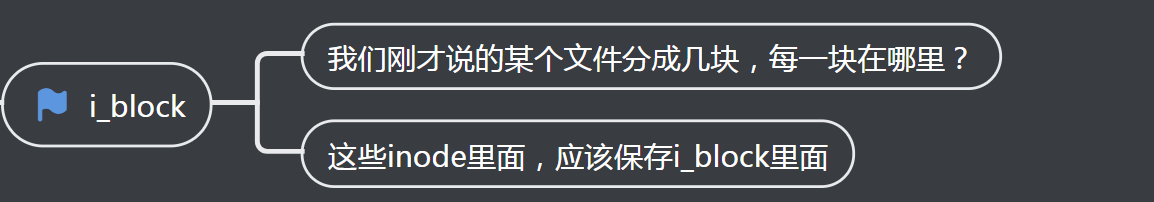
5、i_block
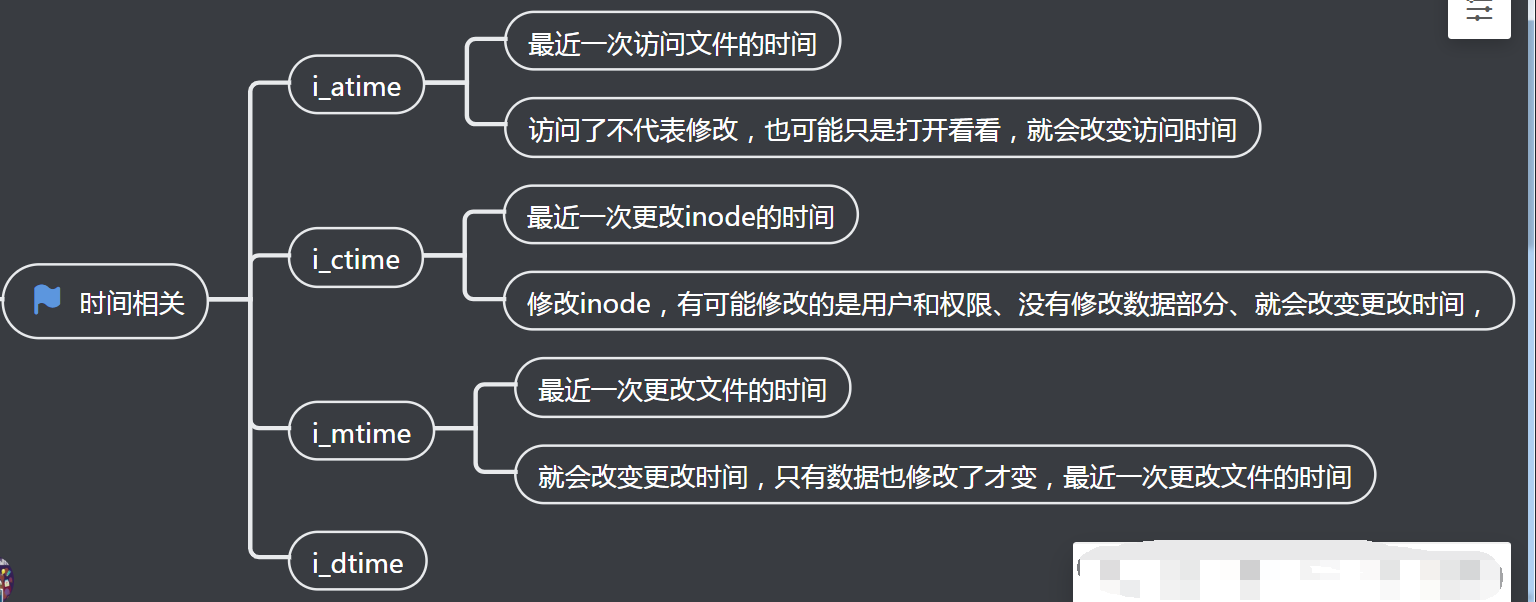
4、这些在 inode 里面,应该保存在 i_block 里面。
具体如何保存的呢?EXT4_N_BLOCKS 有如下的定义,
#define EXT4_NDIR_BLOCKS 12 #define EXT4_IND_BLOCK EXT4_NDIR_BLOCKS #define EXT4_DIND_BLOCK (EXT4_IND_BLOCK + 1) #define EXT4_TIND_BLOCK (EXT4_DIND_BLOCK + 1) #define EXT4_N_BLOCKS (EXT4_TIND_BLOCK + 1
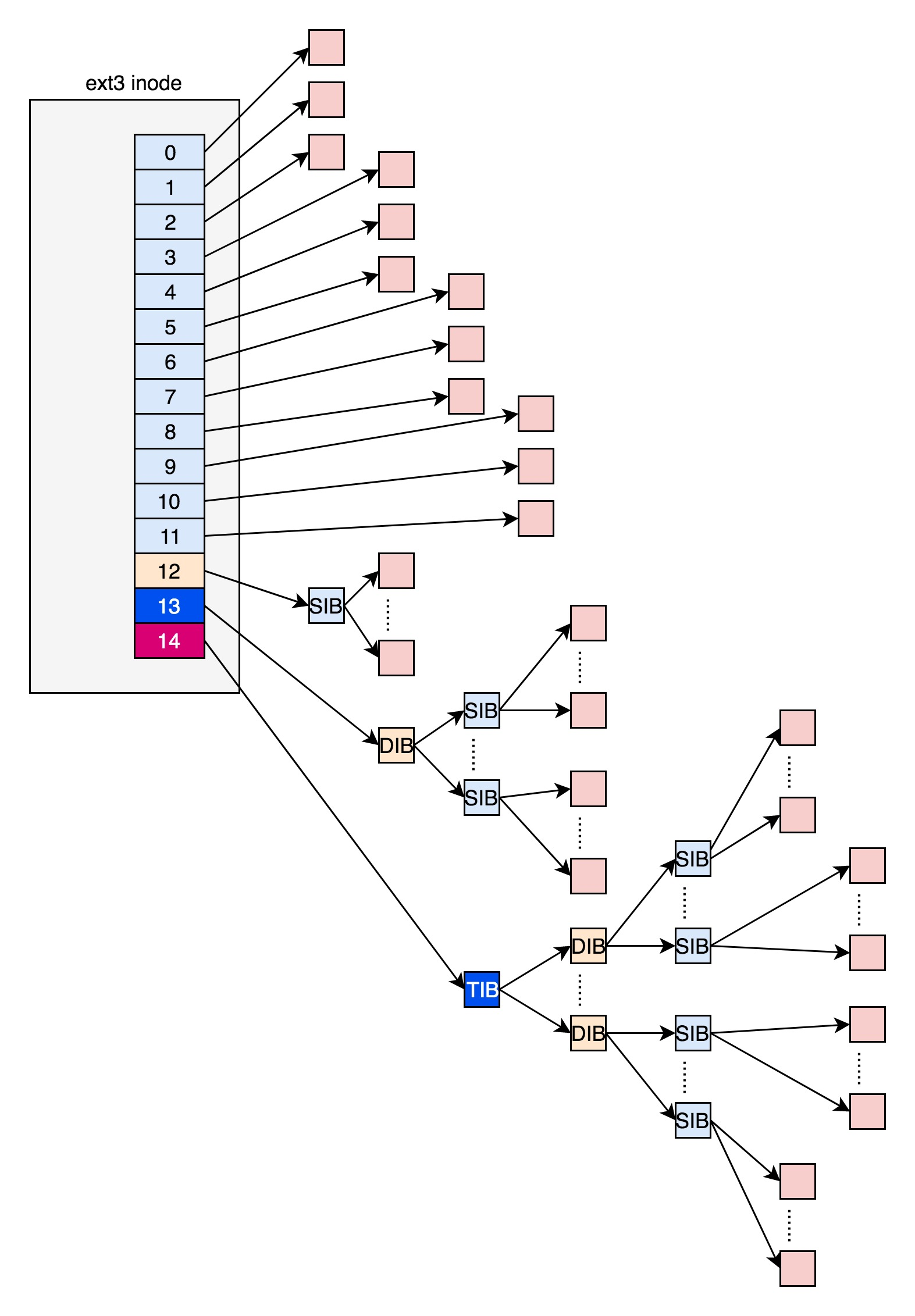
1、如何保存?
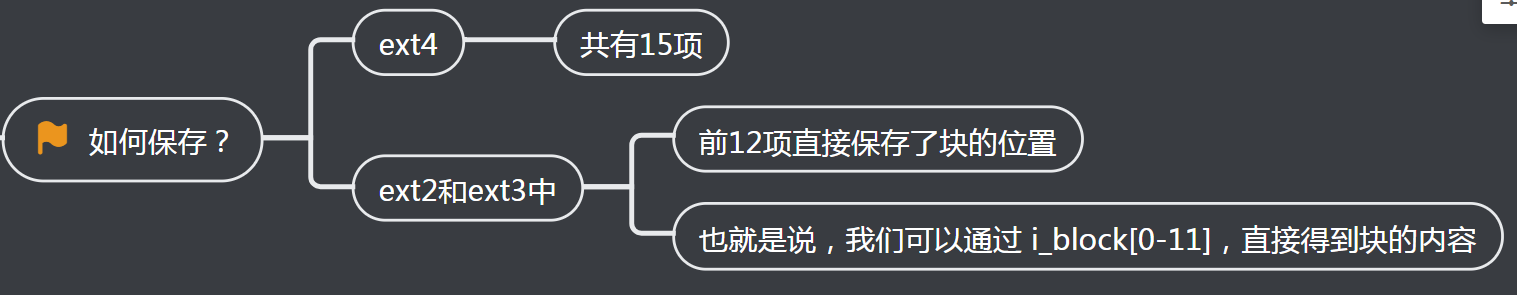
2、文件比较大12块放不下?
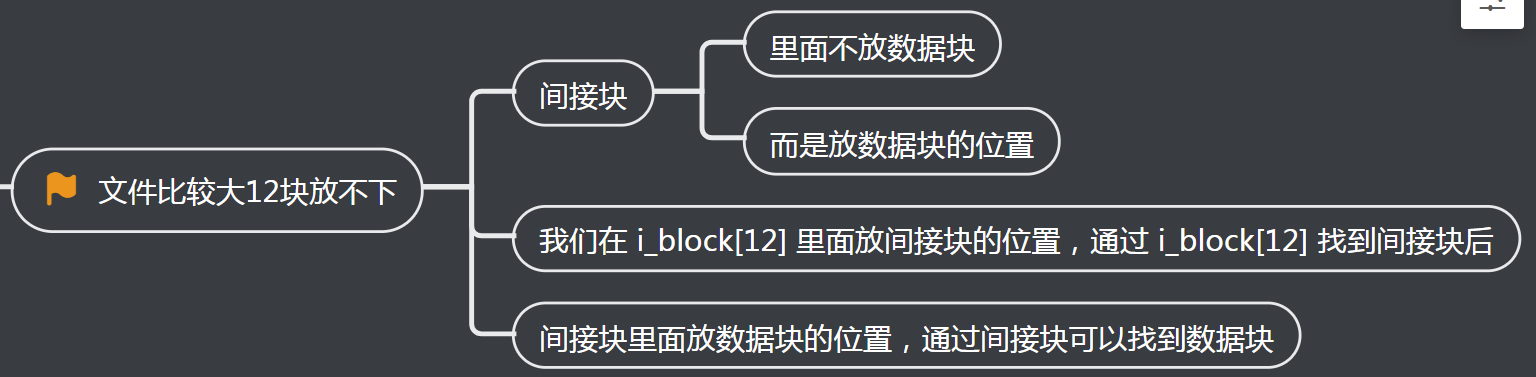
3、文件再大些
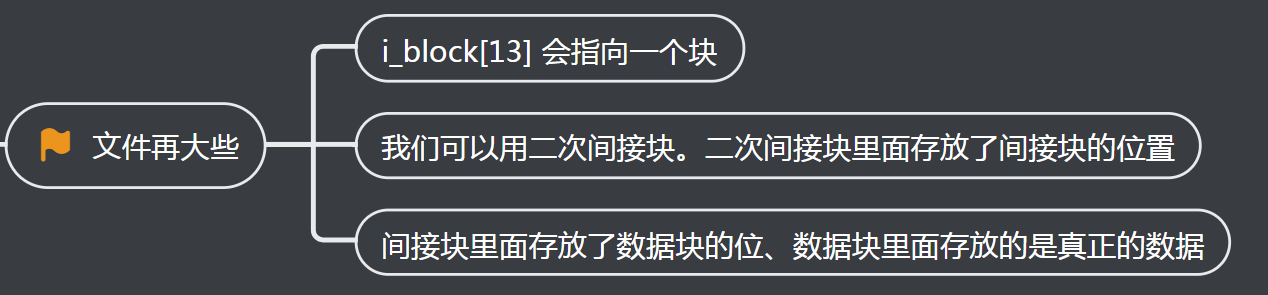
4、文件更大一些

5、存在问题

三、Extents
ext4 引入 Extents 概念, 可以用于存放连续的数据块
优点:对于大文件的读写性能提高了,文件碎片也减少了
1、Extents是如何存储?

ext4_extent_header
struct ext4_extent_header {
__le16 eh_magic; /* probably will support different formats */
__le16 eh_entries; /* number of valid entries */
__le16 eh_max; /* capacity of store in entries */
__le16 eh_depth; /* has tree real underlying blocks? */
__le32 eh_generation; /* generation of the tree */
};

/*
* This is the extent on-disk structure.
* It's used at the bottom of the tree.
*/
struct ext4_extent {
__le32 ee_block; /* first logical block extent covers */
__le16 ee_len; /* number of blocks covered by extent */
__le16 ee_start_hi; /* high 16 bits of physical block */
__le32 ee_start_lo; /* low 32 bits of physical block */
};
/*
* This is index on-disk structure.
* It's used at all the levels except the bottom.
*/
struct ext4_extent_idx {
__le32 ei_block; /* index covers logical blocks from 'block' */
__le32 ei_leaf_lo; /* pointer to the physical block of the next *
* level. leaf or next index could be there */
__le16 ei_leaf_hi; /* high 16 bits of physical block */
__u16 ei_unused;
};
三、inode 位图和块位图
要保存数据是, 应放在哪? 全扫一遍效率低
1、位图
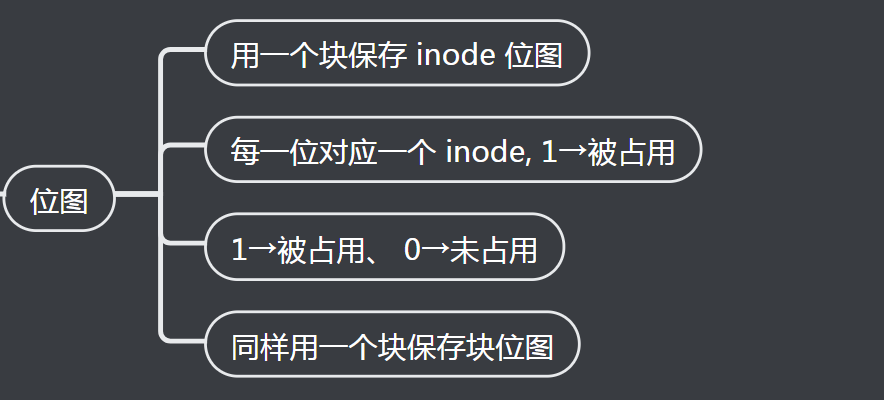
2、块组
上海虹桥火车站的厕位智能引导系统,不知道你有没有见过?这个系统很厉害,我们要想知道哪个位置有没有被占用,不用挨个拉门,从这样一个电子版上就能看到了
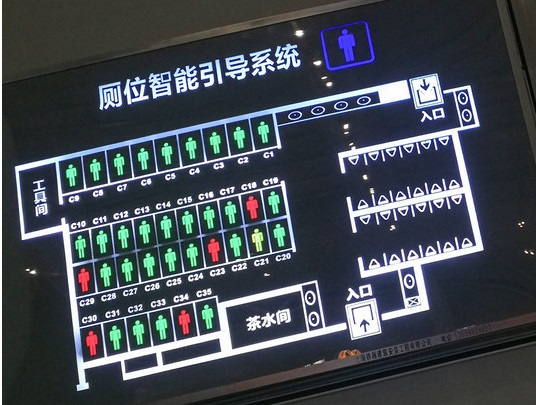
do_sys_open
SYSCALL_DEFINE3(open, const char __user *, filename, int, flags, umode_t, mode)
{
if (force_o_largefile())
flags |= O_LARGEFILE;
return do_sys_open(AT_FDCWD, filename, flags, mode);
}
inode 操作的调用链

1、要打开一个文件,先要根据路径找到文件夹、如果发现文件夹下面没有这个文件,同时又设置了 O_CREAT
2、就说明我们要在这个文件夹下面创建一个文件,那我们就需要一个新inode
static int lookup_open(struct nameidata *nd, struct path *path,
struct file *file,
const struct open_flags *op,
bool got_write, int *opened)
{
......
if (!dentry->d_inode && (open_flag & O_CREAT)) {
......
error = dir_inode->i_op->create(dir_inode, dentry, mode,
open_flag & O_EXCL);
......
}
......
}
想要创建新的 inode,我们就要调用 dir_inode,
也就是文件夹的 inode 的 create 函数。它的具体定义是这样
const struct inode_operations ext4_dir_inode_operations = {
.create = ext4_create,
.lookup = ext4_lookup,
.link = ext4_link,
.unlink = ext4_unlink,
.symlink = ext4_symlink,
.mkdir = ext4_mkdir,
.rmdir = ext4_rmdir,
.mknod = ext4_mknod,
.tmpfile = ext4_tmpfile,
.rename = ext4_rename2,
.setattr = ext4_setattr,
.getattr = ext4_getattr,
.listxattr = ext4_listxattr,
.get_acl = ext4_get_acl,
.set_acl = ext4_set_acl,
.fiemap = ext4_fiemap,
};
接下来的调用链是这样
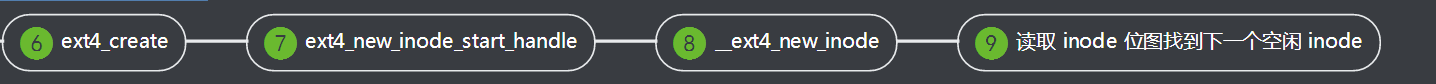
struct inode *__ext4_new_inode(handle_t *handle, struct inode *dir,
umode_t mode, const struct qstr *qstr,
__u32 goal, uid_t *owner, __u32 i_flags,
int handle_type, unsigned int line_no,
int nblocks)
{
......
inode_bitmap_bh = ext4_read_inode_bitmap(sb, group);
......
ino = ext4_find_next_zero_bit((unsigned long *)
inode_bitmap_bh->b_data,
EXT4_INODES_PER_GROUP(sb), ino);
......
}
四、文件系统的格式
一个位图只能表示 2^15 个数据块, 即 128MB
1、块组
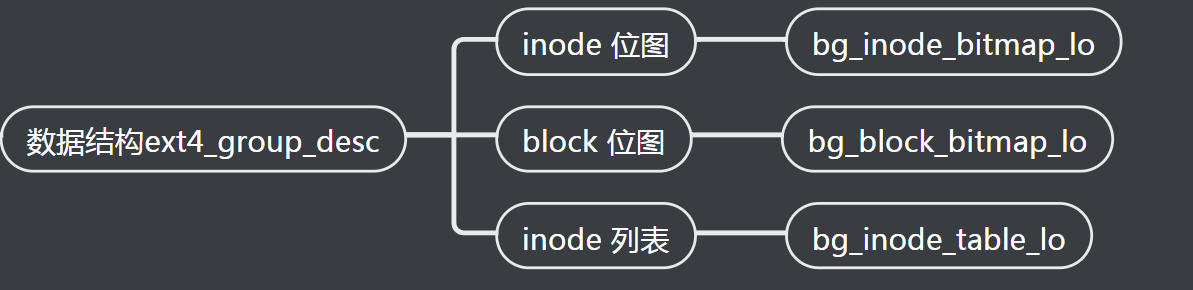
超级块 ext4_super_block

一个 inode 位图 + 一个 block 位图, 称为块组, 用数据结构 ext4_group_desc 表示, 里面包含 inode 位图, block 位图和 inode 列表

这些块组描述符构成列表, 另外用超级块 ext4_super_block 描述整个文件系统; 第一个块组前 1k 用于启动引导

文件系统的组成

文件系统由引导块 + N 个块组组成; 每个块组由: 超级块 + 块组描述符表 + 块位图 + inode 位图 + inode 列表 + 数据块构成
超级块和块组描述符表都是全局信息; 默认超级块和块组描述符表再灭个租客都有备份; 若开启 sparse_super, 则只在固定块组中备份
采用 Meta Block Groups 特性, 避免块组表浪费空间, 或限制文件系统的大小

- 将块组分成多个组(元块组) 块组描述符表只保存当前元块组中块组的信息, 并在元块组内备份
struct ext4_super_block {
......
__le32 s_blocks_count_lo; /* Blocks count */
__le32 s_r_blocks_count_lo; /* Reserved blocks count */
__le32 s_free_blocks_count_lo; /* Free blocks count */
......
__le32 s_blocks_count_hi; /* Blocks count */
__le32 s_r_blocks_count_hi; /* Reserved blocks count */
__le32 s_free_blocks_count_hi; /* Free blocks count */
......
}
五、目录的存储格式
目录也是文件, 也有 inode, inode 指向一个块, 块中保存各个文件信息, ext4_dir_entry 包括文件名和 inode, 默认按列表存
struct ext4_dir_entry {
__le32 inode; /* Inode number */
__le16 rec_len; /* Directory entry length */
__le16 name_len; /* Name length */
char name[EXT4_NAME_LEN]; /* File name */
};
struct ext4_dir_entry_2 {
__le32 inode; /* Inode number */
__le16 rec_len; /* Directory entry length */
__u8 name_len; /* Name length */
__u8 file_type;
char name[EXT4_NAME_LEN]; /* File name */
};
第一项 "." 当前目录; 第二项 ".." 上一级目录
struct dx_root
{
struct fake_dirent dot;
char dot_name[4];
struct fake_dirent dotdot;
char dotdot_name[4];
struct dx_root_info
{
__le32 reserved_zero;
u8 hash_version;
u8 info_length; /* 8 */
u8 indirect_levels;
u8 unused_flags;
}
info;
struct dx_entry entries[0];
};
可添加索引, 加快文件查找
struct dx_entry
{
__le32 hash;
__le32 block;
};
需要改变目录块格式, 加入索引树: 用索引项 dx_entry 保存文件名哈希和块的映射, 若该块不是索引, 则里面保存 ext4_dir_enry 列表, 逐项查找
六、软链接和硬链接的存储格式
1、链接即文件的别名: ln -s 创建软链接; ln 创建硬链接
2、硬链接与原始文件共用一个 inode, 但不能跨文件系统
3、软链接是一个文件, 有自己的 inode, 该文件内容指向另一个文件, 可跨文件系统
七、总结时刻
这一节,我们描述了复杂的应哦按上的文件系统,但是对于咱们平时的应用来讲,用的最多的是两个概念,一个是inode、一个是数据块
为了表示图中上半部分的那个简单的树形结构,在文件系统上的布局就像图的下半部分一样,无论是文件夹还是文件,都有一个inode,inode里面的会指向数据块,对于文件夹的数据块,里面是一个表,是下一层的文件和inode的对应关系,文件的数据块里面存放的是真正的数据