一、MAC系统安装 docker:
参见教程:https://www.runoob.com/docker/macos-docker-install.html
二、docker中安装容器,以安装 redis 为例:
参见教程:https://www.runoob.com/docker/docker-install-redis.html
三、启动docker中的redis:
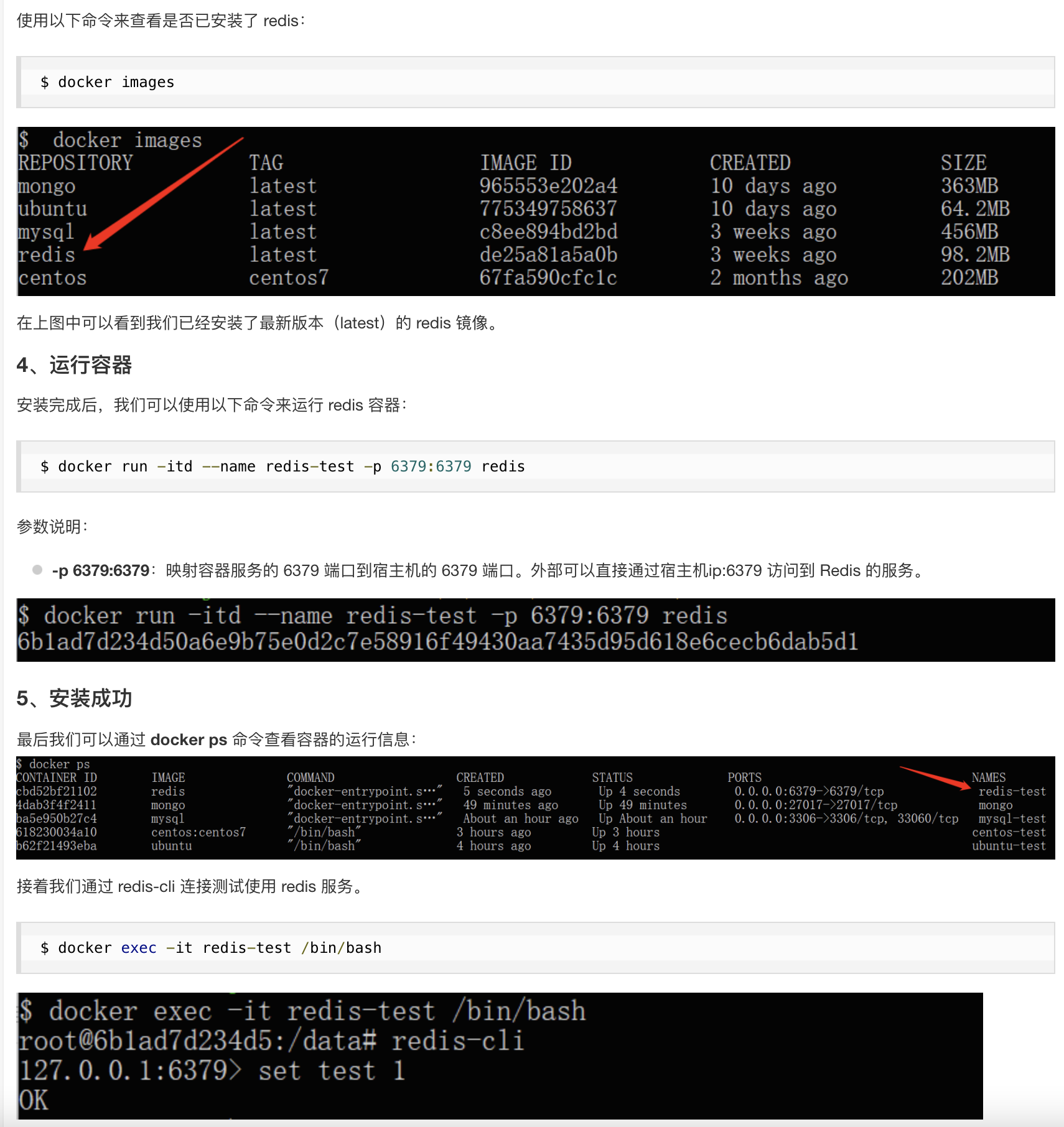
四、在 Java程序中使用redis
首先在pom.xml中引入redis的依赖:
<dependency> <groupId>redis.clients</groupId> <artifactId>jedis</artifactId> <version>3.0.1</version> </dependency>
然后在程序中测试(确保docker 中的 redis 已经启动):
import redis.clients.jedis.Jedis; public class stateStorageToRedis { public static void main(String[] args) throws Exception{ //连接本地的 Redis 服务 Jedis jedis = new Jedis("localhost"); // 如果 Redis 服务设置了密码,需要下面这行,没有就不需要 // jedis.auth("123456"); System.out.println("连接成功"); System.out.println("服务正在运行: "+jedis.ping()); //设置 redis 字符串数据 jedis.set("hello", "luochao"); // 获取存储的数据并输出 System.out.println("redis 存储的字符串为: "+ jedis.get("hello")); } }
输出如下:
