问题情形
为了使用Application Insights也可以监控Azure VM中的相关性能数据,如CPU, Memory,IIS Reuqest等信息,可以在VM中开始一个一个扩展插件: Azure Monitor Application Insights Agent
在Azure Application Insights的最终效果如下图(可直接在Live Metrics页面查看VM中的实时指标,Incoming Requests/Outgoing Requests/Overall Health):
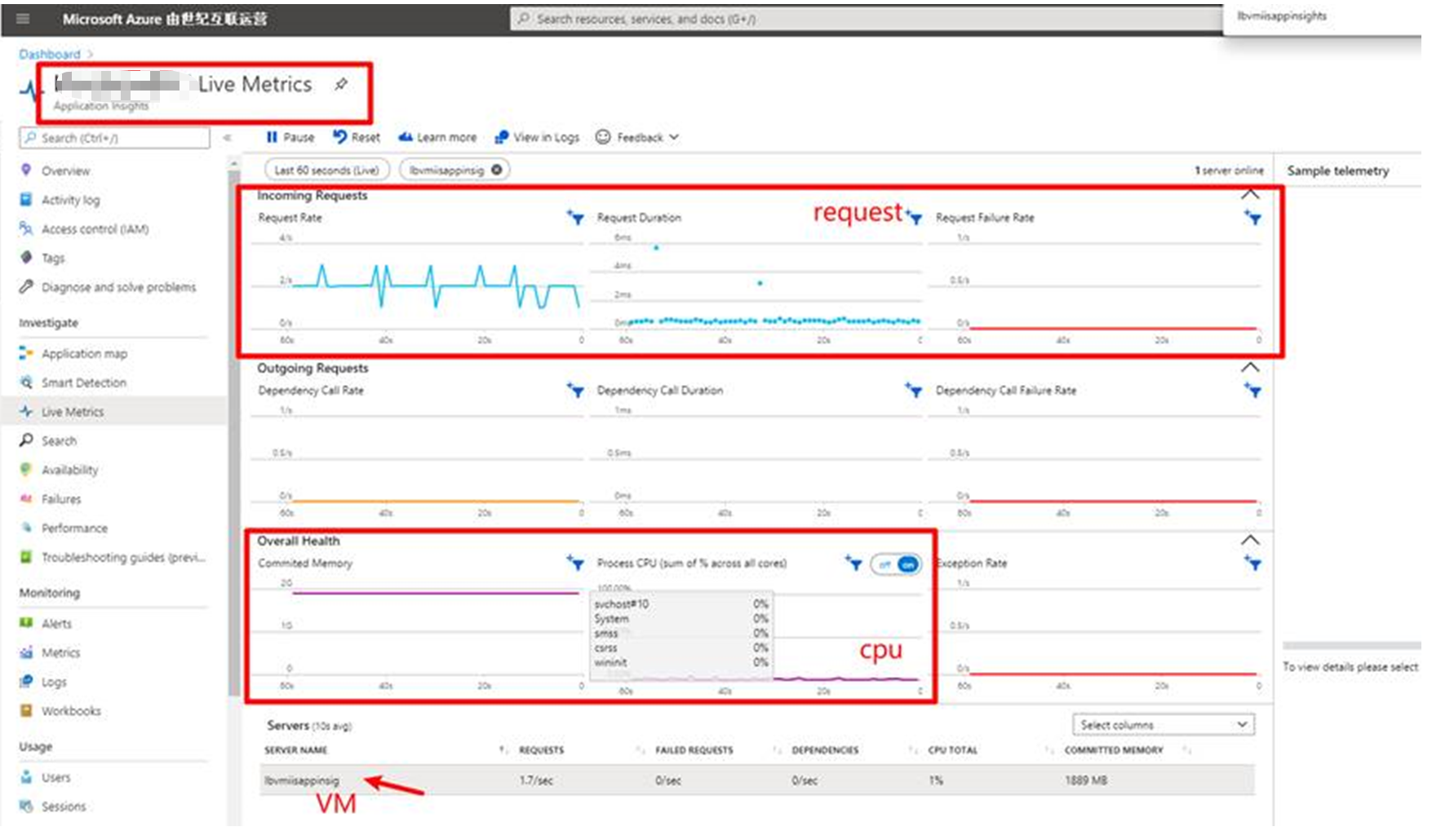
操作步骤
1) 在Azure中创建VM并远程登陆 (RDP)到虚拟机中启用IIS。这是安装Azure Monitor Application Insights Agent的前提条件
2) 在Azure VM的门户页面中,选择扩展(Extensions )页面,选择添加扩展
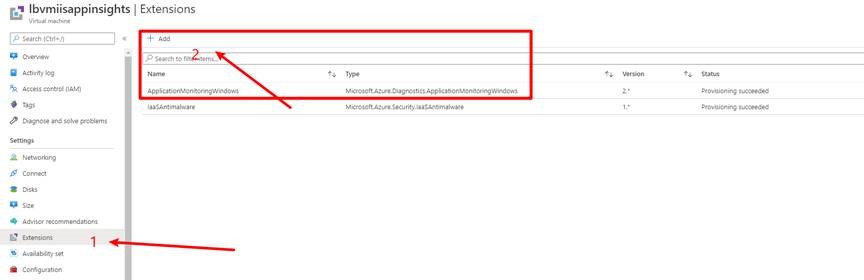
3) 选择Application Insights Agent. 然后把Application Insights中复制出连接字符串,数据到页面中
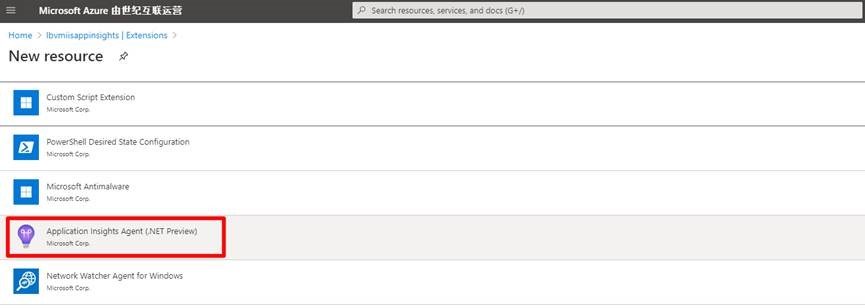
填入Applicaiton Insights的连接字符串

4)完成以上步骤后,等待安装成功。即可回到Applicaiton Insights页面中,查看实时数据(第一次查看可能需要等待几分钟时间) 或是Logs中查看Requests表中数据。