1. 下载openresty-1.13.6.1.tar.gz和openssl-1.0.2l.tar.gz,并解压
下载对应的软件版本,创建openresty_http2安装路径
2. 安装openresty
openresty默认是不支持HTTP2,需要在安装时指定安装HTTP2模块,同时HTTP2依赖openssl。
cd openresty解压的目录,然后执行如下命令:
./configure --prefix=/sdf/openresty_http2 --with-http_v2_module --with-openssl=/sdf/openssl/openssl-1.0.2l
make
make install
备注:--prefix=/sdf/openresty_http2表示安装的路径。
3. 配置nginx.conf文件
增加如下配置:
server {
listen 54321 ssl http2; #指定http2
server_name localhost;
ssl_certificate cert.crt;
ssl_certificate_key cert.key;
ssl_session_cache shared:SSL:1m;
ssl_session_timeout 5m;
ssl_ciphers HIGH:!aNULL:!MD5;
ssl_prefer_server_ciphers on;
location / {
root html;
index index.html index.htm;
}
}
cert.crt和cert.key证书自制。
4. 验证
启动sbin/nginx,然后浏览器请求:https://localhost:54321
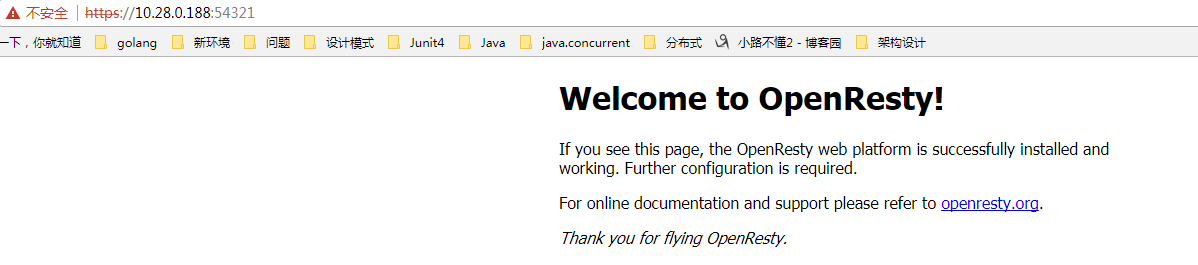
查看openresty的access.log日志。
