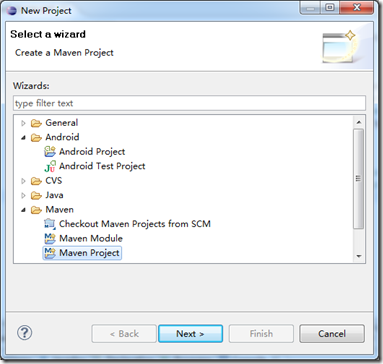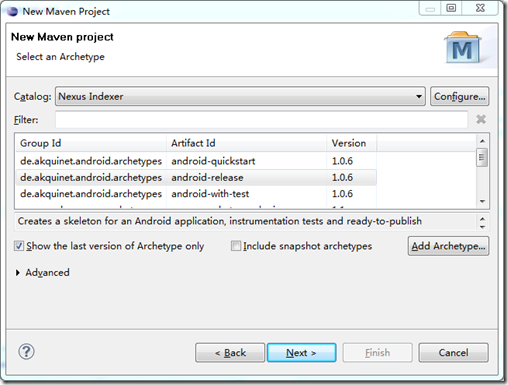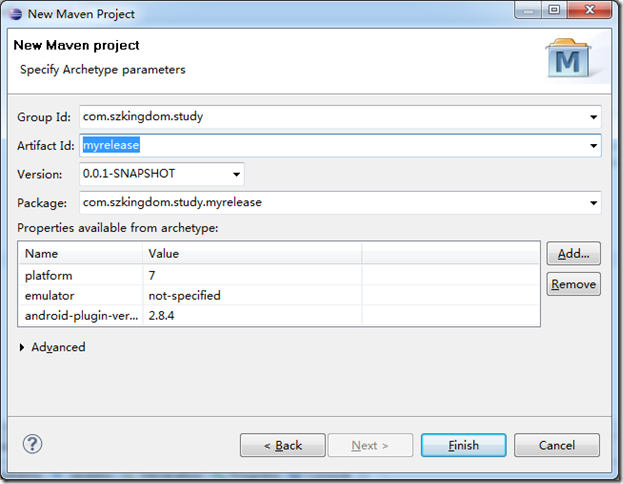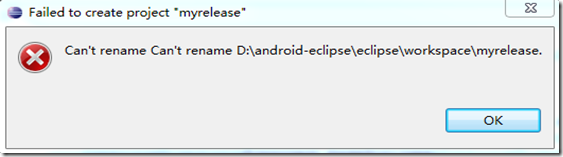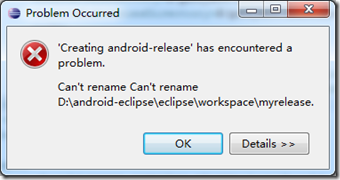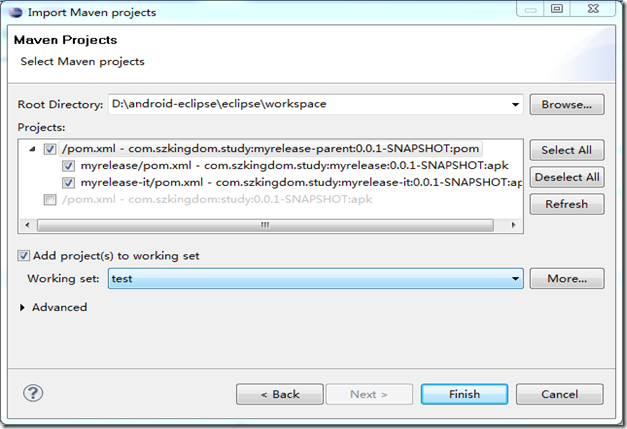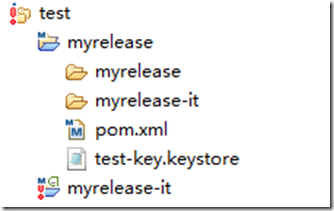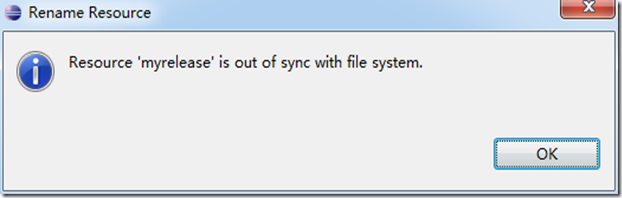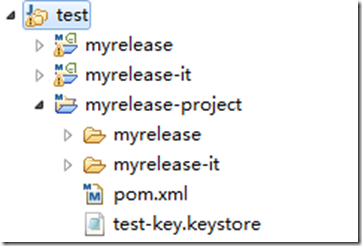前面maven 学习笔记(二)已经说过了怎样通过插件创建一个简单的工程,有了前面的基础,创建一个较复杂的工程就容易了很多。同样是通过已经有了插件,同样如果插件系统中并未存在,还是需要通过Add Archetype进行添加,详细情况请参照(maven 学习笔记(二)创建一个简单的 eclipse+android+maven 工程)。
我们需要知道的是这个插件的groupid,artifactid,version,通过网站https://github.com/akquinet/android-archetypes/wiki/我们知道还有一种类型android-release-archetype刚好是用来创建较复杂的含有多模块的andriod工程,我们就选用它。
groupid:de.akquinet.android.archetypes
artifactid:android-release
version:1.0.6
1、同样通过eclipse创建一个新工程
2、点击Next后,采用默认设置,再次点击Next按钮:
如果系统中不存在android-release插件,采用Add Archetype进行添加,添加后我们在列表栏中应能看到此插件
3、选中android-reloease,点击Next按钮,在弹出的对话框中依次填入新工程的
groupid,artifactid,及package
4、点击Finish,对于某些电脑,某些配置可能会报错,形如:
5、不理这些错误,直接通过import将创建的工程映射进来,然后点击Finish完成。如下所示:
6、应该是插件本身的问题,因为我们这次创建的工程总共有三个,一个父工程,为pom,两个子工程,为apk,实际显示出来的只有两个工程,通过检查,发现是父工程和其中一个子工程重名所致。
7、将父工程改名为myrelease-project,表示此为管理工程。直接选中最上面的myrelease,按F2,表示rename,
一般情况下会弹出如下提示框,
只需再次选中父工程,按F5刷新即可。然后再次按F2重命名为myrelease-project,完成后,对于某些机器某些插件,往往还是不能显示为
正常,将现有的工程删除(删除的时候若发现有提示No input element provided,退出eclipse,重启动eclipse),保证将错误的引用删除干净。
8、再次import进来。
如下图所示:
此用例为较复杂模块的雏形,具备向外发布的功能,因此myrelease-project中的pom.xml比较复杂
<?xml version="1.0" encoding="UTF-8"?>
<project xmlns="http://maven.apache.org/POM/4.0.0" xmlns:xsi="http://www.w3.org/2001/XMLSchema-instance"
xsi:schemaLocation="http://maven.apache.org/POM/4.0.0 http://maven.apache.org/maven-v4_0_0.xsd">
<modelVersion>4.0.0</modelVersion>
<groupId>com.szkingdom.study</groupId>
<artifactId>myrelease-parent</artifactId>
<version>0.0.1-SNAPSHOT</version>
<packaging>pom</packaging>
<name>myrelease - Parent</name>
<modules>
<module>myrelease</module>
<module>myrelease-it</module>
</modules>
<dependencyManagement>
<dependencies>
<dependency>
<groupId>com.google.android</groupId>
<artifactId>android</artifactId>
<version> 2.1.2 </version>
<scope>provided</scope>
</dependency>
<dependency>
<groupId>com.google.android</groupId>
<artifactId>android-test</artifactId>
<version>2.1.2</version>
<scope>provided</scope>
</dependency>
<!-- Androlog is a logging and reporting library for Android -->
<dependency>
<groupId>de.akquinet.android.androlog</groupId>
<artifactId>androlog</artifactId>
<version>1.0.3</version>
</dependency>
<dependency>
<groupId>junit</groupId>
<artifactId>junit</artifactId>
<version>4.8.1</version>
<scope>provided</scope>
</dependency>
</dependencies>
</dependencyManagement>
<build>
<pluginManagement>
<plugins>
<plugin>
<groupId>com.jayway.maven.plugins.android.generation2</groupId>
<artifactId>maven-android-plugin</artifactId>
<version>2.8.4</version>
<inherited>true</inherited>
<configuration>
<androidManifestFile>${project.basedir}/AndroidManifest.xml</androidManifestFile>
<assetsDirectory>${project.basedir}/assets</assetsDirectory>
<resourceDirectory>${project.basedir}/res</resourceDirectory>
<nativeLibrariesDirectory>${project.basedir}/src/main/native</nativeLibrariesDirectory>
<sdk>
<platform>7</platform>
</sdk>
<deleteConflictingFiles>true</deleteConflictingFiles>
<undeployBeforeDeploy>true</undeployBeforeDeploy>
</configuration>
</plugin>
<plugin>
<artifactId>maven-compiler-plugin</artifactId>
<version>2.3.2</version>
<inherited>true</inherited>
<configuration>
<source>1.5</source>
<target>1.5</target>
</configuration>
</plugin>
<plugin>
<artifactId>maven-enforcer-plugin</artifactId>
<version>1.0</version>
</plugin>
<plugin>
<artifactId>maven-release-plugin</artifactId>
<version>2.1</version>
<configuration>
<autoVersionSubmodules>true</autoVersionSubmodules>
</configuration>
</plugin>
<plugin>
<artifactId>maven-jarsigner-plugin</artifactId>
<version>1.2</version>
<inherited>true</inherited>
<configuration>
<removeExistingSignatures>true</removeExistingSignatures>
<archiveDirectory />
<archive>${project.build.directory}/${project.build.finalName}.${project.packaging}</archive>
<verbose>true</verbose>
<certs>true</certs>
<keystore>${sign.keystore}</keystore>
<alias>${sign.alias}</alias>
<storepass>${sign.storepass}</storepass>
<keypass>${sign.keypass}</keypass>
</configuration>
</plugin>
<plugin>
<groupId>com.pyx4me</groupId>
<artifactId>proguard-maven-plugin</artifactId>
<version>2.0.4</version>
<dependencies>
<dependency>
<groupId>net.sf.proguard</groupId>
<artifactId>proguard</artifactId>
<version>4.4</version>
<scope>runtime</scope>
</dependency>
</dependencies>
<configuration>
<proguardVersion>4.4</proguardVersion>
</configuration>
</plugin>
</plugins>
</pluginManagement>
</build>
<profiles>
<profile>
<id>release</id>
<activation>
<property>
<name>performRelease</name>
<value>true</value>
</property>
</activation>
<build>
<plugins>
<plugin>
<artifactId>maven-enforcer-plugin</artifactId>
<executions>
<execution>
<id>enforce-signing-properties</id>
<goals>
<goal>enforce</goal>
</goals>
<configuration>
<rules>
<requireProperty>
<property>sign.keystore</property>
<message>The 'sign.keystore' property is missing. It must contain the path to the
keystore used to sign the application.</message>
</requireProperty>
<requireFilesExist>
<files>
<file>${sign.keystore}</file>
</files>
<message>The 'sign.keystore' property does not point to a file. It must contain the
path to the keystore used to sign the application.</message>
</requireFilesExist>
<requireProperty>
<property>sign.alias</property>
<message>The 'sign.alias' property is missing. It must contain the key alias used to
sign the application.</message>
</requireProperty>
<requireProperty>
<property>sign.storepass</property>
<message>The 'sign.storepass' property is missing. It must contain the password of
the keystore used to sign the application.
</message>
</requireProperty>
<requireProperty>
<property>sign.keypass</property>
<message>The 'sign.keypass' property is missing. It must contain the password of the
key used to sign the application.</message>
</requireProperty>
</rules>
</configuration>
</execution>
</executions>
</plugin>
</plugins>
</build>
</profile>
<profile>
<id>linux</id>
<activation>
<os>
<family>unix</family>
</os>
</activation>
<properties>
<rt.jar.path>${java.home}/jre/lib/rt.jar</rt.jar.path>
<jsse.jar.path>${java.home}/jre/lib/jsse.jar</jsse.jar.path>
</properties>
</profile>
<!-- mac profile has to be after unix since running on mac will trigger both -->
<profile>
<id>mac</id>
<activation>
<os>
<family>mac</family>
</os>
</activation>
<properties>
<!-- absolute path -->
<!--<rt.jar.path>/System/Library/Frameworks/JavaVM.framework/Versions/1.6.0/Classes/classes.jar</rt.jar.path> -->
<!-- or with JAVA_HOME /System/Library/Frameworks/JavaVM.framework/Versions/1.6.0/Home/ -->
<rt.jar.path>${java.home}/../Classes/classes.jar</rt.jar.path>
<jsse.jar.path>${java.home}/../Classes/jsse.jar</jsse.jar.path>
</properties>
</profile>
<profile>
<id>windows</id>
<activation>
<os>
<family>windows</family>
</os>
</activation>
<properties>
<rt.jar.path>${java.home}/jre/lib/rt.jar</rt.jar.path>
<jsse.jar.path>${java.home}/jre/lib/jsse.jar</jsse.jar.path>
</properties>
</profile>
</profiles>
</project>