01 打开IntelliJ IDEA。
02 找到IntelliJ IDEA版本控制中Git, 在File–>Setting–>Version Control–>Git–>Path to Git executable。
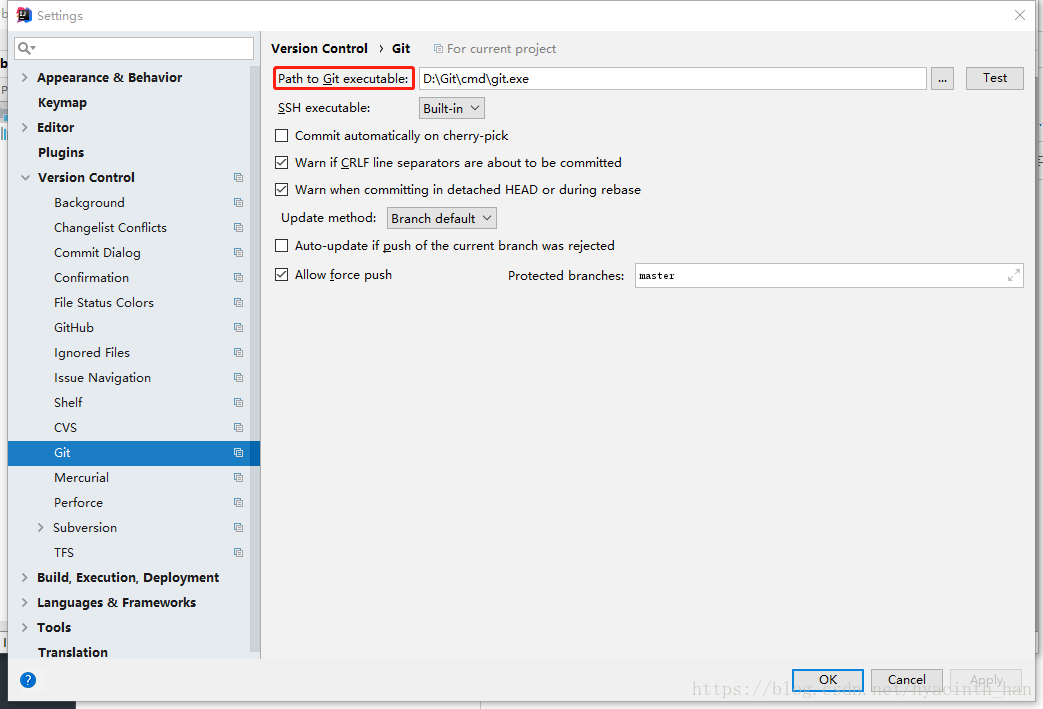
03 在Git的安装路径下找到cmd文件夹下的git.exe,到此Git配置已完成。
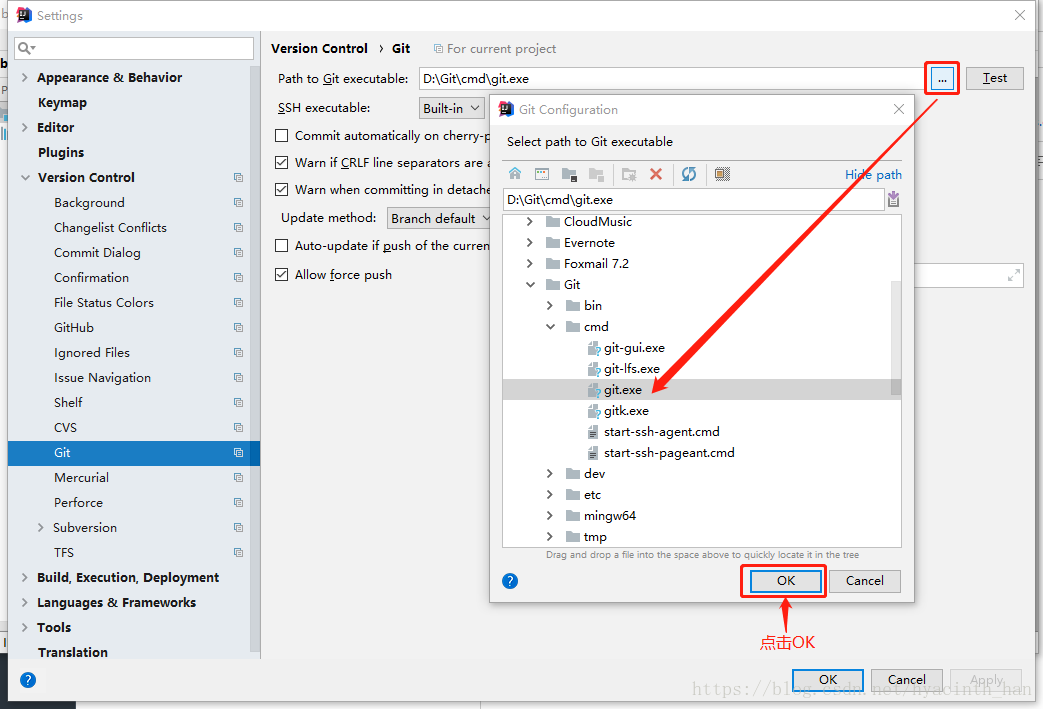
04 检查Git在IntelliJ IDEA中是否配置成功,点击“Test”,如下图表示配置成功。
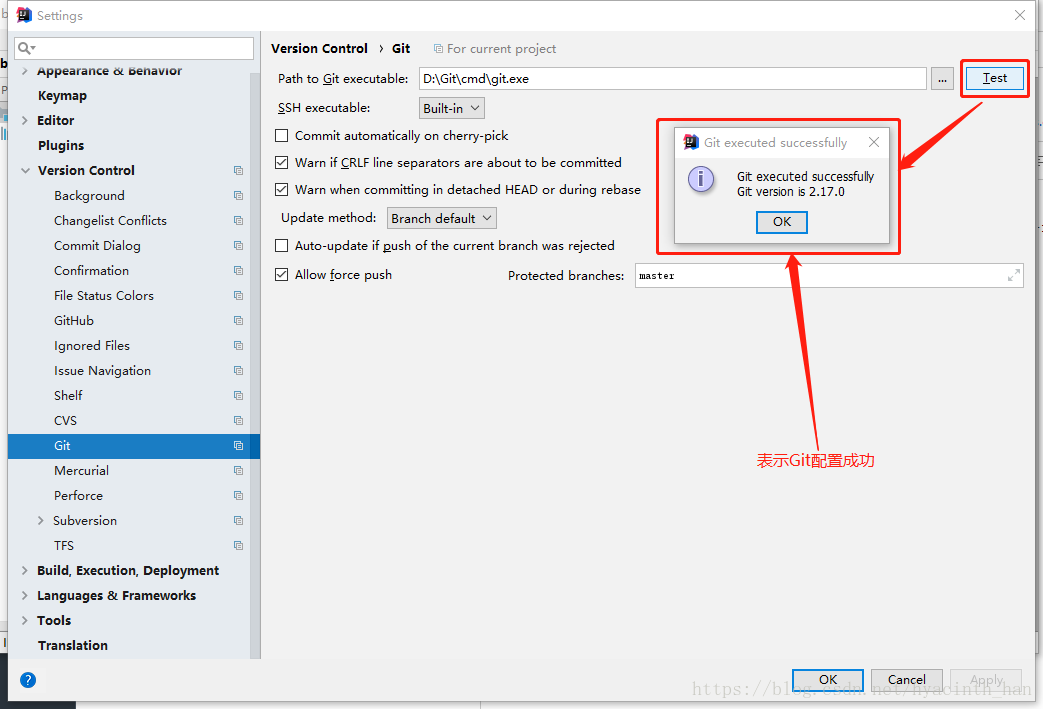
05 拉取Git代码,在File–>New->Project from Version Control–>Git。
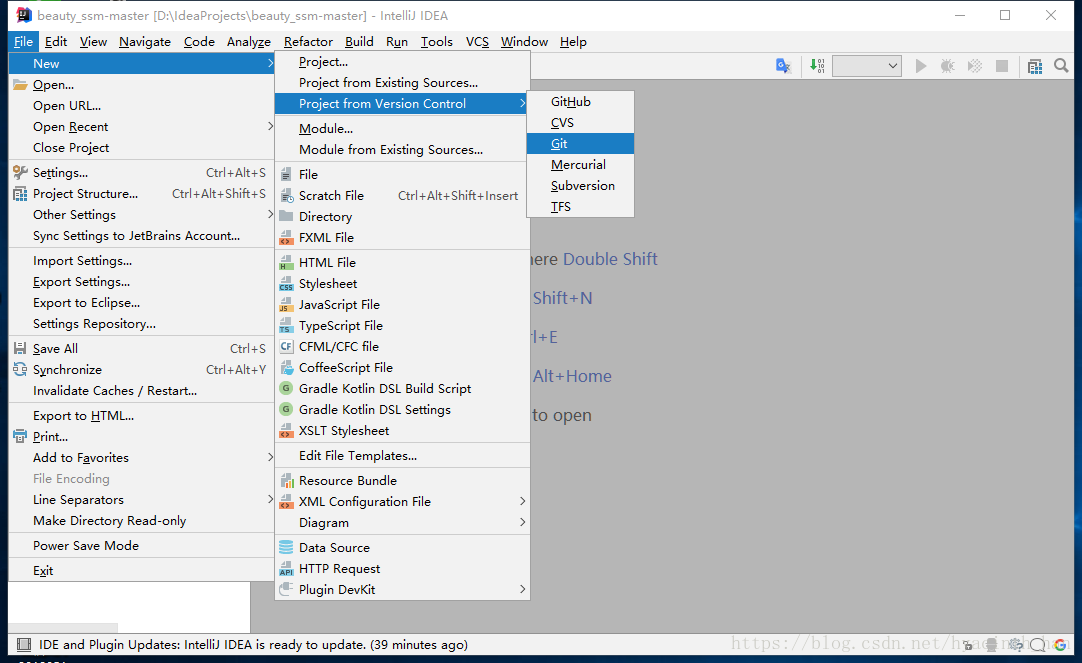
06 输入要拉取的URL并点击clone。
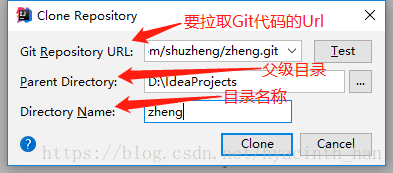
07 选择This Window后打开拉取的项目代码。
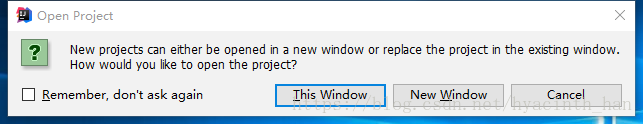
08 拉取成功后的结果截图。
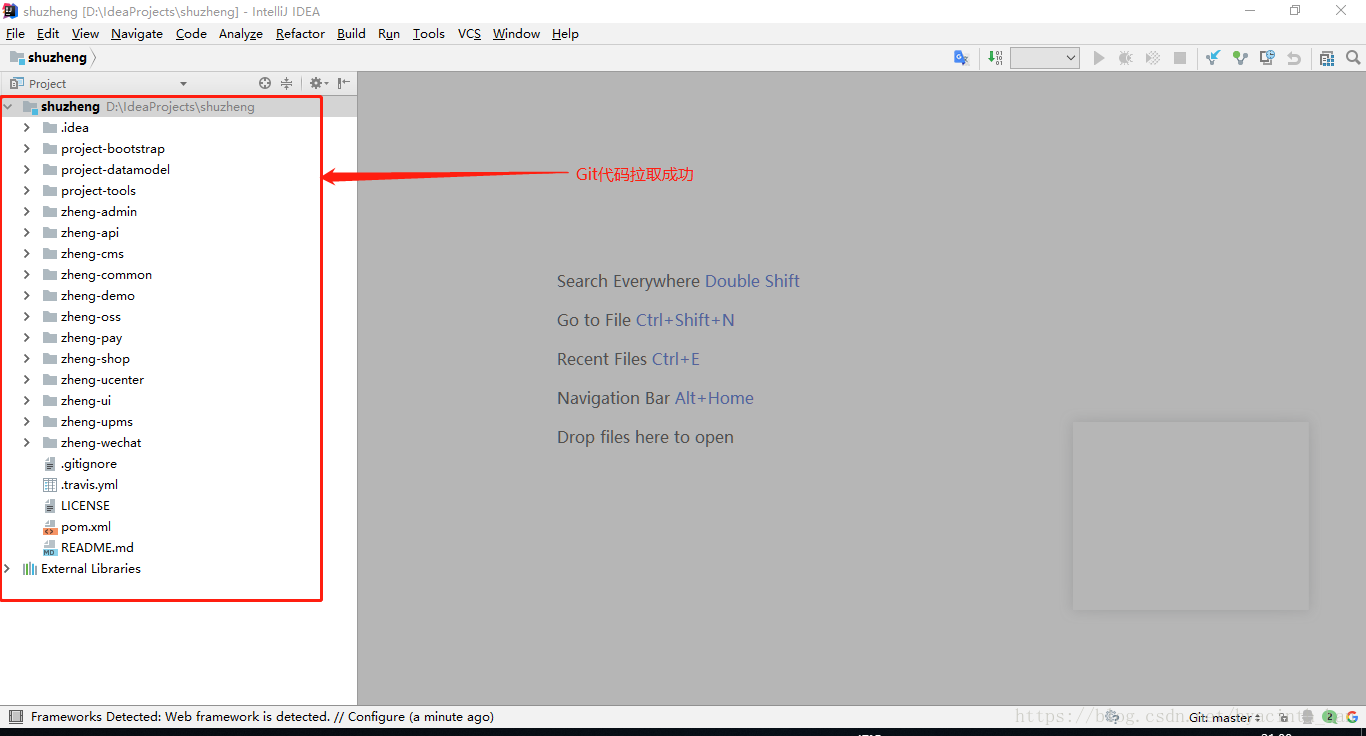
参考文献:https://blog.csdn.net/hyacinth_han/article/details/80481474