Zookeeper--单机模式安装 及命令
下载地址: http://zookeeper.apache.org/releases.html
tar -zxvf zookeeper-3.4.10.tar.gz
mv zookeeper-3.4.10 /Users/LG/tools/zookeeper-3.4.10
cd /Users/LG/tools/zookeeper-3.4.10
conf目录下新建配置文件zoo.cfg,内容如下:
# The number of milliseconds of each tick tickTime=2000 # The number of ticks that the initial synchronization phase can take initLimit=10 # The number of ticks that can pass between # sending a request and getting an acknowledgement syncLimit=5 # the directory where the snapshot is stored. dataDir=../tmp/zookeeper # the port at which the clients will connect clientPort=2181
---
然后cd bin
./zkServer.sh start #启动zk服务
./zkCli.sh #进入zk命令工具
./zkServer.sh stop #关闭zk服务
zkCli.sh基本命令列表:
help 查看帮助
ls 查看子节点,如 ls /; ls /mynode; ls /znodes/node1
create 创建节点, 如 create /mynode mydate
get 获取数据, 如 get /mynode
set 更新数据, 如 set /mynode update1
stat 查看详细,如 stat /
delete 删除节点, 如 delete /mynode
quit 退出命令工具
close 关闭zk服务
Zookeeper四字母组合命令:
在ZK启动后,使用nc命令或telnet命令可以向ZK发送指令,如 echo ruok | nc localhost 2181 ,zk会返回 imok 表示zk正常运行
其他命令:
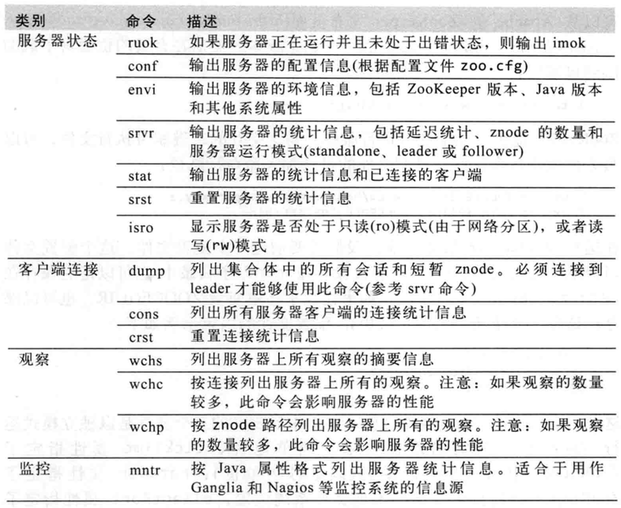
end