Spring MVC是Spring Framework的一部分,是基于Java实现MVC的轻量级Web框架。Spring的web框架围绕DispatcherServlet设计, 作用是将请求分发到不同的处理器。
Spring MVC的特点:
1、轻量
2、高效
3、与Spring兼容性好
4、功能强大 : RESTful、数据验证、格式化、绑定机制、本地化、主题等
5、简洁灵活
Web项目中集成Spring MVC的示例:
1 新建Maven项目, 选择Webapp, 工程目录如下:

2 修改pom.xml, 添加依赖包
<properties> <project.build.sourceEncoding>UTF-8</project.build.sourceEncoding> <spring.version>4.3.0.RELEASE</spring.version> </properties> <dependencies> <!--Spring框架核心库 --> <dependency> <groupId>org.springframework</groupId> <artifactId>spring-context</artifactId> <version>${spring.version}</version> </dependency> <!-- Spring MVC --> <dependency> <groupId>org.springframework</groupId> <artifactId>spring-webmvc</artifactId> <version>${spring.version}</version> </dependency> <!-- JSTL --> <dependency> <groupId>javax.servlet</groupId> <artifactId>jstl</artifactId> <version>1.2</version> </dependency> </dependencies>
3 修改web.xml文件, 增加SpringMVC的Servlet
<?xml version="1.0" encoding="UTF-8"?> <web-app xmlns="http://xmlns.jcp.org/xml/ns/javaee" xmlns:xsi="http://www.w3.org/2001/XMLSchema-instance" xsi:schemaLocation="http://xmlns.jcp.org/xml/ns/javaee http://xmlns.jcp.org/xml/ns/javaee/web-app_3_1.xsd" version="3.1"> <servlet> <servlet-name>springmvc</servlet-name> <servlet-class>org.springframework.web.servlet.DispatcherServlet</servlet-class> <load-on-startup>1</load-on-startup> <init-param> <param-name>contextConfigLocation</param-name> <param-value>classpath:springmvc-servlet.xml</param-value> </init-param> </servlet> <!--拦截所有请求 --> <servlet-mapping> <servlet-name>springmvc</servlet-name> <url-pattern>/</url-pattern> </servlet-mapping> </web-app>
4 在resource目录中增加SpringMVC配置文件
<?xml version="1.0" encoding="UTF-8"?> <beans xmlns="http://www.springframework.org/schema/beans" xmlns:xsi="http://www.w3.org/2001/XMLSchema-instance" xmlns:context="http://www.springframework.org/schema/context" xmlns:mvc="http://www.springframework.org/schema/mvc" xsi:schemaLocation="http://www.springframework.org/schema/beans http://www.springframework.org/schema/beans/spring-beans.xsd http://www.springframework.org/schema/context http://www.springframework.org/schema/context/spring-context-4.3.xsd http://www.springframework.org/schema/mvc http://www.springframework.org/schema/mvc/spring-mvc-4.3.xsd"> <!-- 自动扫描包,实现支持注解的IOC --> <context:component-scan base-package="cn.luan.controller" /> <!-- Spring MVC不处理静态资源 --> <mvc:default-servlet-handler /> <!-- 支持mvc注解驱动 --> <mvc:annotation-driven /> <!-- 视图解析器 --> <bean class="org.springframework.web.servlet.view.InternalResourceViewResolver" id="internalResourceViewResolver"> <property name="prefix" value="/WEB-INF/jsp/" /> <property name="suffix" value=".jsp" /> </bean> </beans>
5 添加控制器类
package cn.luan.controller; import org.springframework.stereotype.Controller; import org.springframework.ui.Model; import org.springframework.web.bind.annotation.RequestMapping; /** * Created by LG on 2016/12/22. */ @Controller @RequestMapping("/show") public class ShowMsg { @RequestMapping("/showmsg1") public String showmsg1(Model model) { model.addAttribute("message", "this is a spring demo"); return "showmsg"; } @RequestMapping("/showmsg2") public String showmsg2(Model model) { model.addAttribute("message", "show message 2"); return "showmsg"; } }
6 添加前台界面 jsp/showmsg.jsp
<%@ page language="java" contentType="text/html; charset=UTF-8" pageEncoding="UTF-8"%> <%@ taglib prefix="c" uri="http://java.sun.com/jsp/jstl/core" %> <!DOCTYPE html> <html> <head> <meta http-equiv="Content-Type" content="text/html; charset=UTF-8"> <title>Test</title> </head> <body> <h1>${message}</h1> </body> </html>
7 启动tomcat,发布应用
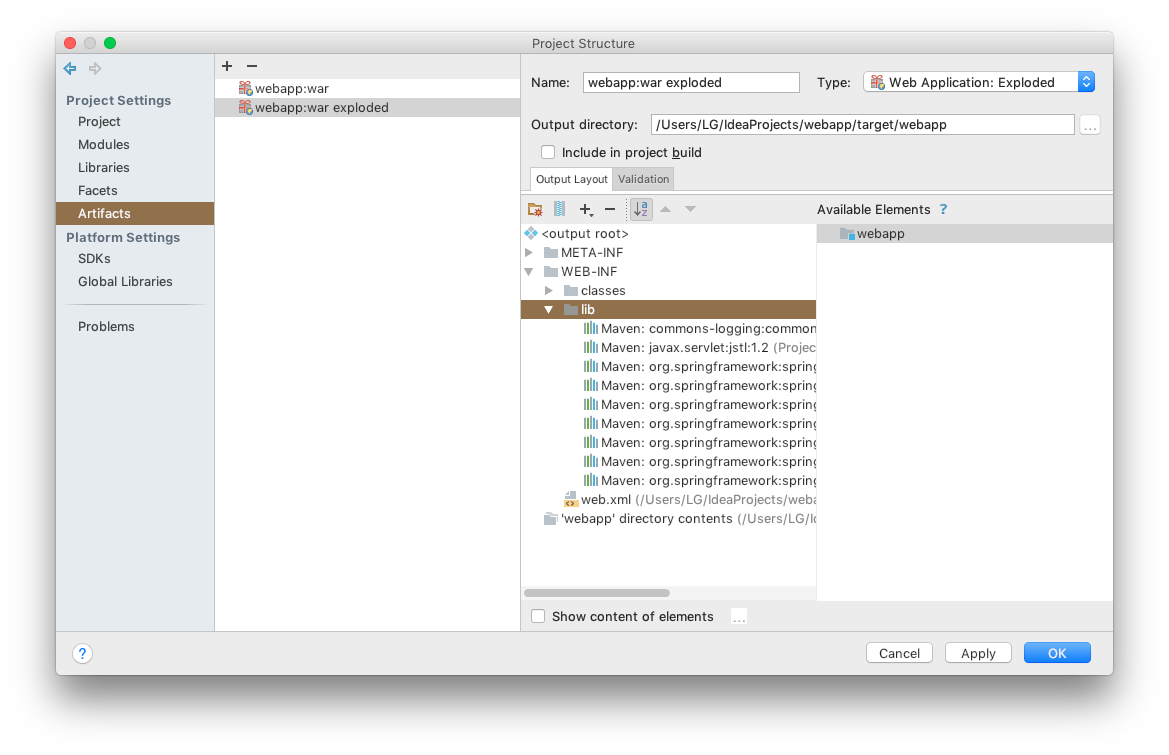
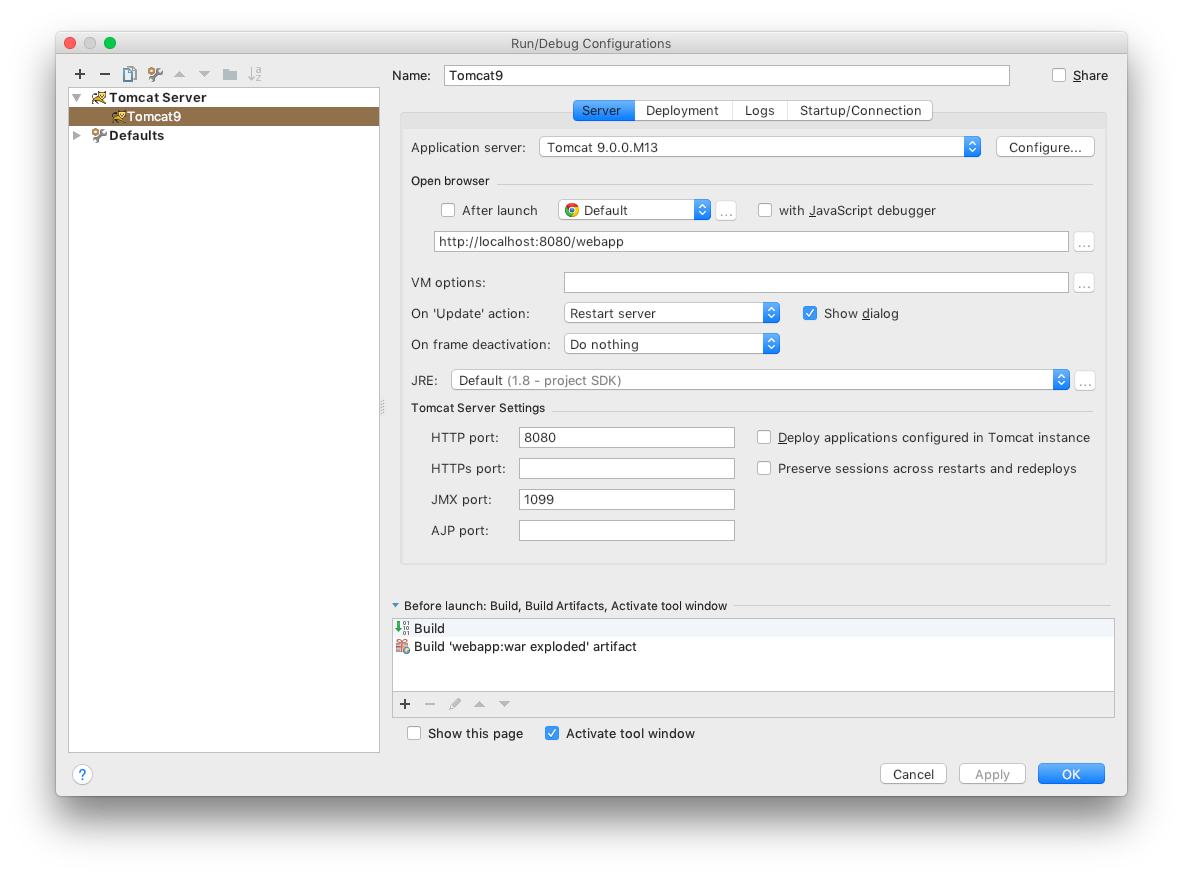

8 浏览器访问
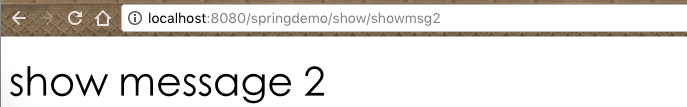
end