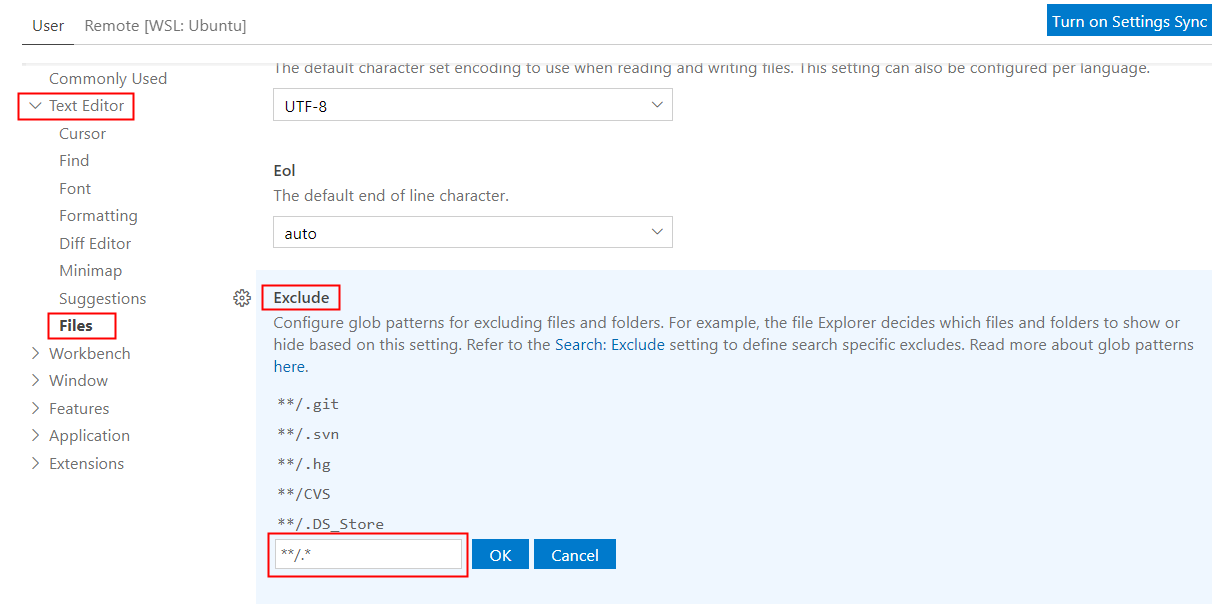WSL (Windows Subsystem for Linux) :适用于 Linux 的 Windows 子系统。
References
-
WSL 安装与更新:参考 https://docs.microsoft.com/zh-cn/windows/wsl/install-win10
-
在文件资源管理器中访问 WSL 文件
- 当我们处于Linux子系统的命令行窗口时,只需输入并执行下面这行命令,我们即可以在Windows文件资源管理器中访问和管理Linux子系统中我们当前所处的文件路径下的文件:
explorer.exe .
- 当我们处于Linux子系统的命令行窗口时,只需输入并执行下面这行命令,我们即可以在Windows文件资源管理器中访问和管理Linux子系统中我们当前所处的文件路径下的文件:
-
创建用户名和密码后,此帐户将被视为 Linux 管理员,能够运行
sudo(Super User Do) 管理命令。 -
WSL 切换为管理员身份:
su root -
WSL 查看版本信息:
lsb_release -a -
更新和升级包:
sudo apt update && sudo apt upgrade -
在 VS Code 中使用 C++ 和 WSL :参考 Using C++ and WSL in VS Code
VS Code 中代码格式化方法:
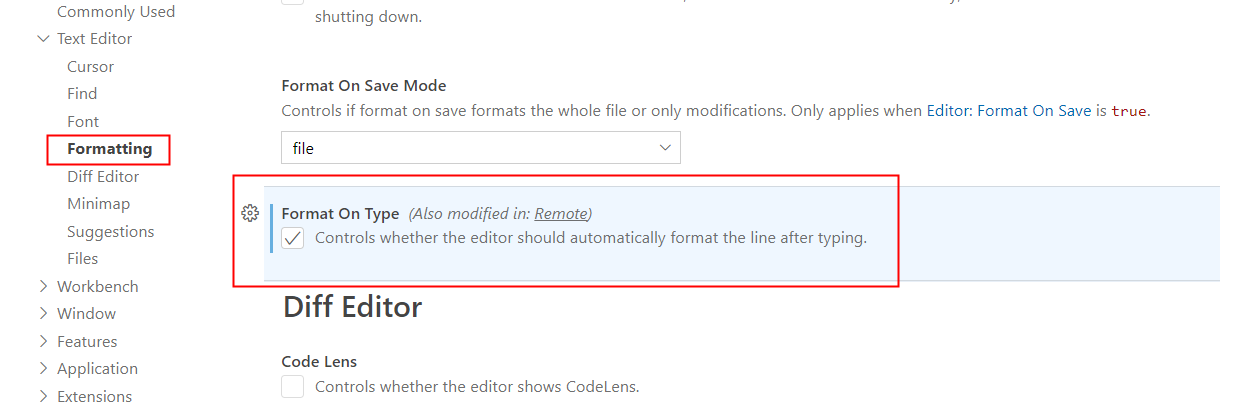
-
VS Code 中设置隐藏文件和文件夹的方法: