错误1:com.octetstring.vde.backend.BackendRoot cannot be cast to com.octetstring.vde.backend.standard.BackendStandard
错误2:weblogic.management.ManagementException: Unable to obtain lock on /weblogic/user_projects/domains/lsdomain/servers/lsAdm/tmp/lsAdm.lok.Server may already be running
原因:两个错误都是因为root用户启动过weblogic,导致部分文件属主变为root,普通用户再去启时不能写文件导致weblogic无法启动。
解决方法:严谨的做法是使用chown -R把domain下的文件属主全变回weblogic用户再启动;不严谨可直接切换至root用户启动。
错误3:java.lang.AssertionError: Could not obtain the localhost address. The most likely cause is an error in the network configuration of this machine.
同类:java.lang.NoClassDefFoundError: Could not initialize class weblogic.server.channels.BasicServerChannelImpl
原因:未在/etc/hosts文件中写入本机的“IP-主机名”对应解析,写入即可。
错误4:An error occurred while sending multicast message: java.io.IOException: Invalid argument
原因:集群广播报错
解决方法:在setDomainEnv.sh中的JAVA_OPTIONS=后追加-Djava.net.preferIPv4Stack=true即可。
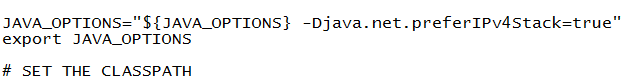
错误5:weblogic.security.SecurityInitializationException: Authentication for user denied
原因:启动时输入的用户名密码或boot.properties写入的用户名密码不正确。
解决办法:启动时输入正确的控制台用户名密码或在$DOMAIN_HOME/servers/$SERVER_NAME/security/boot.properties中写入正确的控制台用户名密码。
错误6:java.io.IOException: [DeploymentService:290066]Error occurred while downloading files from admin server for deployment request "1,517,380,649,343". Underlying error is: "null"
解决办法:复制控制台所在主机的$DOMAIN_HOME/security文件夹替换本机相应的文件夹,然后再次启动weblogic即可。
参考:
http://blog.itpub.net/27042095/viewspace-1171689/
http://blog.163.com/qin1238888@126/blog/static/86526898201401455538385/
http://blog.csdn.net/vio4677/article/details/47611163
http://tieba.baidu.com/p/4504752284?red_tag=g2418883197&traceid=