1. 更新NVIDIA显卡驱动
安装好系统之后首先在系统更新管理器中更新显卡驱动,如下图
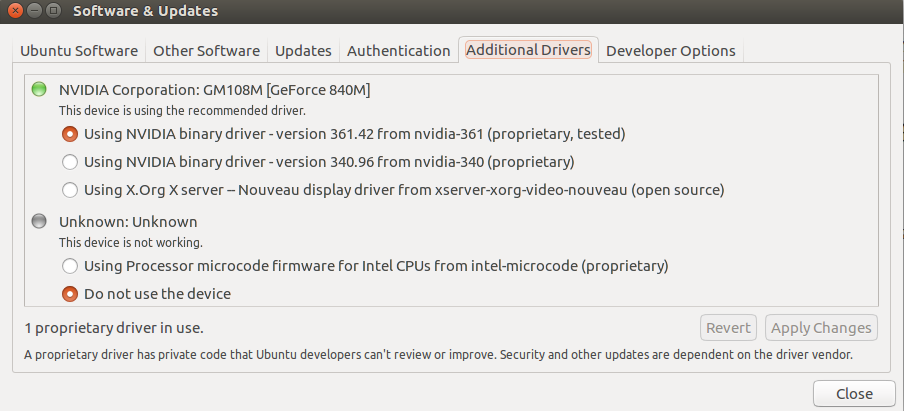
点击Apply Changes
2. 安装numpy,scipy,theano
pip安装即可
sudo pip install <packbage>
3. 安装Cuda7.5
sudo apt-get install nvidia-cuda-toolkit
5. 配置.theanorc
生成文件 sudo gedit ~/.theanorc(注意不要漏掉theano前面的一个点)并复制如下内容,然后保存,其中cuda一项的内容为cuda所安装的位置。
[global] floatX=float32 device=gpu [cuda] root=/usr/lib/nvidia-cuda-toolkit [nvcc] flags=-D_FORCE_INLINES
至此theano的安装及配置已经完成,在python里输入import theano,显示使用的GPU设备表示GPU配置成功。

也可以采用Using the GPU中的测试程序对GPU进行测试。
转载:http://blog.csdn.net/jteng/article/details/52075871