编译和链接
静态链接和动态链接
这两部分参考程序员的自我修养
查看PE和ELF的动态链接 readelf ldd ida
file
可以先使用file命令查看文件类型

对于ELF文件
参考 https://blog.csdn.net/mayue_web/article/details/104019036
以hpcenter为例
objdump
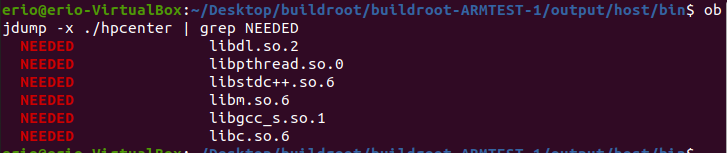
readelf -d

ida
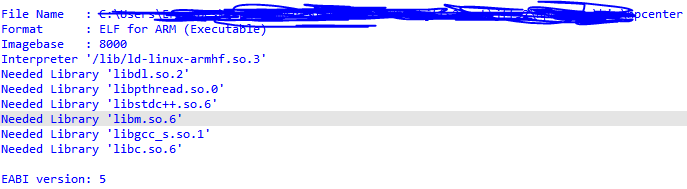
ldd
注意需要对应架构的linuix。可以参考buildroot入门。
其中/lib/ld-linux-armhf.so.3是解释器
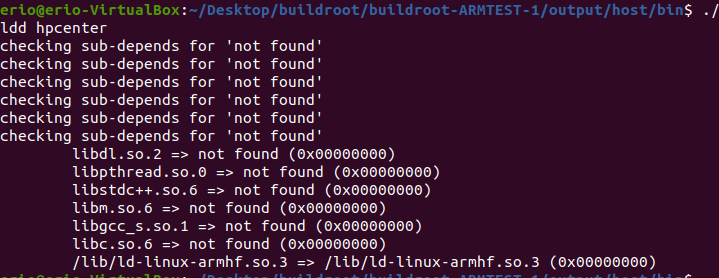
若无动态链接库(statically linked)
对于PE文件
dependency walker
python-magic MIME(x-sharedlib application/x-executable)
使用python的magic模块可以识别文件的类型。
# use magic to get the filetype
def _get_filetype(data, mime=True):
return magic.from_file(data, mime);
而mime
MIME (Multipurpose Internet Mail Extensions) 是描述消息内容类型的因特网标准。
MIME 消息能包含文本、图像、音频、视频以及其他应用程序专用的数据。
https://www.w3school.com.cn/media/media_mimeref.asp
例如识别文件类型为
application/pdf
标准中并没有x-executable,
application/x-executable 可执行文件
"application/x-sharedlib 共享库
应该是扩展的类型
