从NASA数据中心下载CH2O数据时,步骤:
1.注册!
创建帐户
链接GES DISC到账户(应该处于登录状态下)
通过下载此示例数据文件URL进行验证
2.下载链接列表
3.按照wget的说明操作(这里为windows系统的下载)
https://disc.gsfc.nasa.gov/data-access#windows_wget
wget for Windows
1.Make sure you have setup your Earthdata account.
2.Install wget if necessary.
A version of wget 1.18 complied with gnuTLS 3.3.3 or OpenSSL 1.0.2 or LibreSSL 2.0.2 or later is recommended.
3.Create a cookie file.
This file will let you download GES DISC resources without having to re-login.
- Open a run-command window by pressing WinKey + R
- Next, enter "cmd" in the text field and click "OK"
- Navigate to the directory you wish to create the cookies file in. In this guide, we place it under the C drive, but any directory will do. You can navigate to the C drive by entering
C: - Finally, enter
NUL > .urs_cookies.
Note: you may need to re-create .urs_cookies in case you have already executedwgetwithout valid authentication.
Note: you can get 'Access denied' error. Enter 'dir' to verify that '.urs_cookies' file is listed in your directory.
https://zhuanlan.zhihu.com/p/40307530?utm_source=qq
注:在命令行里输入NUL > .urs_cookies 可能会出现如下,拒绝访问,
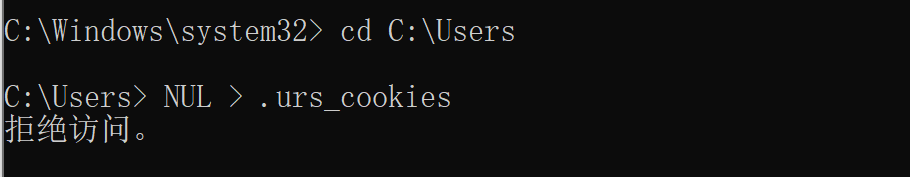
但别担心看下URS_Cookoies(至于这个是啥,你们可以自己百度,内容太多,哈哈)在你的主目录下没?打开你的用户地址看下,
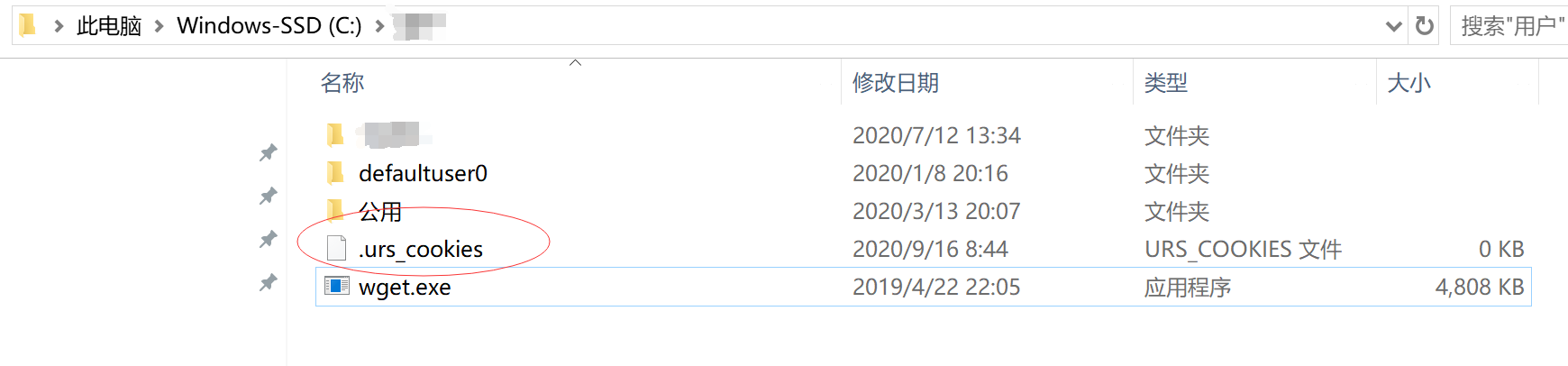
此外,可设置以管理员身份运行,但还是会出现 【拒绝访问】:

1、打开cmd所在目录C:WindowsSystem32(操作系统分为32位和64位,视个人情况选择),找到cmd.exe,右击打开属性;
2、点击右下角的“高级”;
3、勾选“用管理员身份运行”,并点击确定;
4、再打开cmd,重新输入命令并执行即可。
4. Download your data using wget:
wget --load-cookies C:.urs_cookies --save-cookies C:.urs_cookies --auth-no-challenge=on --keep-session-cookies --user=<your username> --ask-password --content-disposition <url>
-
--auth-no-challengemay not be needed depending on your version ofwget<your username>is the username belonging to your Earthdata account<url>is the link that points to a file you wish to download or to an OPeNDAP resource.- Your Earthdata password might be requested on the first download
- If you wish to download an entire directory, such as this example URL, use the following command:
wget --load-cookies C:.urs_cookies --save-cookies C:.urs_cookies --auth-no-challenge=on --keep-session-cookies -np -r --content-disposition <url>
To download multiple data files at once, create a plain-text <url.txt> file with each line containing a GES DISC data file URL. Then, enter the following command:
wget --load-cookies C:.urs_cookies --save-cookies C:.urs_cookies --auth-no-challenge=on --keep-session-cookies --user=<your username> --ask-password --content-disposition -i <url.txt>
######################################################请注意如下##########################################################
先将目录转到wget和 txt目录下 例如 cd C:Users
wget --load-cookies C:Users.urs_cookies --save-cookies C:Users.urs_cookies --auth-no-challenge=on --keep-session-cookies --user XXX --password XXX --content-disposition -i subset_OMHCHOd_003_20201012_222507.txt
########################################################################################################################