左中右三栏布局,左右两栏宽度固定(要想不固定将宽度值改为百分值即可),中间栏宽度自适应。
方法一(圣杯布局)
<!DOCTYPE html> <html> <head> <meta charset="utf-8"> <meta http-equiv="X-UA-Compatible" content="IE=edge"> <title>圣杯布局</title> <link rel="stylesheet" href=""> <style> body { margin: 0; min-width: 550px; } #header,#footer { width: 100%; height: 40px; background: #666; } #container { padding-left: 200px; padding-right: 150px; } #container .column { position: relative; float: left; height: 200px; } #center { width: 100%; background: orange; } #left { width: 200px; right: 200px; margin-left: -100%; background: green; } #right { width: 150px; margin-right: -150px; background: pink; } #footer { clear: both; } </style> </head> <body> <div id="header"></div> <div id="container"> <div id="center" class="column">center</div> <div id="left" class="column">left</div> <div id="right" class="column">right</div> </div> <div id="footer"></div> </body> </html>

圣杯布局的原理就是当子元素处于浮动状态时,设置负margin,子元素会叠盖到兄弟元素之上。
代码分析
步骤1: 创建框架
<div id="header"></div><div id="container"></div><div id="footer"></div>
为容器container添加左内边距为左栏的宽度,右内边距为右栏的宽度
#container { padding-left: 200px; /* LC width */ padding-right: 150px; /* RC width */ }
布局看起来会是这个样子:

步骤2: 添加列
<div id="header"></div> <div id="container"> <div id="center" class="column">center</div> <div id="left" class="column">left</div> <div id="right" class="column">right</div> </div> <div id="footer"></div>
接下来添加宽度和浮动,且为footer清除浮动
#container .column { float: left; } #center { width: 100%; } #left { width: 200px; /* LC width */ } #right { width: 150px; /* RC width */ } #footer { clear: both; }
center宽100%是指容器container的宽度(不包括padding),三列现在按顺序排队,因为center占用100%的可用空间,left和right只能被换到下一行。效果如下:

步骤3: 将左栏left推进center左侧区域
#left { width: 200px; /* LC width */ margin-left: -100%; }
把left拉到最容器最左边,使用margin-left:-100%

#container .columns { float: left; position: relative; } #left { width: 200px; /* LC width */ margin-left: -100%; right: 200px; /* LC width */ }
将left推到容器左内边距区域,使用相对定位
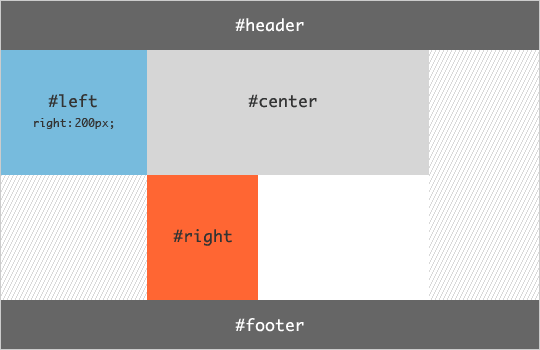
步骤4: 将右栏right推进center右侧区域
#right { width: 150px; /* RC width */ margin-right: -150px; /* RC width */ }
也可以利用步骤3的方法
#right { width: 150px; margin-left: -150px; right: -150px; }

步骤5:设计优化
如果调整浏览器窗口的大小使center小于left,在标准浏览器中布局会被破坏。在body上设置一个min-width来解决这个问题。
最小宽度为 2倍的left宽度+right宽度
body { min-width: 550px; /* 2x LC width + RC width */ }
利用padding和margin正负相消实现多列等高(padding补偿法)
首先把列的padding-bottom设为一个足够大的值,再把列的margin-bottom设一个与前面的padding-bottom的正值相抵消的负值,父容器设置超出隐藏,这样子父容器的高度就还是它里面的列没有设定padding-bottom时的高度,当它里面的任一列高度增加了,则父容器的高度被撑到它里面最高那列的高度,其他比这列矮的列则会用它们的padding-bottom来补偿这部分高度差。因为背景是可以用在padding占用的空间里的,而且边框也是跟随padding变化的,所以就成功的完成了一个障眼法。
#container { overflow: hidden; } #container .column { padding-bottom: 20010px; /* X + padding-bottom */ margin-bottom: -20000px; /* X */ } #footer { position: relative; }
方法二:(box-sizing法)
<!DOCTYPE html> <html> <head> <meta charset="utf-8"> <meta http-equiv="X-UA-Compatible" content="IE=edge"> <title>圣杯布局</title> <link rel="stylesheet" href=""> <style> .content { width: 80%; margin: 0 auto; } .main { width: 100%; height: 200px; float: left; background: orange; box-sizing: border-box; padding-left: 200px; padding-right: 200px; } .left { width: 200px; height: 200px; background: red; float: left; margin-left: -100%; } .right { width: 200px; height: 200px; background: blue; float: left; margin-left: -200px; } </style> </head> <body> <div class="content"> <div class="main">Main</div> <div class="left"></div> <div class="right"></div> </div> </body> </html>
 方法三(双飞翼布局)
方法三(双飞翼布局)
增加一个div,不用相对布局,只用到了浮动和负边距,这就是我们所说的双飞翼布局。
去掉了左右栏的相对定位,去掉包裹层padding,以中间栏新增div的margin代替
<!DOCTYPE html> <html> <head> <meta charset="utf-8"> <meta http-equiv="X-UA-Compatible" content="IE=edge"> <title>双飞翼布局</title> <link rel="stylesheet" href=""> <style> body { margin: 0; } .header, .footer { width: 100%; height: 40px; background: #666; } .container { padding-left: 200px; padding-right: 150px; } .left { width: 200px; float: left; margin-left: -100%; background: green; height: 200px; } .center { width: 100%; float: left; height: 200px; } .right { width: 150px; float: left; margin-left: -150px; background: pink; height: 200px; } .inner { margin-left: 200px; margin-right: 150px; background: orange; } .footer { clear: both; } </style> </head> <body> <div class="header"></div> <div class="container"> <div class="center"> <div class="inner">Center</div> </div> <div class="left">Left</div> <div class="right">Right</div> </div> <div class="footer"></div> </body> </html>

方法四(浮动法)
左右两列分别左浮动和右浮动并给一个固定宽度,中间不浮动,也不设定宽度。
中间那列需要把左右两个外边距分别设为左右两列的宽度,center要放到left和right的后面
<!DOCTYPE html> <html> <head> <meta charset="utf-8"> <meta http-equiv="X-UA-Compatible" content="IE=edge"> <title>宽度自适应布局</title> <link rel="stylesheet" href=""> <style> body { margin: 0; } .left { width: 200px; height: 200px; float: left; background: pink; } .center { background: #ccc; height: 200px; margin-left: 200px; margin-right: 100px; } .right { width: 100px; height: 200px; background: orange; float: right; } </style> </head> <body> <div class="container"> <div class="left">Left</div> <div class="right">Right</div> <div class="center">Center</div> </div> </body> </html>
方法五(绝对定位法)
实现要点:左栏left、右栏right设为绝对定位,分别设置width。左栏设置left和top,右栏设置right和top。自适应的中间栏设置为相对定位,设置margin:0 200px。
<!DOCTYPE html> <html> <head> <meta charset="utf-8"> <meta http-equiv="X-UA-Compatible" content="IE=edge"> <title></title> <link rel="stylesheet" href=""> <style> body { margin: 0; } .header { height: 42px; background: #666; } .left { width: 200px; height: 200px; background: orange; position: absolute; top: 42px; left: 0; } .center { height: 200px; background: #ddd; margin-right: 200px; margin-left: 200px; position: relative; top: 0; } .right { width: 200px; height: 200px; background: red; position: absolute; top: 42px; right: 0; } </style> </head> <body> <div class="header"></div> <div class="container"> <div class="center">Center</div> <div class="left">Left</div> <div class="right">Right</div> </div> </body> </html>
方法六(flex布局)
容器displsy:flex; left,right栏定宽,center栏flex:1;自适应
<!DOCTYPE html> <html> <head> <meta charset="utf-8"> <meta http-equiv="X-UA-Compatible" content="IE=edge"> <title>js</title> <link rel="stylesheet" href=""> <style> body { margin: 0; } header, footer { width: 100%; height: 40px; background: #eee; } .container { display: flex; } .center { flex: 1; background: rgb(33,111,11); } .left, .right { flex: 0 12em; } .right { background: rgb(111,22,33); } .left { background: rgb(11,11,123); } </style> </head> <body> <header>Header</header> <div class="container"> <div class="left">Left</div> <div class="center">Center</div> <div class="right">Right</div> </div> <footer>Footer</footer> </body> </html>
参考:
http://alistapart.com/article/holygrail
http://www.cnblogs.com/2050/archive/2012/07/30/2614852.html
http://www.cnblogs.com/ljchow/archive/2010/07/27/1785632.html