一 .认证组件
https://www.cnblogs.com/pythonywy/p/11492877.html drf框架中认证与权限工作原理及设置
from rest_framework.views import APIView 源码中
self.perform_authentication(request) # 认证组件 必须是
def authenticate():
pass
https://www.cnblogs.com/shi-qi/articles/9629399.html 认证实例

https://www.cnblogs.com/dong-/p/9980260.html DRF版本和认证认证流程
https://www.cnblogs.com/liwenzhou/p/9410737.html 认证组件
https://www.cnblogs.com/pythonywy/p/11492877.html drf框架中认证与权限工作原理及设置
https://www.cnblogs.com/big-handsome-guy/p/8485330.html 源码流程
REST framework 提供了一些开箱即用的身份验证方案,并且还允许你实现自定义方案
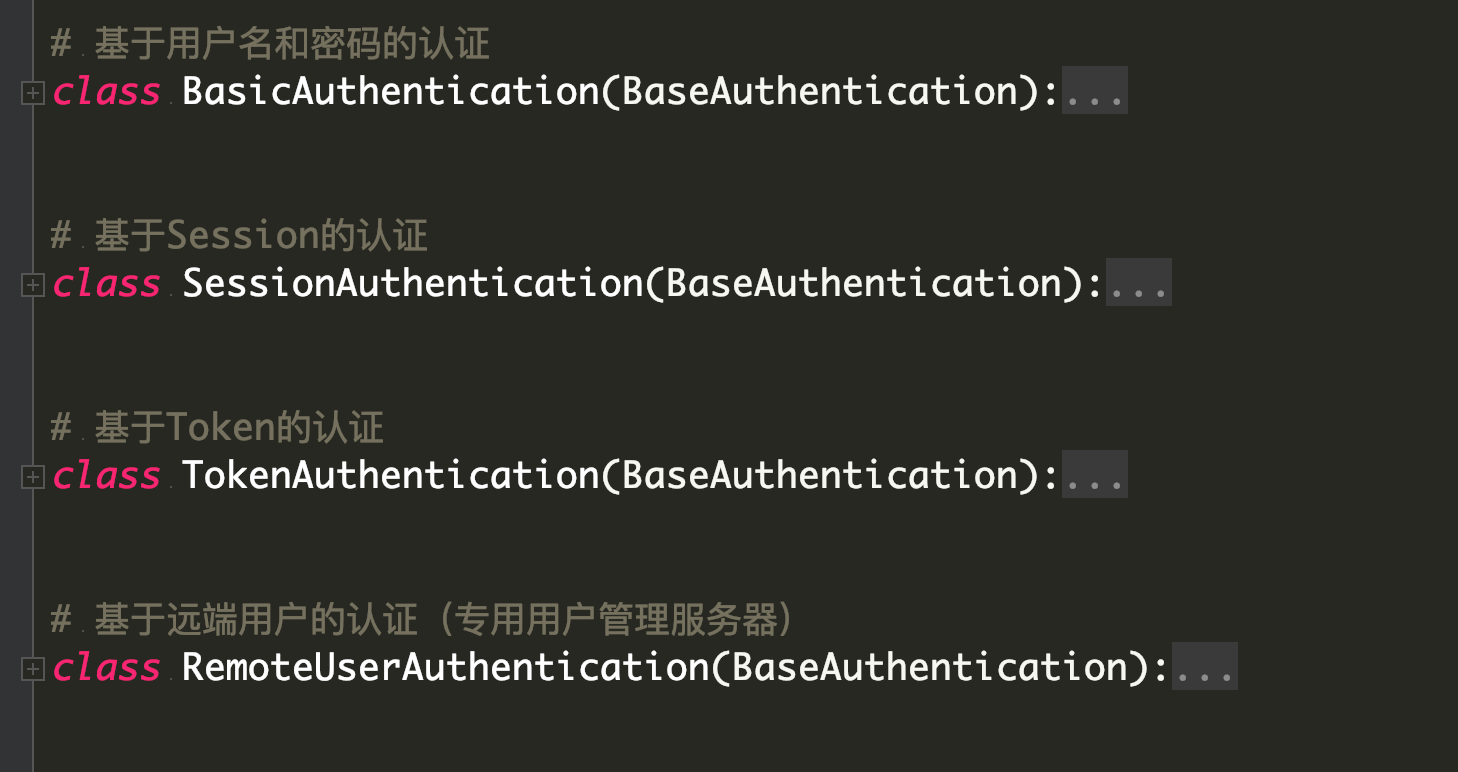
# 认证 下面不一定是[],也可以()就是需要在数组当中,多个类用,隔开 # 局部取消认证组件:authentication_classes = [] # 区别启用认证组件:authentication_classes = [认证类们] # 填写的参数BasicAuthentication,SessionAuthentication
1. 局部视图认证(自定义Token认证)
model类 # Create your models here. from django.db import models # Create your models here. class Book(models.Model): title=models.CharField(max_length=32) price=models.IntegerField() # pub_date=models.DateField(auto_now=True) publish=models.ForeignKey("Publish",on_delete=models.CASCADE) # ForeignKey一对多 authors=models.ManyToManyField("Author") # ManyToManyField 多对多 def __str__(self): return self.title class Publish(models.Model): name=models.CharField(max_length=32) email=models.EmailField() def __str__(self): return self.name class Author(models.Model): name=models.CharField(max_length=32) age=models.IntegerField() def __str__(self): return self.name class User(models.Model): name=models.CharField(max_length=32) pwd=models.CharField(max_length=32) class Token(models.Model): user=models.OneToOneField("User",on_delete=models.CASCADE) token = models.CharField(max_length=128) def __str__(self): return self.token
viwes from rest_framework import mixins from rest_framework import generics from .models import * from rest_framework import serializers from django.core import serializers import json from rest_framework.response import Response from rest_framework.views import APIView from django.views import View from rest_framework import exceptions from rest_framework.authentication import BaseAuthentication
# 局部视图认证 自定义认证类 class TokenAuth(BaseAuthentication): def authenticate(self,request): token = request.GET.get("token") token_obj = Token.objects.filter(token=token).first() if not token_obj: raise exceptions.AuthenticationFailed("验证失败123!") else: return token_obj.user.name,token_obj.token
"""class TokenAuth2(object): def authenticate(self,request): token = request.GET.get("token") token_obj = Token.objects.filter(token=token).first() if not token_obj: raise exceptions.AuthenticationFailed("验证失败123!") else: return token_obj.user.name,token_obj.token """
# 随机字符串token值 def get_random_str(user): import hashlib,time ctime=str(time.time()) md5=hashlib.md5(bytes(user,encoding="utf8")) md5.update(bytes(ctime,encoding="utf8")) return md5.hexdigest() from .models import User
# 登录视窗 class LoginView(APIView): authentication_classes = [TokenAuth,] # 局部视图认证 def post(self,request): name=request.data.get("name") pwd=request.data.get("pwd") user=User.objects.filter(name=name,pwd=pwd).first() print(user,name,pwd,"222222222222222") res = {"state_code": 1000, "msg": None} if user: random_str=get_random_str(user.name) token = Token.objects.update_or_create(user=user, defaults={"token": random_str}) res["token"]=random_str else: res["state_code"]=100 #错误状态码 res["msg"] = "用户名或者密码错误" import json return Response(json.dumps(res,ensure_ascii=False))
url(r'^login/$', views.LoginView.as_view(), name="login"),
2. 全局级别认证
settings.py配置如下: REST_FRAMEWORK={ "DEFAULT_AUTHENTICATION_CLASSES":["myapp.auth.Authentication",] }
在setting中设置 REST_FRAMEWORK = { 'DEFAULT_AUTHENTICATION_CLASSES': [ # django默认session校验:校验规则 游客 及 登录用户 'rest_framework.authentication.SessionAuthentication', 'rest_framework.authentication.BasicAuthentication', ], 'DEFAULT_PERMISSION_CLASSES': [ # 'rest_framework.permissions.AllowAny', # 全局配置:一站式网站(所有操作都需要登录后才能访问) # 'rest_framework.permissions.IsAuthenticated', ], }
