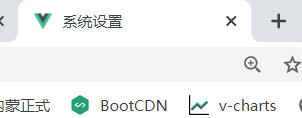首先需要观察我们的路由
进入router下的index.js
{
path: '/',
component: layout,
icon:'el-icon-setting',
name: '权限管理',
children: [{
path: '/pagerole',
name: '页面权限',
icon:'el-icon-setting',
component: () => import('@/views/roletype/page'),
children: []
}, {
path: '/btnrole',
name: '按钮权限',
icon:'el-icon-eleme',
component: () => import('@/views/roletype/btn'),
children: []
}
比如上面的代码,就是需要把nane取出来
全局路由钩子设置
全局钩子 router.beforeEach((to, from, next)
我们打印一下to,得到我们想要的东西
然后使用如下代码
router.beforeEach((to, from, next) => {
if (to.name) {
document.title = to.name
}
next()
}
根据自己设置的路由取to后面的title的值就ok了
效果