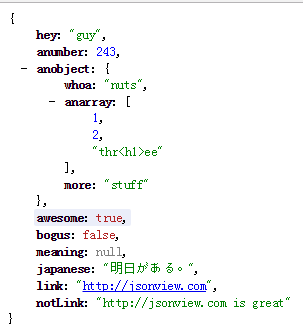chrome应用商店打不开,安装插件的另一种方式
接下来以JsonView为例讲解安装步骤:
1、打开GitHub: https://github.com
2、搜索jsonview
3、选择需要的插件:gildas-lormeau/JSONView-for-Chrome
4、点击Clone or download下的 Download ZIP 下载插件,解压到你的安装目录,eg:D:workinstallJSONView-for-Chrome-master
5、打开chrome,点击 更多工具-->扩展程序(或地址栏输入:chrome://extensions/)
6、勾选【开发者模式】,点击 加载已解压的扩展程序... ,选择插件目录(D:workinstallJSONView-for-Chrome-masterWebContent)
7、安装完成,重新加载(快捷键:Ctrl+R)
8、测试地址:http://jsonview.com/example.json