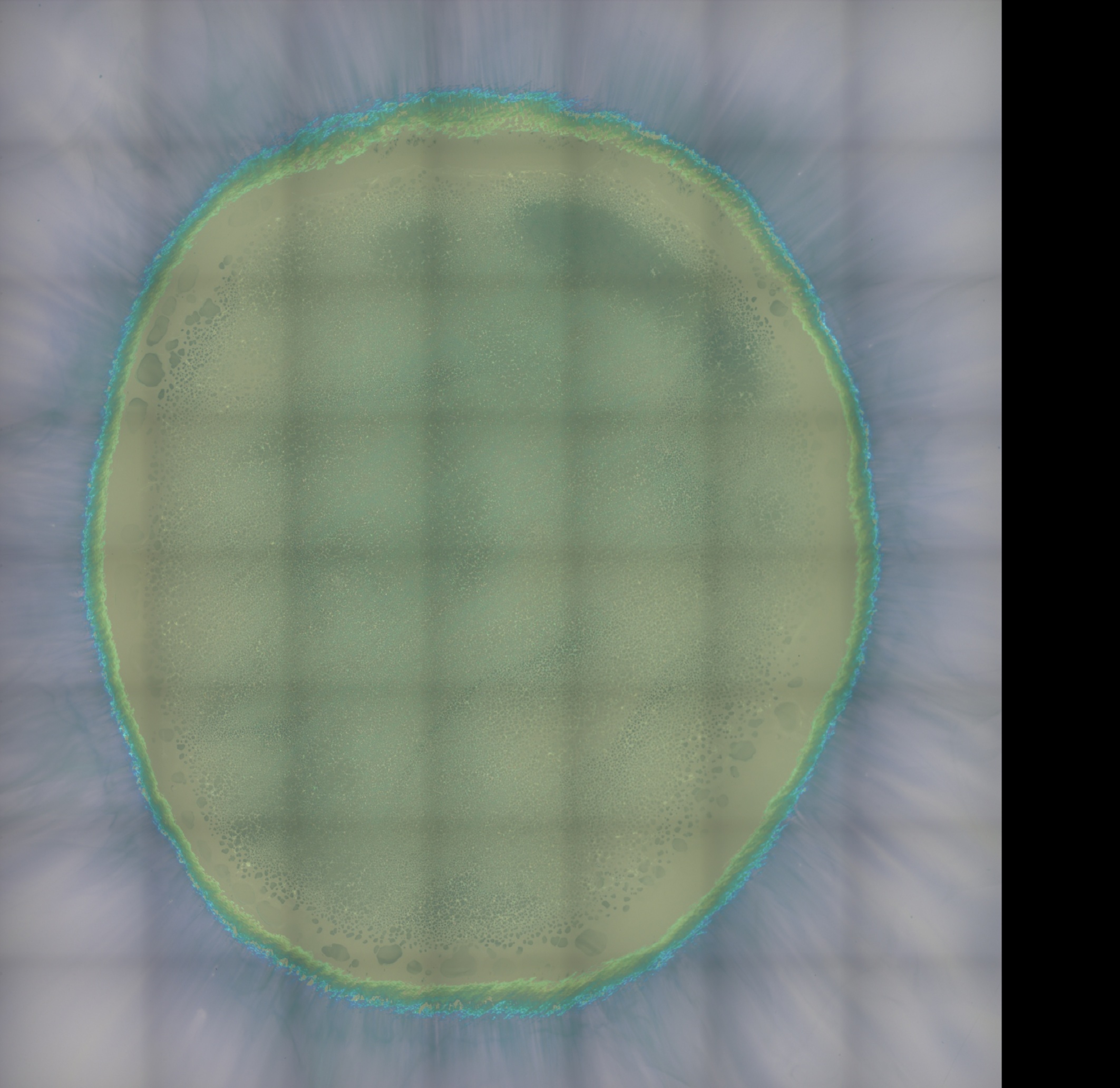图像拼接是图像处理中最为常见的一个功能,在不考虑旋转的情况下,也就是需要求取拼接亮就行了,然而当光源是点光源时,往往成像都是高斯性质,
这样会导致中间亮,两边暗或者四周暗,在这种情况下拼接,图像会存在很明显的拼接痕迹。
因此,本文针对上述拼接痕迹,设计了一种线性平滑的方法。
上代码:
1 CString leftimagepath; 2 CString rightimagepath; 3 leftimagepath.Format("0-%d-%d.jpg",i,j); 4 leftimagepath=pathIn+leftimagepath; 5 rightimagepath.Format("0-%d-%d.jpg",i,j+1); 6 rightimagepath=pathIn+rightimagepath; 7 IplImage* leftimg=cvLoadImage(leftimagepath,-1); 8 IplImage* rightimg=cvLoadImage(rightimagepath,-1); 9 sourewidth=rightimg->width; 10 soureheight=rightimg->height; 11 IplImage* rightresult=cvCreateImage(cvSize(sourewidth*2,soureheight),8,rightimg->nChannels); 12 cvZero(rightresult); 13 cvSetImageROI(rightresult,cvRect(sourewidth-xsum,0,sourewidth,soureheight)); 14 cvCopy(rightimg,rightresult); 15 cvResetImageROI(rightresult); 16 IplImage* result=cvCreateImage(cvSize(sourewidth*2,soureheight),8,rightimg->nChannels); 17 cv::Mat imleft(leftimg,0); //左边的图像 18 cv::Mat imright(rightresult,0); //右边的图像,但是右边的有效区域开始于(左边的图像大小减去重合量) 19 cv::Mat dst(result,0); //结果图像 20 int channle = imright.channels(); 21 for(int jx = 0;jx < imright.rows;jx++) 22 { 23 // 行定位 24 uchar *data =dst.ptr<uchar>(jx); // 最终要得到的拼接图 25 uchar *data2 = imleft.ptr<uchar>(jx); // 左图 26 uchar *datar = imright.ptr<uchar>(jx); // 单应变换后(右图) 27 for (int iy=0,q =0;iy < imright.cols;iy++) 28 { 29 30 if (iy<imleft.cols && datar[iy*channle+0]==0 && datar[iy*channle+1]==0 && datar[iy*channle+2]==0) 31 { //只在左图部分 32 data[iy*channle+0] = data2[iy*channle+0]; 33 data[iy*channle+1] = data2[iy*channle+1]; 34 data[iy*channle+2] = data2[iy*channle+2]; 35 q++; // 进入右图的标记 36 } 37 else if(iy<imleft.cols ) 38 { //在左图也在右图部分 39 float overlapwidth = float(imleft.cols - q); // 重叠区域的宽度 40 float overlapratio = float(iy-q); // 当前位置的重叠比例 41 float thr = overlapratio/overlapwidth; // 阈值 42 data[iy*channle+0] = (1-thr) * data2[iy*channle+0] + thr * datar[iy*channle+0]; 43 data[iy*channle+1] = (1-thr) * data2[iy*channle+1] + thr * datar[iy*channle+1]; 44 data[iy*channle+2] = (1-thr) * data2[iy*channle+2] + thr * datar[iy*channle+2]; 45 } 46 else if(iy>=imleft.cols) 47 { //只在右图部分 48 data[iy*channle+0] = datar[iy*channle+0]; 49 data[iy*channle+1] = datar[iy*channle+1]; 50 data[iy*channle+2] = datar[iy*channle+2]; 51 } 52 }//iy 53 }//jx 54 //保存图像 55 //保存当前拼接后的 56 cvSetImageROI(result,cvRect(0,0,rightimg->width-xsum,rightimg->height)); 57 CString saveleftimagepath; 58 saveleftimagepath.Format("0-%d-%d.jpg",i,j); 59 saveleftimagepath=pathIn+saveleftimagepath; 60 cvSaveImage(saveleftimagepath,result); 61 cvResetImageROI(result); 62 //覆盖原始图像 63 CString saverigimagepath; 64 saverigimagepath.Format("0-%d-%d.jpg",i,j+1); 65 saverigimagepath=pathIn+saverigimagepath; 66 cvSetImageROI(result,cvRect(rightimg->width-xsum,0,rightimg->width,rightimg->height)); 67 cvSaveImage(saverigimagepath,result); 68 cvResetImageROI(result); 69 /*cvNamedWindow("rs",0); 70 cvShowImage("rs",result); 71 cvWaitKey(0);*/
没有采用上述拼接结果:
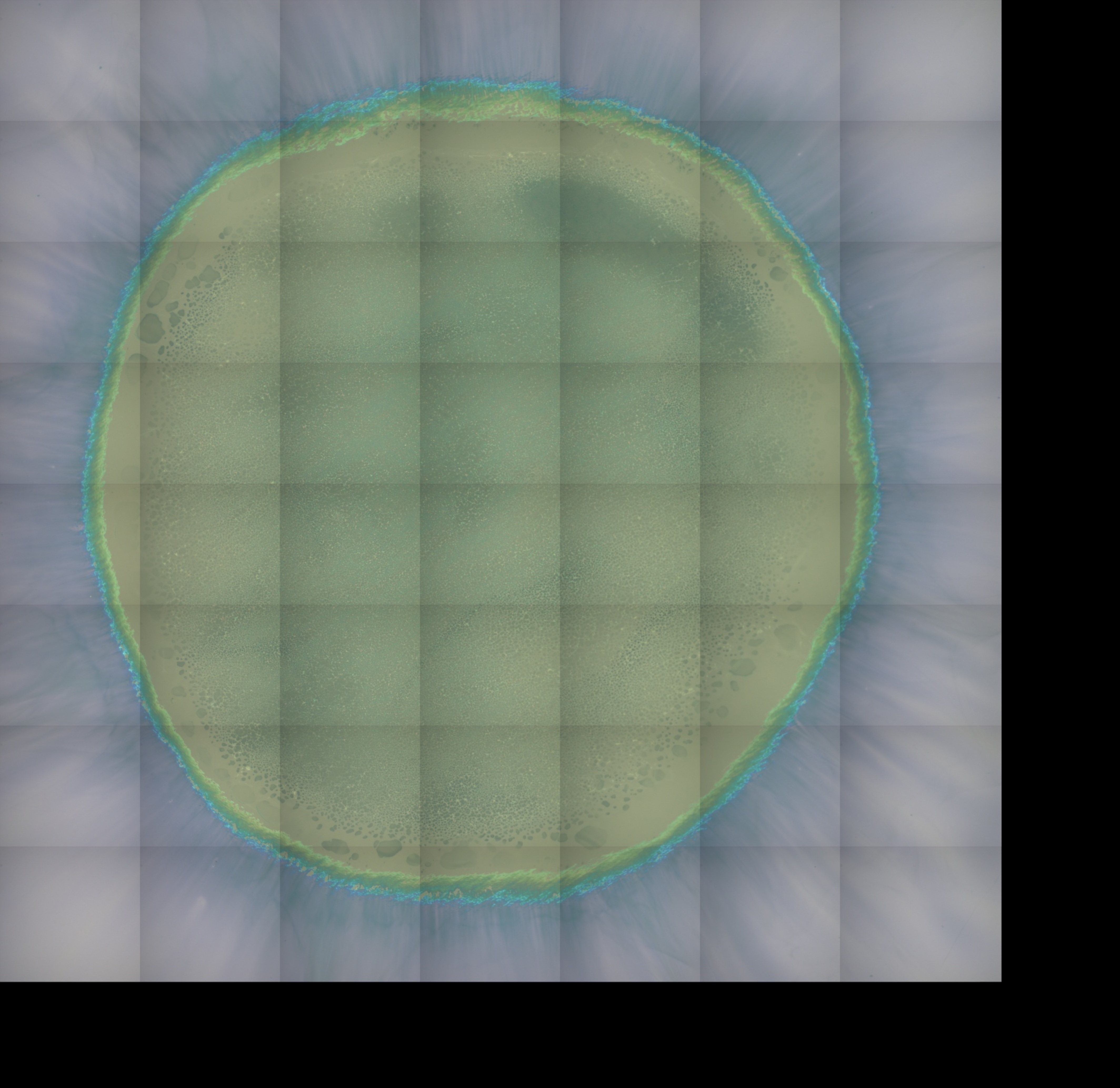 采用上述过渡算法的结果:
采用上述过渡算法的结果: