1.新建windows服务项目
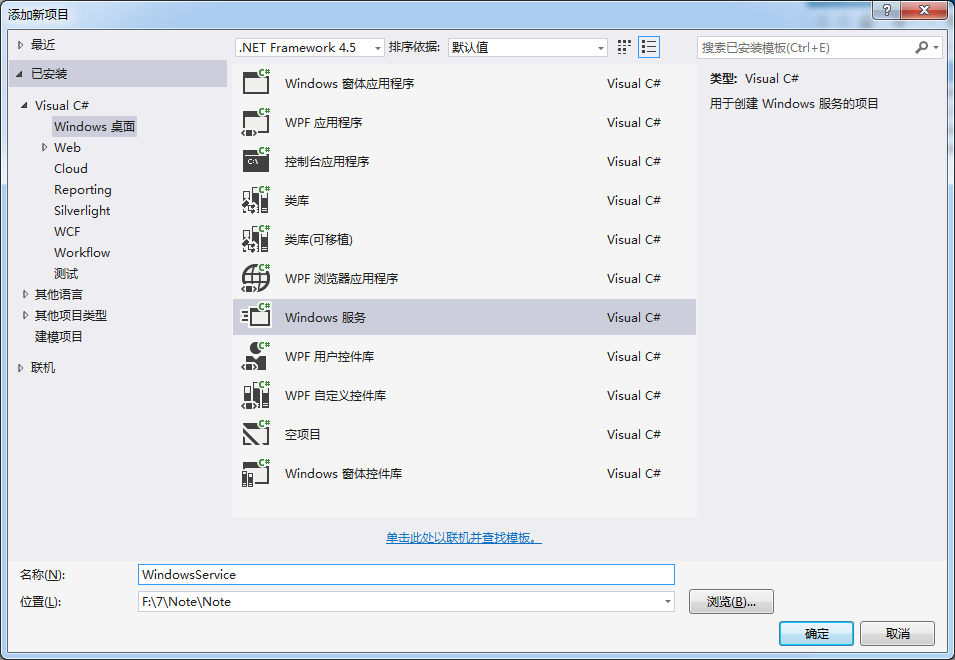
2.编辑业务代码
我这里只写2句记录文本的测试代码

using System; using System.IO; using System.ServiceProcess; namespace WindowsService { public partial class Service : ServiceBase { public Service() { InitializeComponent(); } protected override void OnStart(string[] args) { System.IO.File.AppendAllText(Path.Combine(AppDomain.CurrentDomain.BaseDirectory, "log.txt"), string.Format("{0}我在开始了", DateTime.Now)); } protected override void OnStop() { System.IO.File.AppendAllText(Path.Combine(AppDomain.CurrentDomain.BaseDirectory, "log.txt"), string.Format("{0}我在停止了", DateTime.Now)); } } }
3.添加安装程序

4.设置ProjectInstaller属性


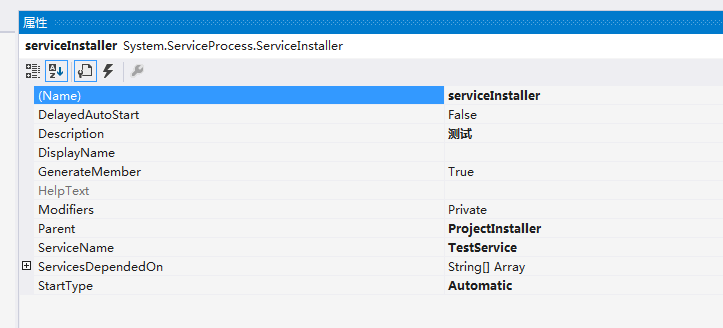
这2个按照图上面设置即可
下面分别导入bat文化
InstallUtil.bat(安装)
WindowsService.exe 程序名称
TestService 上面设置的服务名称 ServiceName
InstallUtil WindowsService.exe
net start TestService
pause
startService.bat(启动服务)
net start TestService
pause
stopService.bat(停止服务)
net stop TestService
pause
UnIntall.bat(卸载)
installutil /u WindowsService.exe
pause
把这个4个文件放在根目录下面设置始终复制即可
还有一个文件InstallUtil.exe 也需要设置始终复制
做完这些操作然后生成一些程序 到bin目录双击InstallUtil.bat安装即可
转:http://www.cnblogs.com/liuxiaoji/p/4779024.html
