1:JetBrains PhpStorm 2017.3 x64 破解版,下载地址和破解方法
http://www.oyksoft.com/soft/40722.html
http://blog.csdn.net/kaishizige/article/details/79300238
XAMPP+PHPStorm 环境搭建
http://blog.csdn.net/u014427391/article/details/50902201 //破解版仅仅用于学习用途
2:端口设置
安装XAMPP 更改apche端口80——》8080 443-》4433
3:PhpStorm 软件配置
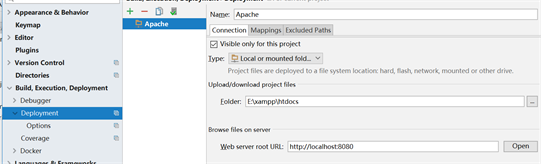
htdocs //文件是默认的本地服务器的目录
4:虚拟域名的设置:简单来说就是把文件夹的目录代替为域名
改C:/WINDOWSsystem32driversetc目录下的 hosts 文件,用Notepad++ 或记事本打开,加入:
# Copyright (c) 1993-2009 Microsoft Corp.
#
# This is a sample HOSTS file used by Microsoft TCP/IP for Windows.
#
# This file contains the mappings of IP addresses to host names. Each
# entry should be kept on an individual line. The IP address should
# be placed in the first column followed by the corresponding host name.
# The IP address and the host name should be separated by at least one
# space.
#
# Additionally, comments (such as these) may be inserted on individual
# lines or following the machine name denoted by a '#' symbol.
#
# For example:
#
# 102.54.94.97 rhino.acme.com # source server
# 38.25.63.10 x.acme.com # x client host
# localhost name resolution is handled within DNS itself.
# 127.0.0.1 localhost
127.0.0.1 www.a.com
127.0.0.1 www.b.com
0.0.0.0 account.jetbrains.com
2: # Virtual hosts
Include conf/extra/httpd-vhosts.conf 去掉#号
3:xamppapacheconfextrahttpd-vhosts.conf
<Directory "E:www est">
Options FollowSymLinks
AllowOverride All
Order allow,deny
Allow from all
</Directory>
<VirtualHost *:8080>
ServerName www.a.com
DocumentRoot "E:xampphtdocs hinks" //用E:xampphtdocs hinks +》等价于 www.a.com
</VirtualHost>