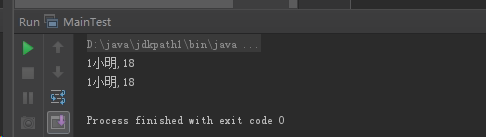* 使用properties读取本地配置文件为代码传递参数 * url、用户名、密码、驱动地址等配置可以在配置文件中使用
main
package zj_1_JDBC.properties; import java.sql.Connection; import java.sql.ResultSet; import java.sql.Statement; /* * 使用properties读取本地配置文件为代码传递参数 * url、用户名、密码、驱动地址等配置可以在配置文件中使用 * * 编辑工具类,整合 注册驱动和释放资源 方法。 * */ public class MainTest2 { public static void main(String[] args) { Connection conn = null; Statement st = null; ResultSet rs = null; //注册驱动 conn = JDBCUtil_properties.getConn(); try { //创建statement , 跟数据库打交道 st = conn.createStatement(); //执行查询 , 得到结果集 String sql = "select * from users"; rs = st.executeQuery(sql); //遍历查询每一条记录 while (rs.next()) { int id = rs.getInt("id"); String name = rs.getString("name"); int age = rs.getInt("age"); } } catch (Exception e) { e.printStackTrace(); }finally { //释放资源 JDBCUtil_properties.closeRelease(conn,st,rs); } } }
class类: JDBCUtil_propertiespackage zj_1_JDBC.properties; import java.io.*; import java.sql.*; import java.util.Properties; /* *创建Properties对象,通过读取本地配置文件为代码传递参数。 * * * Properties实现了Map接口,可以使用k,v键值对存储数据 *Properties具有一些操作io流的内置方法 * * Properties和IO流结合的功能: void load(Reader reader)读字符数据 void list(PrintWriter out)写字符数据 * * */ public class JDBCUtil_properties { static String driverClass = null; static String url = null; static String username = null; static String password= null; static{ try { //创建属性配置对象Properties Properties properties = new Properties(); InputStream is = new FileInputStream("jdbc.properties"); //使用类加载器,去读取src底下的资源文件。 后面在servlet //InputStream is = JDBCUtil.class.getClassLoader().getResourceAsStream("jdbc.properties"); //导入输入流 properties.load(is); //读取属性 driverClass = properties.getProperty("driverClass"); url = properties.getProperty("url"); username = properties.getProperty("name"); password = properties.getProperty("password"); } catch (Exception e) { e.printStackTrace(); } } //获取连接对象 public static Connection getConn() { Connection conn = null; try { Class.forName(driverClass); conn = DriverManager.getConnection(url,username,password); } catch (Exception e) { e.printStackTrace(); } return conn; } //释放资源 public static void closeRelease(Connection conn , Statement st , ResultSet rs) { closeRs(rs); closeSt(st); closeConn(conn); } private static void closeRs(ResultSet rs) { try { if(rs != null) { rs.close(); } } catch (SQLException e) { e.printStackTrace(); }finally { rs = null; } } private static void closeSt(Statement st) { try { if(st != null) { st.close(); } } catch (SQLException e) { e.printStackTrace(); }finally { st = null; } } private static void closeConn(Connection conn) { try { if(conn != null) { conn.close(); } } catch (SQLException e) { e.printStackTrace(); }finally { conn = null; } } }
配置文件: jdbc.propertiesdriverClass=com.mysql.jdbc.Driver url=jdbc:mysql://localhost/student name=root password=root
输出