MyBatis的框架。

Introduction
MyBatis本是apache的一个开源项目iBatis,2010年这个项目由 apache software foundation迁移到了google code,并且改名为Mybatis。iBATIS一词源于"internet"和"abatis"的组合,是一个基于Java的持久层框架。iBATIS提供的持久层框架包括SQL Maps和Data Access Objects(DAO)。此处省去概念性描述若干词,下面直接进入主题,记录我学习MyBatis的过程。。。
Content
-
准备工作
要想在项目中使用MyBatis.Net(当然,现在只是学习阶段),就需要到它的官方网站http://www.mybatis.org 下载相应的dll,根据官方网站的链接可以下载到IBatis.DataAccess.1.9.2.bin.zip和IBatis.DataMapper.1.6.2.bin.zip两个压缩文件(如果英语还不错,可以直接下载官方的文档,官方提供了两个压缩包Doc-DataAccess-1.9.2.zip和Doc-DataMapper-1.6.2.zip),在这个压缩文件中包含了几乎我们需要的所有dll文件(如果使用MySQL等其它数据库,可能需要到数据库厂商网站下载相应的dll驱动),包含如下文件:
Castle.DynamicProxy.dll
IBatisNet.Common.dll
IBatisNet.Common.Logging.Log4Net.dll
IBatisNet.DataAccess.dll
IBatisNet.DataMapper.dll
log4net.dll
同时MyBatis还提供了一些辅助文件,如IBatisNet.Common.Logging.Log4Net.xml、IBatisNet.Common.xml、IBatisNet.DataAccess.xml、log4net.xml及IBatisNet.DataMapper.xml,将这些文件拷贝到VS的相应目录就可以在编写代码时获得程序的API说明,这个位置就是你的.NET Framework的安装目录,比如系统盘是C盘,这个位置就是C:/WINDOWS/Microsoft.NET/Framework/v4.0.30319/zh-CN。除此之外,还有一些xsd文件,如provider.xsd、SqlMap.xsd及SqlMapConfig.xsd,这些文件都是对应的xml文件的验证文件,利用这些文件就可以在VS中编辑这些文件时获得智能感知,从而减少出错的机会。假设你的系统是安装在C盘,如果你使用的是VS2010,那么就把这些文件拷贝到C:/Program Files/Microsoft Visual Studio 10.0/Xml/Schemas;如果你使用的是VS2012,那么就拷贝到C:/Program Files/Microsoft Visual Studio 11/Xml/Schemas。
准备好DLL文件后,接下来是配置文件,如:Providers.config,SqlMap.config。
Providers.config文件
该文件提供了常用数据库驱动程序清单(共19个),在IBatis.DataAccess.1.9.2.bin下可以找到,但为提供对sqlserver2008的驱动信息,可下载官方的demo并找到该节点,这里就以sqlserver2008为例:
-
<provider
-
name="sqlServer2008"
-
enabled="true"
-
default="true"
-
description="Microsoft SQL Server, provider V4.0.0.0 in framework .NET V4.0"
-
assemblyName="System.Data, Version=4.0.0.0, Culture=Neutral, PublicKeyToken=b77a5c561934e089"
-
connectionClass="System.Data.SqlClient.SqlConnection"
-
commandClass="System.Data.SqlClient.SqlCommand"
-
parameterClass="System.Data.SqlClient.SqlParameter"
-
parameterDbTypeClass="System.Data.SqlDbType"
-
parameterDbTypeProperty="SqlDbType"
-
dataAdapterClass="System.Data.SqlClient.SqlDataAdapter"
-
commandBuilderClass=" System.Data.SqlClient.SqlCommandBuilder"
-
usePositionalParameters = "false"
-
useParameterPrefixInSql = "true"
-
useParameterPrefixInParameter = "true"
-
parameterPrefix="@"
-
allowMARS="true"
-
/>
根据value可以很大致明白各字段的含义,这里只说明三个地方,enabled,default,parameterprefix,如果想启用某个数据库驱动,只需要将enabled设置为true,如果设置了多个数据库驱动,可以使用default设置默认启动,parameterPrefix表示参数化SQL语句中参数的前缀。
SqlMap.config文件
这是一个配置当前数据库信息及实体映射文件配置的文件,直接看配置:
-
<?xml version="1.0" encoding="utf-8" ?>
-
<sqlMapConfig xmlns="http://ibatis.apache.org/dataMapper"
-
xmlns:xsi="http://www.w3.org/2001/XMLSchema-instance">
-
<properties>
-
<property key="selectKey" value="select @@IDENTITY as value" />
-
</properties>
-
<providers resource="./providers.config"/>
-
<database>
-
<provider name="sqlServer2008" />
-
<dataSource name="DataSource" connectionString="Data Source=(local);Initial Catalog=Northwind;Integrated Security=True"/>
-
</database>
-
-
<sqlMaps>
-
<sqlMap embedded="products.xml,FeihonSamples"/>
-
</sqlMaps>
-
</sqlMapConfig>
看到这里,需要注意两个地方:
- Property key:当你向有自增长列的表插入数据时,需要用到这个属性。
-
引用外部文件时可以使用resource(如: <providers resource="./providers.config"/>)和embedded(如:<sqlMap embedded="products.xml,FeihonSamples"/>)
区别:resource直接引用外部文件,embedded需要将文件改为嵌入式资源,如下图:
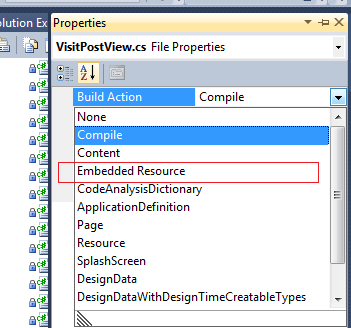
使用resouce时需要选择将文件Copy to Output Directory。
-
编写映射文件
映射文件与Nhibernate类似,主要包含两个部分:属性的映射和sql map,先通过代码直观感觉一下。
-
<?xml version="1.0" encoding="utf-8" ?>
-
<sqlMap namespace="Products" xmlns="http://ibatis.apache.org/mapping" xmlns:xsi="http://www.w3.org/2001/XMLSchema-instance">
-
<alias>
-
<typeAlias alias="Products" type="FeihonSamples.Products,FeihonSamples"></typeAlias>
-
</alias>
-
<resultMaps>
-
<resultMap id="SelectAllResult" class="Products">
-
<result property="ProductId" column="ProductID" dbType="int" type="int"/>
-
<result property="ProductName" column="ProductName" dbType="varchar" type="String"/>
-
<result property="SupplierId" column="SupplierID" dbType="int" type="int"/>
-
<result property="CategoryId" column="CategoryID" dbType="int" type="int"/>
-
<result property="QuantityPerUnit" column="QuantityPerUnit" dbType="nvarchar" type="string"/>
-
<result property="UnitPrice" column="UnitPrice" dbType="money" type="double"/>
-
<result property="UnitsInStock" column="UnitsInStock" dbType="smallint" type="int"/>
-
<result property="UnitsOnOrder" column="UnitsOnOrder" dbType="smallint" type="int"/>
-
<result property="ReorderLevel" column="ReorderLevel" dbType="smallint" type="int"/>
-
<result property="Discontinued" column="Discontinued" dbType="bit" type="bool"/>
-
</resultMap>
-
</resultMaps>
-
-
<statements>
-
<select id="SelectAllProducts" resultMap="SelectAllResult">
-
<![CDATA[
-
select * from products
-
]]>
-
</select>
-
<select id="SelectByProductId" parameterClass="int" resultMap="SelectAllResult" extends="SelectAllProducts">
-
<![CDATA[
-
where productid=#value#
-
]]>
-
</select>
-
<select id="selectCount" resultClass="int">
-
<![CDATA[
-
select count(*) from products
-
]]>
-
</select>
-
-
<insert id="InsertProduct" parameterClass="Products">
-
<selectKey property="ProductId" type="post" resultClass="int">
-
${selectKey}
-
</selectKey>
-
<![CDATA[
-
insert into Products
-
(ProductName
-
,SupplierID
-
,CategoryID
-
,QuantityPerUnit
-
,UnitPrice
-
,UnitsInStock
-
,UnitsOnOrder
-
,ReorderLevel
-
,Discontinued)
-
values
-
(#ProductName#
-
,#SupplierId#
-
,#CategoryId#
-
,#QuantityPerUnit#
-
,#UnitPrice#
-
,#UnitsInStock#
-
,#UnitsOnOrder#
-
,#ReorderLevel#
-
,#Discontinued#)
-
]]>
-
-
</insert>
-
-
<delete id="DeleteProduct" parameterClass="int">
-
<![CDATA[
-
delete from products
-
where
-
productid=#productid#
-
]]>
-
</delete>
-
-
</statements>
-
</sqlMap >
映射文件是以XML文件的形式存在,这里先直观的感受一下,后续文章会对其中的属性做详细描述。
-
代码实现
完整iBatis.Net的环境配置和引用后,就可以实现代码的调用了,还是通过直观的方式展现一下。
-
-
using System;
-
using System.Collections.Generic;
-
using System.Linq;
-
using System.Text;
-
using System.Threading.Tasks;
-
using IBatisNet.DataMapper;
-
using IBatisNet.DataAccess;
-
using IBatisNet.DataMapper.Configuration;
-
-
namespace FeihonSamples
-
{
-
public class IbatisSample
-
{
-
private static SqlMapper mapper = null;
-
static IbatisSample()
-
{
-
DomSqlMapBuilder builder = new DomSqlMapBuilder();
-
-
mapper = builder.Configure("SqlMap.config") as SqlMapper;
-
}
-
-
public int Count()
-
{
-
int result = mapper.QueryForObject<int>("selectCount", null);
-
return result;
-
}
-
-
public bool Create(Products product)
-
{
-
int id = (int)mapper.Insert("InsertProduct", product);
-
return id > 0;
-
}
-
-
public Products Select(int productid)
-
{
-
Products product = mapper.QueryForObject<Products>("SelectByProductId", productid);
-
return product;
-
}
-
-
public IList<Products> SelectAll()
-
{
-
var result = mapper.QueryForList<Products>("SelectByProductId", null);
-
return result;
-
}
-
-
public bool Update(Products product)
-
{
-
var result = mapper.Update("DeleteProduct", product);
-
return result > 0;
-
}
-
-
public bool Delete(Products product)
-
{
-
var result = mapper.Delete("DeleteProduct", product);
-
return result > 0;
-
}
-
}
-
}
简单说明:此处通过静态构造函数初始化Sqlmap.config,ibatis支持多用初始化方式,这里使用DOM的方式进行初始化,需要引用IBatisNet.DataMapper.Configuration;
Summary
虽然此文是初识MyBatis,但我还是使用一种最直观的方式先感受一下。
MyBatis最大的优点就是简单、灵活、易扩展,第一次使用就会让你喜欢上它。不过它也有它的缺点,映射文件需要更多的手工书写,当然也可以使用模板生成,如codesmith的ibatis模板等。